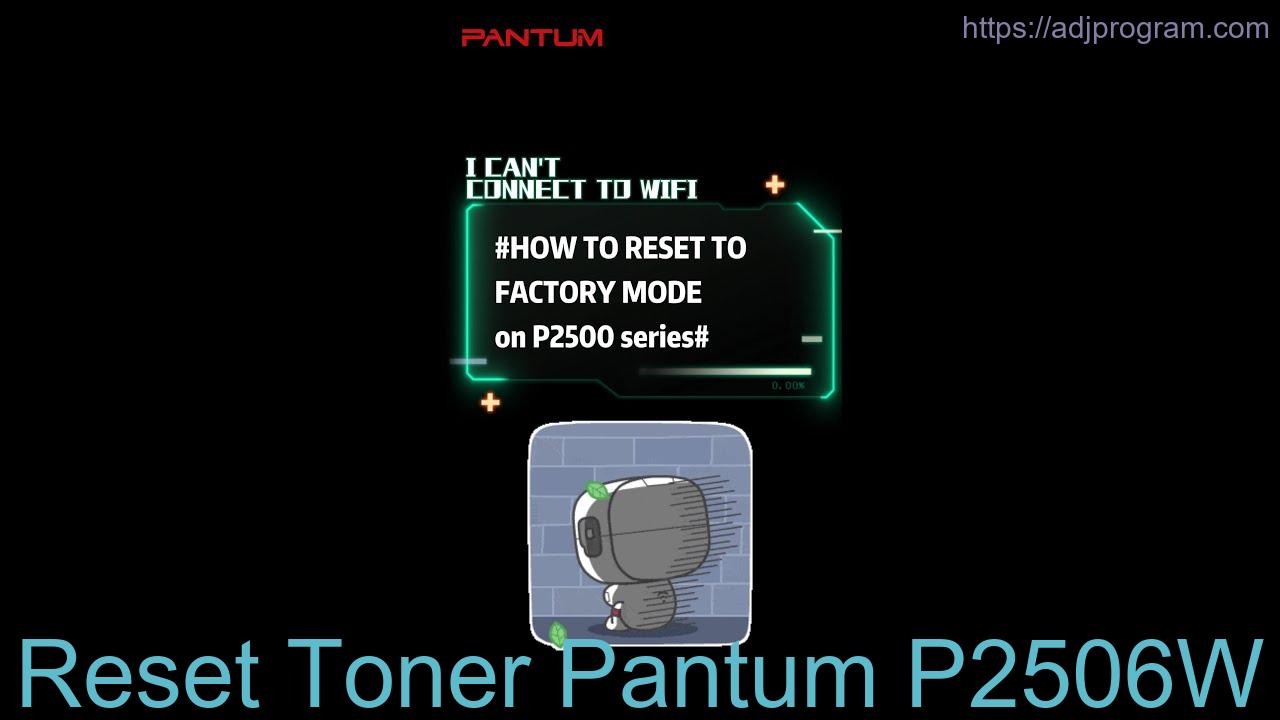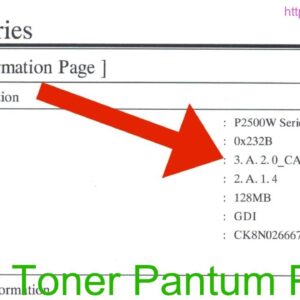Description
To reset the toner on the Pantum P2506W printer, you can follow these steps:
1. Turn off the printer and open the front cover.
2. Press and hold the cancel and continue buttons at the same time.
3. While holding the buttons, turn on the printer.
4. Release the buttons when the toner LED light starts flashing.
5. Close the front cover and the toner reset process is complete.
By following these simple steps, you can easily reset the toner on your Pantum P2506W printer, ensuring optimal printing performance.
Video How to reset to factory mode on Pantum P2500 series printer
Why Reset Toner Pantum P2506W is Necessary?
Resetting the toner on your Pantum P2506W printer is essential to ensure the best print quality and prolong the life of your printer. When the toner is low or empty, your printer may start producing faded or streaky prints, which can be frustrating. By resetting the toner, you can continue to produce high-quality prints without any issues.
How to Reset Toner Pantum P2506W
Resetting the toner on your Pantum P2506W printer is a simple process that can be done in just a few steps. Here’s how you can do it:
Step 1: Open the Printer Cover
First, make sure your printer is turned on. Then, open the printer cover to access the toner cartridge.
Step 2: Remove the Toner Cartridge
Once the printer cover is open, carefully remove the toner cartridge from the printer. Be sure to handle it with care to avoid any spills or mess.
Step 3: Reset the Toner Chip
Locate the toner chip on the cartridge and press the reset button to reset it. This will clear the error message and allow you to continue printing without any issues.
Step 4: Reinsert the Toner Cartridge
Once the toner chip is reset, carefully reinsert the toner cartridge back into the printer and close the printer cover.
Benefits of Resetting Toner Pantum P2506W
There are several benefits to resetting the toner on your Pantum P2506W printer. Some of the key benefits include:
- Improved print quality
- Extended printer life
- Cost savings on toner cartridges
- Prevention of printing issues
By regularly resetting the toner on your printer, you can ensure that your prints are always of the highest quality and that your printer remains in top condition for years to come.
Conclusion
Resetting the toner on your Pantum P2506W printer is a simple and effective way to ensure the best print quality and prolong the life of your printer. By following the steps outlined above, you can easily reset the toner chip and continue printing without any issues. Remember to regularly check and reset the toner on your printer to keep it in top condition.
Contact Us To Download Firmware Pantum P2506W
Mobile/Zalo: 0915 589 236
Telegram: https://t.me/nguyendangmien
Facebook: https://www.facebook.com/nguyendangmien
Whatsapp: https://wa.me/+84915589236