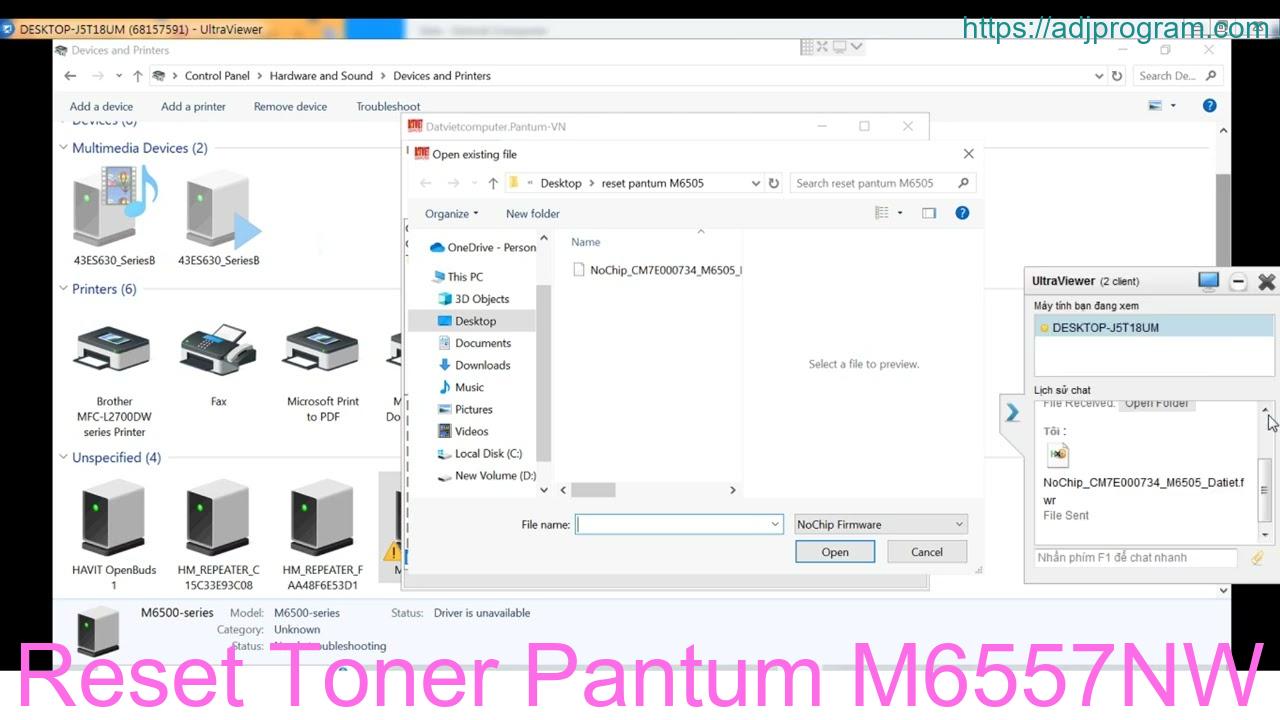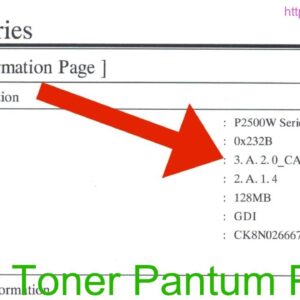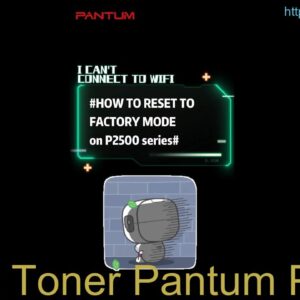Description
The Pantum M6557NW toner reset process is a quick and easy way to ensure that your printer continues to produce high-quality prints. By following a few simple steps, you can reset the toner on your Pantum M6557NW printer and get back to printing in no time. Don’t let a low toner warning slow you down – reset your toner and keep your printer running smoothly.
Video Reset No chip PANTUM M6505, M6500, M6500w, M6507w, M6550nw, Firmware Upgrade Toner Life End 3001
How to Reset Toner on Pantum M6557NW Printer
If you own a Pantum M6557NW printer, you may encounter the need to reset the toner cartridge at some point. This can happen when the printer displays a low toner warning, even though there is still toner left in the cartridge. Resetting the toner cartridge can help you continue printing without any interruptions.
Step 1: Turn off the Printer
Before you begin the toner reset process, make sure the printer is turned off. This is an important first step to ensure that the reset is done correctly.
Step 2: Locate the Reset Gear
Next, locate the reset gear on the side of the toner cartridge. This gear is used to reset the toner level back to full.
Step 3: Reset the Gear
Using a small screwdriver or a similar tool, turn the reset gear clockwise until it clicks. This action will reset the toner level on the cartridge.
Step 4: Turn on the Printer
Once the reset gear has been turned, turn on the printer and check if the toner level has been reset. You should no longer see the low toner warning on the printer.
Step 5: Test Print
Finally, perform a test print to ensure that the printer is functioning properly after the toner reset. If the print quality is satisfactory, then the toner reset was successful.
Conclusion
Resetting the toner on your Pantum M6557NW printer is a simple process that can help you save money on buying new toner cartridges. By following the steps outlined above, you can ensure that your printer continues to produce high-quality prints without any issues.
Contact Us To Download Firmware Pantum M6557NW
Mobile/Zalo: 0915 589 236
Telegram: https://t.me/nguyendangmien
Facebook: https://www.facebook.com/nguyendangmien
Whatsapp: https://wa.me/+84915589236