Description
Download And Get Hardware ID For Epson SC-S80600 Adjustment Program
1. Download : Click Here
2. Add the folder containing the Adjustment Program to the safe zone/exclusion list of your antivirus software.
Use WinRAR to extract the Adjustment Program. The extraction password is: adjprogram.com
(If you don’t have WinRAR, you can download it from https://www.rarlab.com/
3. Open adjprog.exe and you will see your Hardware ID.
If you are looking for a reliable tool to maintain and repair the Epson SureColor SC-S80600 printer, the SC-S80600 Service Program is the essential solution. This professional software is designed for technicians to perform diagnostics, adjustments, firmware updates, and maintenance operations effectively.
In this article, we’ll explore each function of the program, how it works, and why it’s important for printer servicing.
1. NVRAM Backup
-
Function: Read and back up NVRAM data.
-
Purpose: Ensures critical printer data is stored safely before making adjustments or replacing components.
2. Adjustments (Individual)
-
Function: Perform specific, individual adjustments.
-
Usage: Useful when the printer requires fine-tuning on a single part without running the full adjustment sequence.
3. Adjustments (Sequence)
-
Function: Perform sequential adjustments after parts replacement.
-
Usage: Ensures that all related components are aligned and calibrated after service or repair.
4. Firmware Update Tool
-
Function: Check and verify the installed firmware.
-
Benefit: Allows updating to the latest firmware version for improved performance and bug fixes.
5. Image Print
-
Function: Print test patterns (PRN) to check adjustment results.
-
Purpose: Ensures print quality after performing maintenance or part replacement.
6. Printer Setting Change & Counter Reset
-
Function: Reset counters and change printer settings.
-
Usage: Especially useful for waste ink counter reset or restoring default printer configurations.
7. References
-
Function: Display panel menus and wiring diagrams in PDF format.
-
Benefit: Provides technicians with quick access to essential service documents.
The Epson SC-S80600 Service Program is an indispensable tool for technicians handling maintenance and repair tasks. With features like NVRAM backup, firmware update, counter reset, and adjustment tools, it helps keep the SC-S80600 printer running smoothly, ensuring top-quality output and extended machine life.
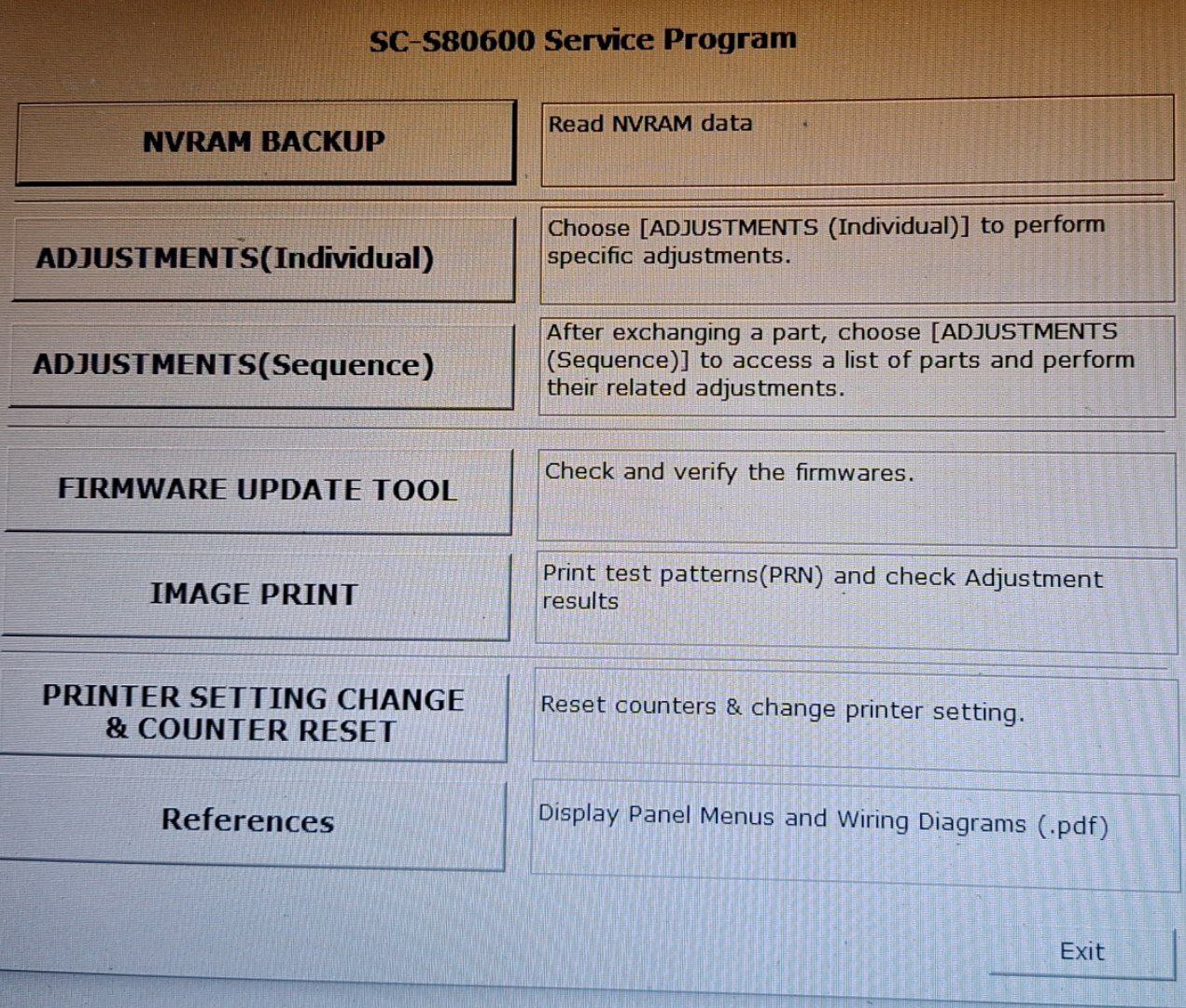
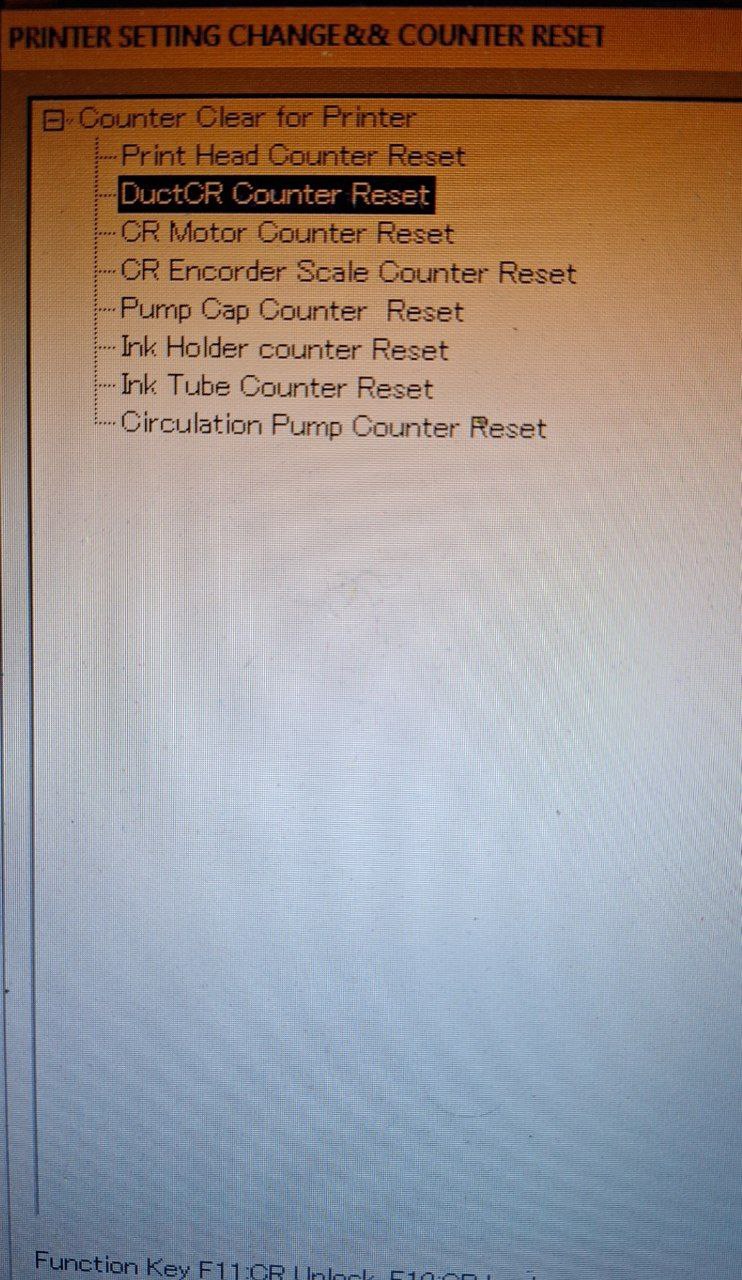

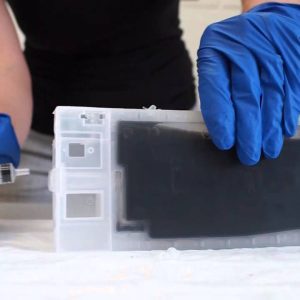

Reviews
There are no reviews yet.