Description
Download And Get Hardware ID For Epson SC-F9500 Adjustment Program
1. Download : Click Here
2. Add the folder containing the Adjustment Program to the safe zone/exclusion list of your antivirus software.
Use WinRAR to extract the Adjustment Program. The extraction password is: adjprogram.com
(If you don’t have WinRAR, you can download it from https://www.rarlab.com/
3. Open adjprog.exe and you will see your Hardware ID.
The Service Support Tool for Epson SC-F9500 is a powerful utility designed for technicians and advanced users who want to maintain, adjust, and optimize their Epson printers. This tool gives you access to professional functions that go far beyond regular printer settings, ensuring your Epson SC-F9500 operates at peak efficiency and reliability.
In this guide, we will cover the main features of the Epson SC-F9500 Service Support Tool, including:
-
Parameters Backup
-
Individual Adjustments
-
Adjustment (Sequential)
-
Cleaning
-
CR Unlock / CR Lock
-
Reference Information
-
License Management
Key Features of the Epson SC-F9500 Service Support Tool
1. Parameters Backup
This function allows you to save important printer parameters before performing major adjustments or repairs. Having a parameters backup ensures that you can quickly restore the printer’s configuration in case of unexpected errors or after replacing parts.
2. Individual Adjustments
The individual adjustment option lets you fine-tune specific components of the Epson SC-F9500, such as color alignment, head positioning, and mechanical calibrations. This ensures higher print quality and stable performance.
3. Adjustment (Sequential)
The sequential adjustment feature provides a step-by-step adjustment process, guiding you through multiple calibration tasks in the correct order. It is particularly useful after hardware replacement or when the printer requires a full recalibration.
4. Cleaning
The cleaning function helps remove ink clogs and maintain smooth ink flow. With the Service Support Tool, you can trigger deep cleaning cycles that are not available through standard printer menus, ensuring maximum printhead life and consistent output quality.
5. CR Unlock and CR Lock
-
CR Unlock: Allows technicians to release the Carriage (CR) lock for service operations.
-
CR Lock: Re-engages the lock after maintenance to secure the carriage mechanism.
These functions are essential when replacing or repairing mechanical parts of the Epson SC-F9500.
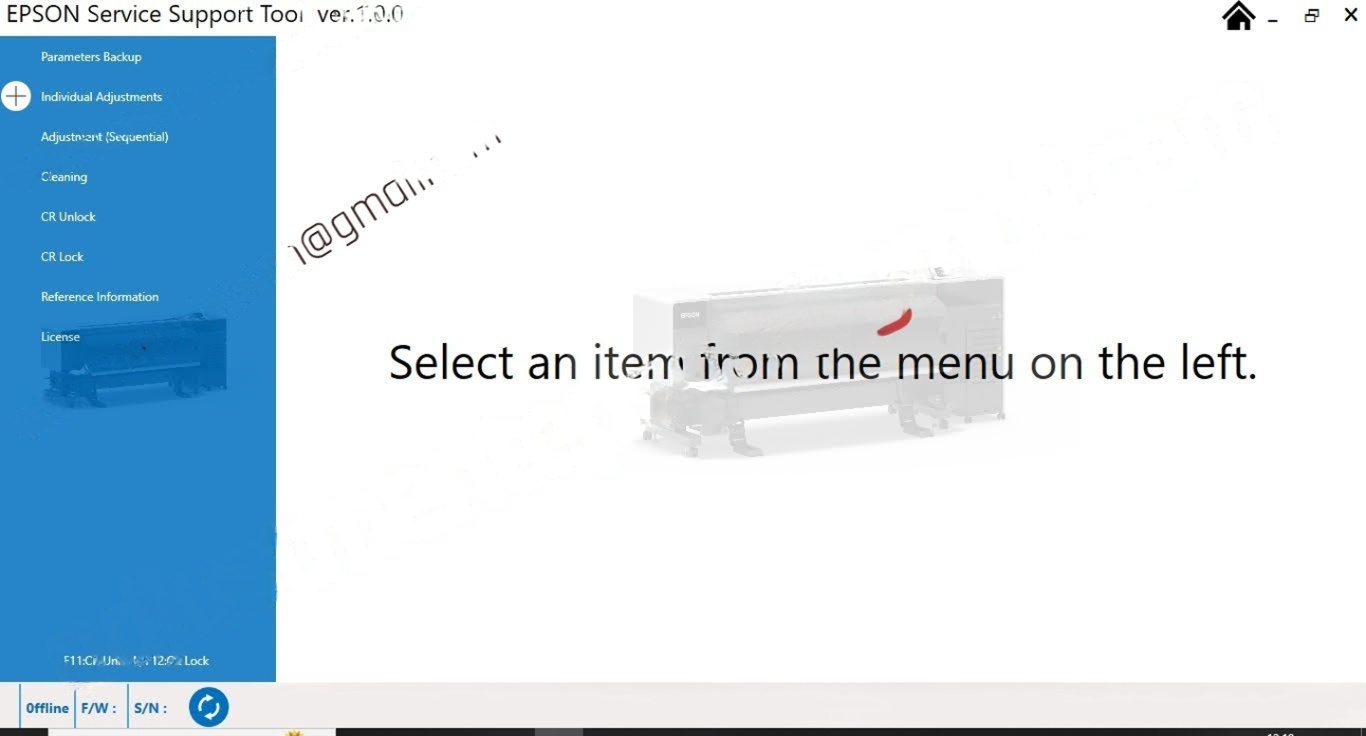


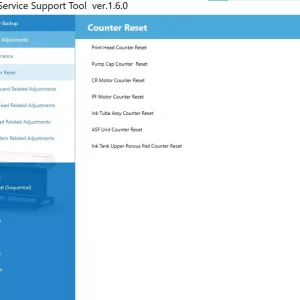
Reviews
There are no reviews yet.