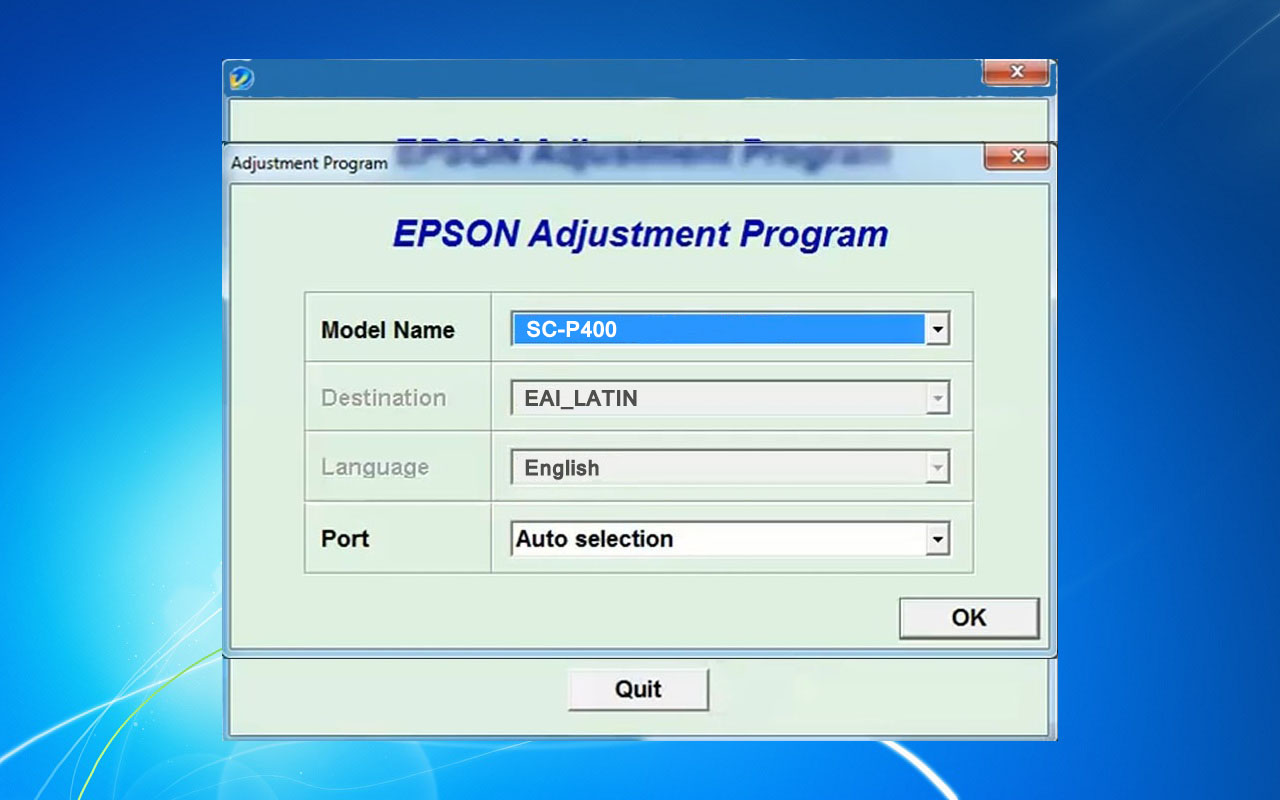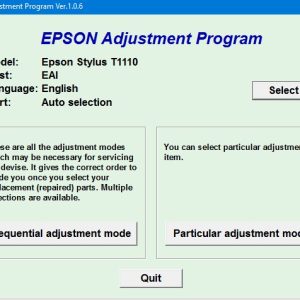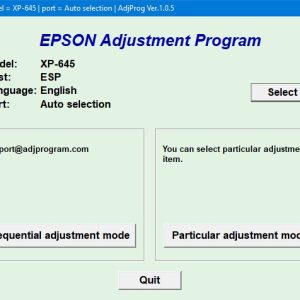Description
Download And Active Epson P400 Adjustment Program
– Free Download Epson P400 Adjustment Program: Download
– File Name: SCP400onePC.zip
– Epson P400 Adjustment Program Password Extract File: adjprogram.com
– Compatible Model: Epson P400
– Expiration Date: 30 Days.
– Request Lifetime Key –> Contact Admin: Click Here
– How to active and using Epson P400 Adjustment Program: Click Here
What is Epson P400 Adjustment Program?
Epson P400 Adjustment Program is a software tool designed to reset the internal counter of the Epson P400 printer. This program is used when the printer displays error messages such as Service Required or End of Service Life. By using the Adjustment Program, users can reset the printer’s internal counter and continue using it without any issues.
How to Use Epson P400 Adjustment Program?
Using Epson P400 Adjustment Program is simple and easy. To start, download the program from a reliable source and install it on your computer. Connect your Epson P400 printer to the computer and run the Adjustment Program. Follow the on-screen instructions to reset the printer’s internal counter. Once the process is complete, restart the printer and it should be ready to use again.
Benefits of Using Epson P400 Adjustment Program
There are several benefits to using the Epson P400 Adjustment Program. Some of the key advantages include:
- Extend the lifespan of the printer.
- Save money on repairs or maintenance.
- Continue using the printer without any interruptions.
Things to Keep in Mind
While the Epson P400 Adjustment Program is a useful tool, there are a few things to keep in mind when using it:
- Make sure to download the program from a reliable source to avoid potential risks.
- Follow the instructions carefully to avoid any errors or damage to the printer.
- Use the Adjustment Program only when necessary to avoid resetting the internal counter unnecessarily.
Conclusion
Overall, Epson P400 Adjustment Program is a handy tool for resetting the internal counter of the Epson P400 printer. By using this program, users can prolong the lifespan of their printer and avoid unnecessary repair costs. Just remember to use the Adjustment Program responsibly and only when needed.
Contact Admin
– Telegram: https://t.me/nguyendangmien
– Facebook: https://www.facebook.com/nguyendangmien
– Whatsapp: https://wa.me/+84915589236
– Mobile/Zalo: 0915 589 236