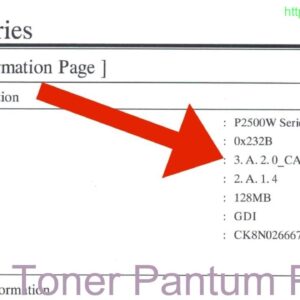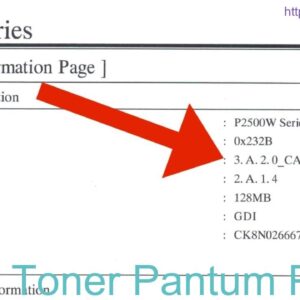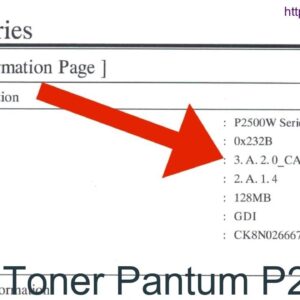Description
The Pantum M6559N toner reset can help you easily reset the toner cartridge and continue printing without any interruptions. With a simple process, you can ensure your printer is ready for the next print job and enjoy high-quality prints every time.
Video Pantum M6559NW Reset To Default Settings !
The Importance of Resetting Toner on Pantum M6559N Printer
Introduction
Resetting the toner on your Pantum M6559N printer is crucial in maintaining print quality and prolonging the life of your printer. Over time, toner cartridges can become clogged or dried out, leading to poor print quality and potential damage to your printer. In this article, we will discuss the importance of resetting toner on your Pantum M6559N printer and how to do it effectively.
Why Reset Toner?
Resetting the toner on your Pantum M6559N printer is necessary because it allows the printer to recognize that a new cartridge has been installed. Without resetting the toner, the printer may continue to display low toner warnings or refuse to print altogether. Additionally, resetting the toner ensures that the printer’s internal components are properly calibrated to work with the new cartridge, resulting in optimal print quality.
How to Reset Toner on Pantum M6559N
To reset the toner on your Pantum M6559N printer, follow these steps:
Step 1: Open the printer cover
Locate the cover of your Pantum M6559N printer and open it to access the toner cartridge.
Step 2: Remove the toner cartridge
Carefully remove the toner cartridge from the printer and set it aside.
Step 3: Locate the reset gear
On the side of the toner cartridge, you will see a gears. Locate the reset gear and turn it in the direction indicated to reset the toner counter.
Step 4: Reinsert the toner cartridge
Once the reset gear has been turned, reinsert the toner cartridge into the printer and close the cover.
Conclusion
Resetting the toner on your Pantum M6559N printer is a simple yet important maintenance task that can help prolong the life of your printer and ensure optimal print quality. By following the steps outlined in this article, you can effectively reset the toner on your Pantum M6559N printer and continue to enjoy crisp, clear prints for years to come.
Contact Us To Download Firmware Pantum M6559N
Mobile/Zalo: 0915 589 236
Telegram: https://t.me/nguyendangmien
Facebook: https://www.facebook.com/nguyendangmien
Whatsapp: https://wa.me/+84915589236