Description
If you own one of the professional EPSON large-format printers like the SC-P10000, SC-P10050, SC-P10070, SC-P10080, SC-P20000, SC-P20050, SC-P20070, or SC-P20080, you know how essential regular maintenance is to keep your printer performing at its best. The EPSON Adjustment Program is the perfect tool to help you reset key functions and keep your machine running smoothly.
🔧 What is the EPSON SC-P10000, SC-P10050, SC-P10070, SC-P10080, SC-P20000, SC-P20050, SC-P20070, SC-P20080 Adjustment Program?
The Adjustment Program (also known as the EPSON Service Program) is a powerful utility designed for advanced users and technicians. It allows you to:
-
Reset counters
-
Perform print head cleaning
-
Run initialization and maintenance functions
-
Resolve general service errors
-
Extend printer lifespan and performance
This program is especially useful when your printer shows the “Service Required” message or stops working due to waste ink overflow.
🖨️ Supported Models
The following models are fully supported by the adjustment tool:
-
EPSON SC-P10000
-
EPSON SC-P10050
-
EPSON SC-P10070
-
EPSON SC-P10080
-
EPSON SC-P20000
-
EPSON SC-P20050
-
EPSON SC-P20070
-
EPSON SC-P20080
Whether you’re using your printer for photography, fine art, or commercial printing, this software is essential for minimizing downtime.
💡 Why Use the Adjustment Program?
Using the EPSON SC-P10000 / SC-P20000 Adjustment Program gives you full control over your printer’s internal settings. Here are some key benefits:
-
Save money on service center fees
-
Avoid unnecessary hardware replacements
-
Restore factory settings for better performance
⚙️ How to Use
-
Download the adjustment tool for your model.
-
Run the software on a Windows PC (admin rights required).
-
Select your printer model and port.
-
Perform desired maintenance or reset actions.
⚠️ Note: Use with caution. Incorrect use may lead to printer malfunction. Always follow instructions carefully.
📥 Download Adjustment Program
Looking for a trusted source to download the EPSON SC-P10000, SC-P20050, SC-P20070 Adjustment Program? Make sure to get it from a reliable provider to ensure software authenticity and security.
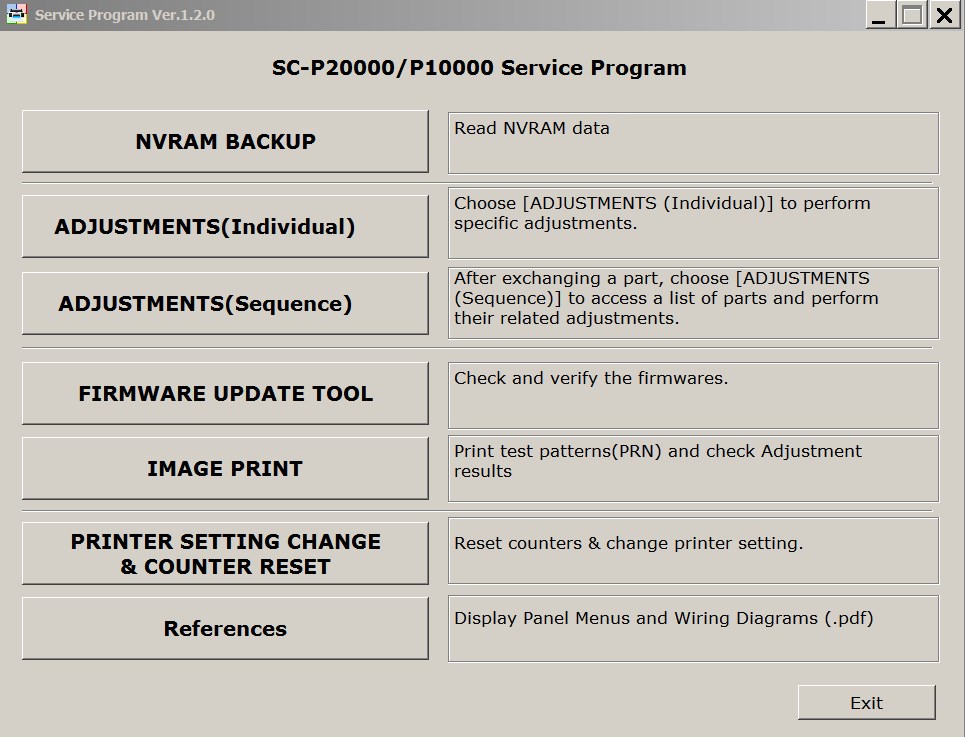



Reviews
There are no reviews yet.