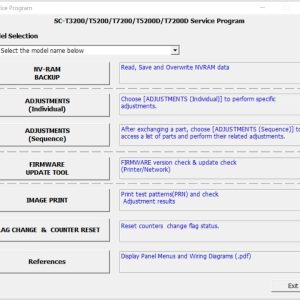Description
Download And Active Epson SC-T3000/T5000/T7000 Adjustment Program
– Free Download Epson SC-T3000/T5000/T7000 Adjustment Program: Download
– Epson SC-T3000/T5000/T7000 Printer Service Program Password Extract File: adjprogram.com
– Expiration Date: Lifetime.
The program is licensed for use on a single computer only, for which you will receive a unique license key.
You may reinstall Windows without affecting the license. However, any changes to the computer’s hardware configuration—such as replacing the HDD, CPU, or other key components—may cause the program to stop working correctly, and a new license will need to be purchased.
Please note: Some antivirus software may block the program. To ensure smooth operation, it’s recommended to either disable your antivirus temporarily or add the program to its exception list.
Discounts are available for regular customers.
For more details or to discuss further, feel free to contact us through the information provided on our contact page.
Unlocking the Potential of Epson SC-T3000/T5000/T7000 Adjustment Program
Epson printers have always been known for their exceptional print quality and reliability. The Epson SC-T3000/T5000/T7000 series is no exception, offering professional-grade printing for businesses of all sizes. However, like any other electronic device, these printers may encounter technical issues from time to time.
The Importance of Epson Adjustment Program
One common problem that users may encounter with Epson SC-T3000/T5000/T7000 printers is the need for adjustments to ensure optimal performance. This is where the Epson Adjustment Program comes into play. This software tool allows users to make adjustments to various printer settings, such as ink density, print head alignment, and paper feed calibration. By using the Adjustment Program, users can troubleshoot and resolve common printing issues on their own without the need for professional help.
Key Features of the Adjustment Program
The Epson SC-T3000/T5000/T7000 Adjustment Program offers a wide range of features designed to help users maintain and optimize their printers. Some key features include:
– Ink density adjustment: Users can adjust the amount of ink used in printing to achieve the desired print quality.
– Print head alignment: Ensures that the print head is properly aligned for accurate printing.
– Paper feed calibration: Adjusts the paper feed mechanism to prevent paper jams and misfeeds.
– Maintenance tasks: Allows users to perform routine maintenance tasks, such as cleaning the print head and replacing ink cartridges.
How to Use Epson Adjustment Program
Using the Epson Adjustment Program is a straightforward process that can be done by following these simple steps:
1. Download and install the Adjustment Program on your computer.
2. Connect your Epson SC-T3000/T5000/T7000 printer to your computer using a USB cable.
3. Launch the Adjustment Program and select the printer model you are using.
4. Choose the adjustment settings you want to modify and follow the on-screen instructions.
5. Save your changes and restart the printer to apply the adjustments.
Unlocking the Full Potential of Your Epson Printer
By utilizing the Epson SC-T3000/T5000/T7000 Adjustment Program, users can unlock the full potential of their printers and ensure consistent print quality. Whether you are a small business owner or a professional printer, the Adjustment Program can help you troubleshoot and resolve printing issues with ease.
In conclusion, the Epson SC-T3000/T5000/T7000 Adjustment Program is a valuable tool for Epson printer users looking to optimize their printing experience. By understanding how to use the Adjustment Program effectively, users can maintain their printers and achieve the best possible print quality. So why wait? Download the Epson Adjustment Program today and take your printing to the next level.