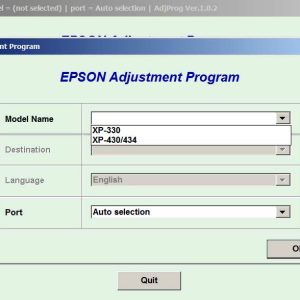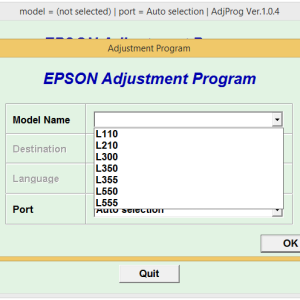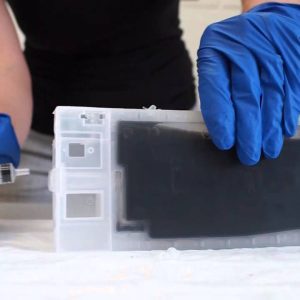Description
Download And Active Epson 4900 Adjustment Program
– Free Download Epson 4900 Adjustment Program: Download
– Epson 4900 Printer Service Program Password Extract File: adjprogram.com
– Expiration Date: Lifetime.
The program is licensed for use on a single computer only, for which you will receive a unique license key.
You may reinstall Windows without affecting the license. However, any changes to the computer’s hardware configuration—such as replacing the HDD, CPU, or other key components—may cause the program to stop working correctly, and a new license will need to be purchased.
Please note: Some antivirus software may block the program. To ensure smooth operation, it’s recommended to either disable your antivirus temporarily or add the program to its exception list.
Discounts are available for regular customers.
For more details or to discuss further, feel free to contact us through the information provided on our contact page.
The Importance of Epson 4900 Adjustment Program in Printer Maintenance
When it comes to maintaining your Epson 4900 printer, having access to the Epson 4900 Adjustment Program is essential. This program is designed to help you calibrate and troubleshoot your printer, ensuring optimal performance and quality prints.
Calibration
One of the key features of the Epson 4900 Adjustment Program is its calibration tools. These tools allow you to adjust various settings on your printer, such as color balance, print head alignment, and paper feed. By calibrating your printer regularly, you can ensure that your prints are always accurate and consistent.
Troubleshooting
In addition to calibration tools, the Epson 4900 Adjustment Program also offers troubleshooting features. This can help you identify and fix common issues that may arise with your printer, such as clogged print heads or paper jams. By using the program to troubleshoot these issues, you can avoid costly repairs and downtime.
How to Use the Epson 4900 Adjustment Program
Using the Epson 4900 Adjustment Program is easy. Simply download the program from the Epson website and install it on your computer. Once installed, connect your printer to your computer and open the program. You can then use the calibration and troubleshooting tools to optimize your printer’s performance.
Conclusion
The Epson 4900 Adjustment Program is an essential tool for maintaining your Epson 4900 printer. By using this program regularly, you can ensure that your prints are always of the highest quality and avoid common issues that can arise with printers. Invest in the Epson 4900 Adjustment Program today and keep your printer running smoothly for years to come.