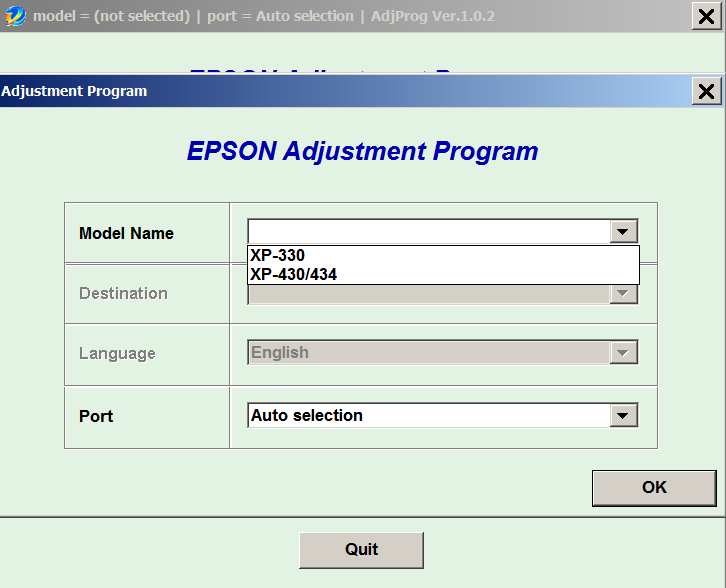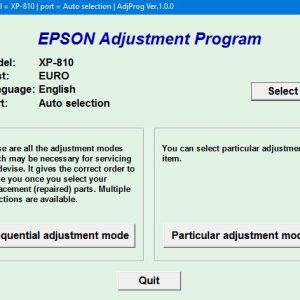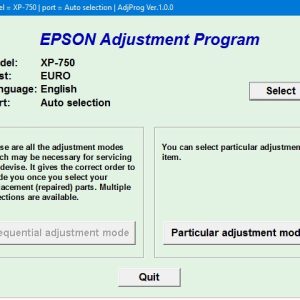Description
How To Get Epson XP330 Adjustment Program Hardware ID
1. Free Download Epson XP330 Adjustment Program: DOWNLOAD
2. Place the downloaded software into the safe zone of your antivirus.
3. Extract the downloaded file using WinRAR software (if not already installed, download and install WinRAR software from the link: CLICK HERE), the password to extract the file is adjprogram.com
4. Open adjprog.exe, then you will see the Hardware ID.
The Epson XP330 Adjustment Program is a powerful tool designed for professionals who work with Epson printers. This program allows users to activate the trial version of the printer, unlocking its full potential and capabilities. By using a key activation, users can access advanced features and functionalities that are not available in the standard version. With the Epson XP330 Adjustment Program, users can optimize their printing process, improve print quality, and extend the lifespan of their printer. Unlock the full potential of your Epson XP330 printer with the key activation feature of this powerful adjustment program.
Unlock the Full Potential of Your Epson XP330 with Adjustment Program
As a specialist in the field of printers, you understand the importance of having the right tools to keep your devices running smoothly. The Epson XP330 Adjustment Program is a key tool that can help you unlock the full potential of your Epson XP330 printer.
What is the Epson XP330 Adjustment Program?
The Epson XP330 Adjustment Program is a software utility designed to help you maintain and optimize your printer. It allows you to reset various settings, clear error codes, and perform maintenance tasks that can help prolong the life of your device.
Key Features of the Epson XP330 Adjustment Program
Some key features of the Epson XP330 Adjustment Program include:
- Resetting waste ink counters
- Adjusting print head alignment
- Cleaning the print head
- Resetting printer EEPROM
- And more…
Why Use the Epson XP330 Adjustment Program?
Using the Epson XP330 Adjustment Program can help you avoid costly repairs and downtime for your printer. By regularly maintaining your device with this program, you can ensure that it continues to produce high-quality prints and operates smoothly.
How to Get the Epson XP330 Adjustment Program
There are several ways to get the Epson XP330 Adjustment Program. You can either purchase it from a reputable vendor or look for free trial versions online. Make sure to download the program from a trusted source to avoid any potential malware or virus issues.
Final Thoughts
Overall, the Epson XP330 Adjustment Program is a valuable tool for anyone who wants to get the most out of their Epson XP330 printer. By using this program, you can keep your device in top condition and enjoy high-quality prints for years to come.
So don’t wait any longer – unlock the full potential of your Epson XP330 with the Adjustment Program today!
Need help or looking for a discount as a returning customer? Reach out to us directly via the Contact section. We’re happy to assist you.
Telegram: https://t.me/nguyendangmien
Facebook: https://www.facebook.com/nguyendangmien
Whatsapp: https://wa.me/+84915589236