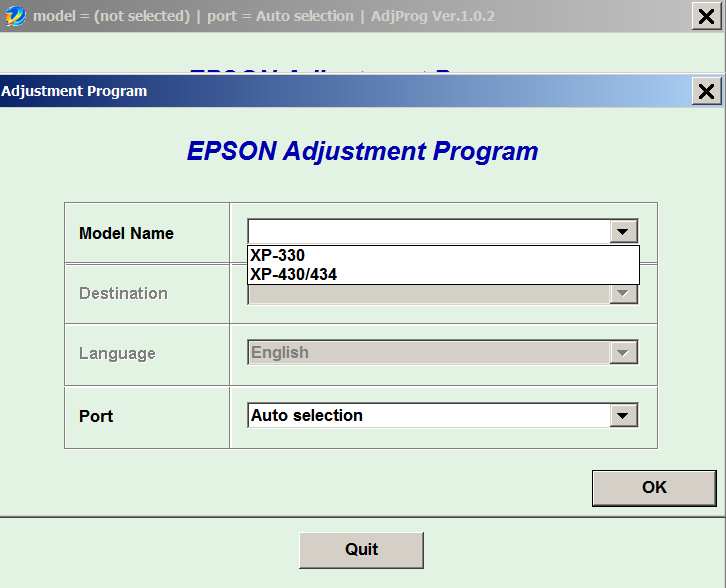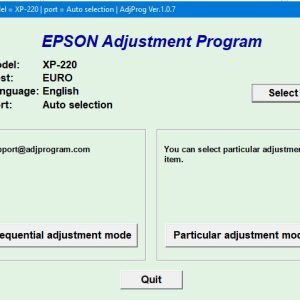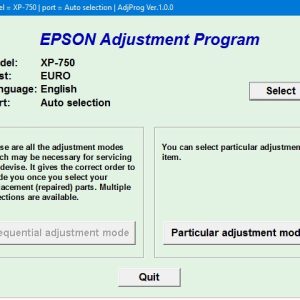Description
Download And Active Epson XP330 Adjustment Program
– Free Download Epson XP330 Adjustment Program: Download
– File Name: XP330-430-434onePC.rar
– Epson XP330 Adjustment Program Password Extract File: adjprogram.com
– Compatible Model: Epson XP-330, Epson XP-430, Epson XP-434
– Expiration Date: 30 Days.
– Request Lifetime Key –> Contact Admin: Click Here
– How to active and using Epson XP330 Adjustment Program: Click Here
Epson XP330 Adjustment Program: A Comprehensive Guide
What is Epson XP330 Adjustment Program?
Epson XP330 Adjustment Program is a software tool designed to reset the waste ink pad counter on Epson XP330 printers. This program allows users to reset the counter when it reaches its limit, preventing the printer from displaying error messages and refusing to print.
How does Epson XP330 Adjustment Program work?
When the waste ink pad counter on an Epson XP330 printer reaches its limit, the printer will stop working and display an error message. To reset the counter, users can download and run the Epson XP330 Adjustment Program on their computer. The program will communicate with the printer and reset the counter, allowing the printer to continue printing without any issues.
Benefits of using Epson XP330 Adjustment Program
– Prevents waste ink pad counter errors
– Extends the lifespan of the printer
– Saves money on costly repairs and replacement parts
How to use Epson XP330 Adjustment Program
1. Download the program from a trusted source.
2. Install the program on your computer.
3. Connect your Epson XP330 printer to the computer.
4. Open the program and follow the on-screen instructions to reset the waste ink pad counter.
Is Epson XP330 Adjustment Program safe to use?
Yes, Epson XP330 Adjustment Program is safe to use when downloaded from a reputable source. It is designed by Epson specifically for resetting the waste ink pad counter on Epson XP330 printers and does not harm the printer in any way.
Conclusion
In conclusion, Epson XP330 Adjustment Program is a useful tool for resetting the waste ink pad counter on Epson XP330 printers. By using this program, users can avoid costly repairs and continue printing without any interruptions. If you own an Epson XP330 printer, make sure to have the Adjustment Program on hand in case you encounter any waste ink pad counter errors.
Contact Admin
– Telegram: https://t.me/nguyendangmien
– Facebook: https://www.facebook.com/nguyendangmien
– Whatsapp: https://wa.me/+84915589236
– Mobile/Zalo: 0915 589 236