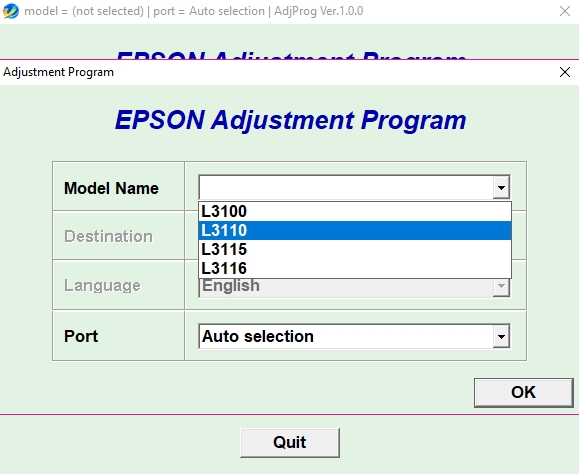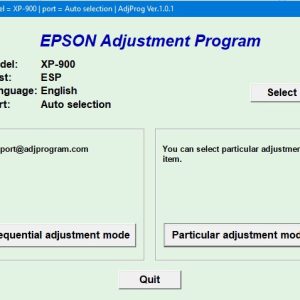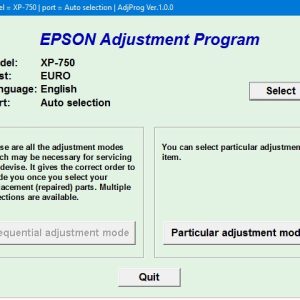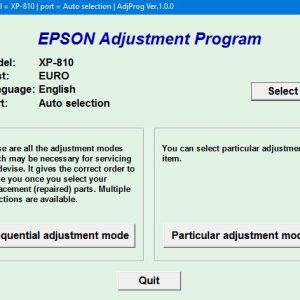Description
Download And Active Epson L3110 Adjustment Program
– Free Download Epson L3110 Adjustment Program: Download
– File Name: L3100_L3110_L3115_L3116_onePC.zip
– Epson L3110 Adjustment Program Password Extract File: adjprogram.com
– Compatible Model: Epson L3100, Epson L3110, Epson L3115, Epson L3116
– Expiration Date: 30 Days.
– Request Lifetime Key –> Contact Admin: Click Here
– How to active and using Epson L3110 Adjustment Program: Click Here
What is Epson L3110 Adjustment Program?
Epson L3110 Adjustment Program is a software tool designed to help users reset their Epson L3110 printer when it is displaying error messages such as Service Required or Parts Inside Your Printer are at the End of Their Service Life. This program allows users to reset the printer’s ink pad counter, which is a common cause of these error messages.
How to Use Epson L3110 Adjustment Program
Using the Epson L3110 Adjustment Program is quite simple. You just need to download the software from a trusted source and follow the instructions for resetting your printer. Make sure to carefully read the user manual or guide that comes with the program to avoid any mistakes.
Steps to Reset Epson L3110 Printer Using Adjustment Program:
- Download the Adjustment Program software from a reliable source.
- Run the program on your computer and select your printer model (Epson L3110).
- Follow the on-screen instructions to reset the ink pad counter and clear any error messages.
- Restart your printer to apply the changes.
Benefits of Using Epson L3110 Adjustment Program
There are several benefits to using the Epson L3110 Adjustment Program. Some of these include:
- Fixing common printer issues such as ink pad counter errors.
- Extending the life of your printer by resetting maintenance counters.
- Saving money on printer repairs or replacements.
Conclusion
If you are facing error messages on your Epson L3110 printer, the Epson L3110 Adjustment Program can help you reset your printer and get it back up and running. Make sure to follow the instructions carefully and use the program responsibly to avoid any further issues with your printer.
Contact Admin
– Telegram: https://t.me/nguyendangmien
– Facebook: https://www.facebook.com/nguyendangmien
– Whatsapp: https://wa.me/+84915589236
– Mobile/Zalo: 0915 589 236