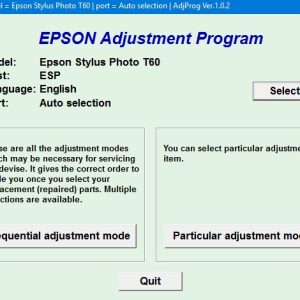Description
Download And Active Epson L3266 Adjustment Program
– Free Download Epson L3266 Adjustment Program: Download
– File Name: L1218…L5298onePC.zip
– Epson L3266 Adjustment Program Password Extract File: adjprogram.com
– Compatible Model: Epson L1218,Epson L1258,Epson L1259,Epson L3218,Epson L3219,Epson L3251,Epson L3253,Epson L3255,Epson L3256,Epson L3258,Epson L3266,Epson L3267,Epson L3268,Epson L3269,Epson L5298
– Expiration Date: 30 Days.
– Request Lifetime Key –> Contact Admin: Click Here
– How to active and using Epson L3266 Adjustment Program: Click Here
Epson L3266 Adjustment Program: A Detailed Guide
When it comes to printer maintenance and troubleshooting, having access to the right tools and software is crucial. The Epson L3266 Adjustment Program is a powerful tool that allows users to reset various settings on their Epson L3266 printer, resolve common issues, and perform maintenance tasks. In this guide, we will take a closer look at what the Epson L3266 Adjustment Program is and how you can use it to keep your printer running smoothly.
What is the Epson L3266 Adjustment Program?
The Epson L3266 Adjustment Program is a software utility developed by Epson specifically for the Epson L3266 printer model. This program allows users to make adjustments to their printer’s settings that are not available through the standard printer driver. With the Epson L3266 Adjustment Program, users can reset the waste ink pad counter, clean the print head, adjust the printer’s firmware, and perform other maintenance tasks.
How to Use the Epson L3266 Adjustment Program
Using the Epson L3266 Adjustment Program is relatively straightforward. To begin, you will need to download the program from the official Epson website or a trusted third-party source. Once the program is downloaded and installed on your computer, follow these steps:
Step 1: Open the Epson L3266 Adjustment Program
Launch the Epson L3266 Adjustment Program on your computer. Make sure that your printer is connected to the computer and turned on.
Step 2: Select the Maintenance Task
Choose the maintenance task that you would like to perform. This could include resetting the waste ink pad counter, cleaning the print head, or adjusting the printer’s firmware.
Step 3: Follow the On-Screen Instructions
Follow the on-screen instructions provided by the Epson L3266 Adjustment Program. This may involve pressing buttons on your printer, entering specific commands, or making adjustments to the printer’s settings.
Step 4: Complete the Maintenance Task
Once you have completed the necessary steps, the maintenance task will be performed, and your printer should be running smoothly again.
Benefits of Using the Epson L3266 Adjustment Program
There are several benefits to using the Epson L3266 Adjustment Program, including:
- Ability to reset the waste ink pad counter and prevent ink overflow issues
- Improved print quality by cleaning the print head and performing other maintenance tasks
- Extended printer lifespan by keeping the printer in optimal condition
- Cost savings by avoiding unnecessary service calls or repairs
Conclusion
The Epson L3266 Adjustment Program is a valuable tool for Epson L3266 printer owners who want to maintain their printer’s performance and resolve common issues. By following the steps outlined in this guide, you can use the Epson L3266 Adjustment Program effectively and keep your printer running smoothly for years to come.
Contact Admin
– Telegram: https://t.me/nguyendangmien
– Facebook: https://www.facebook.com/nguyendangmien
– Whatsapp: https://wa.me/+84915589236
– Mobile/Zalo: 0915 589 236