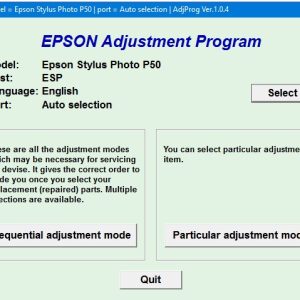Description
Download And Active Epson ET2726 Adjustment Program
– Free Download Epson ET2726 Adjustment Program: Download
– File Name: ET2720_2721_2726onePC.zip
– Epson ET2726 Adjustment Program Password Extract File: adjprogram.com
– Compatible Model: Epson ET2720, Epson ET2721, Epson ET2726
– Expiration Date: 30 Days.
– Request Lifetime Key –> Contact Admin: Click Here
– How to active and using Epson ET2726 Adjustment Program: Click Here
Introduction
Epson ET2726 Adjustment Program is a software tool designed to help users reset their Epson ET2726 printers back to their original factory settings. This program is especially useful for resolving various issues such as error messages, paper jams, and other technical problems that may arise with the printer.
Benefits of Using Epson ET2726 Adjustment Program
By using the Epson ET2726 Adjustment Program, users can easily reset their printers and resolve any issues they may encounter. Some of the key benefits of using this program include:
– Resetting the printer to its original settings
– Fixing error messages and other technical issues
– Improving printer performance and reliability
How to Use Epson ET2726 Adjustment Program
Using the Epson ET2726 Adjustment Program is simple and straightforward. Users can download the program from the official Epson website or other reputable sources. Once downloaded, simply follow the on-screen instructions to reset the printer and resolve any issues.
Step 1: Download the Program
Begin by downloading the Epson ET2726 Adjustment Program from a reliable source.
Step 2: Install the Program
Follow the installation instructions to install the program on your computer.
Step 3: Open the Program
Launch the Epson ET2726 Adjustment Program and follow the on-screen prompts to reset your printer.
Step 4: Reset Your Printer
Once the program is open, click on the reset button to reset your Epson ET2726 printer to its original factory settings.
Conclusion
In conclusion, the Epson ET2726 Adjustment Program is a valuable tool for Epson ET2726 printer users who are experiencing technical issues. By using this program, users can easily reset their printers and resolve any problems they may encounter. Consider downloading the Epson ET2726 Adjustment Program to keep your printer running smoothly.
Contact Admin
– Telegram: https://t.me/nguyendangmien
– Facebook: https://www.facebook.com/nguyendangmien
– Whatsapp: https://wa.me/+84915589236
– Mobile/Zalo: 0915 589 236