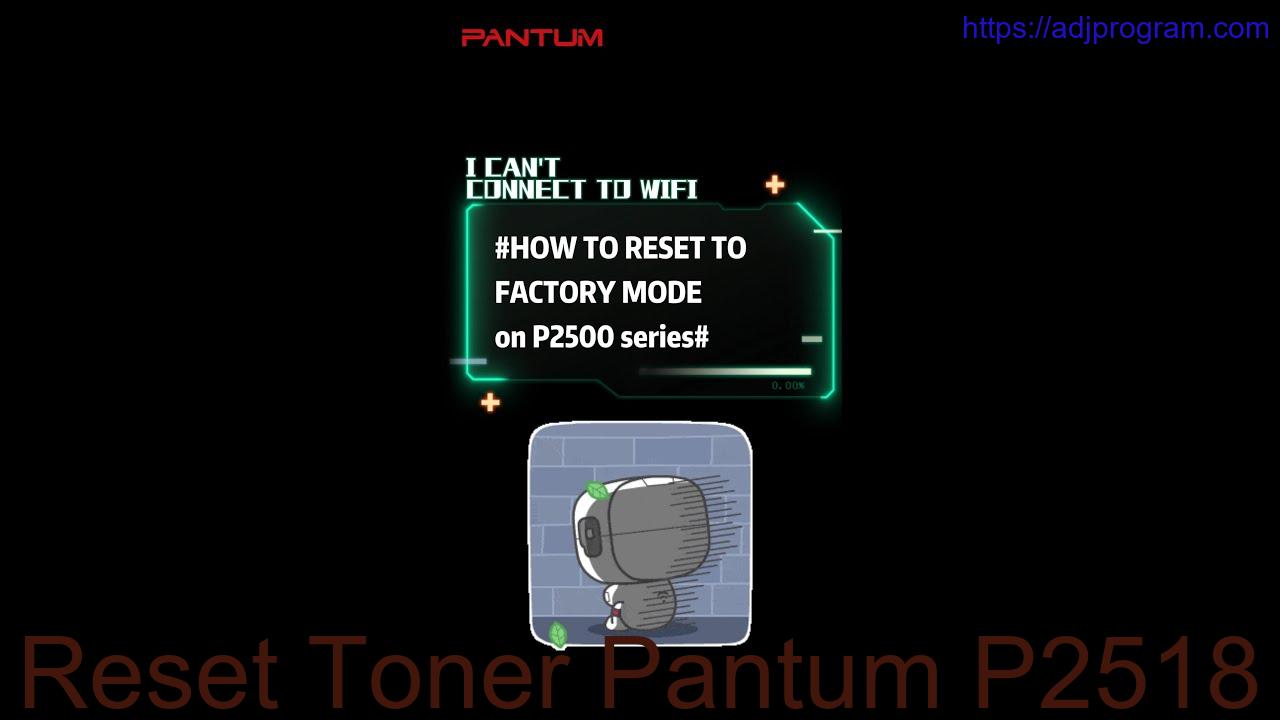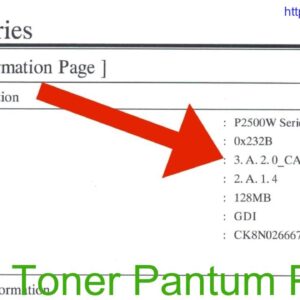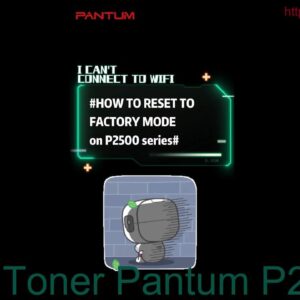Description
Resetting the toner on the Pantum P2518 printer is a simple process that ensures your prints continue to be of high quality. By following the manufacturer’s instructions, you can easily reset the toner and get back to printing with optimal results. Don’t let a low toner level hold you back – reset it and keep your printer running smoothly.
Video How to reset to factory mode on Pantum P2500 series printer
The Importance of Resetting Toner in Pantum P2518 Printers
Printers are essential devices in both homes and offices, helping us to produce documents and images efficiently. To ensure the longevity and quality of your printer, it is important to perform regular maintenance tasks, such as resetting the toner cartridge. In this article, we will discuss the importance of resetting toner in Pantum P2518 printers.
What is Toner Resetting?
Toner resetting is a process that allows you to manually reset the toner cartridge counter on your printer. When you replace the toner cartridge in your Pantum P2518 printer, the printer’s software keeps track of the toner level. Resetting the toner counter ensures that the printer recognizes the new toner cartridge as full, allowing you to continue printing without any interruptions.
Why Reset Toner in Pantum P2518 Printers?
Resetting the toner in your Pantum P2518 printer is crucial for several reasons. Firstly, it ensures that you are getting the most out of your toner cartridge by allowing you to use it until it is truly empty. This helps to minimize waste and save money on replacement cartridges.
Secondly, failing to reset the toner counter can result in error messages or even prevent you from printing altogether. By performing a toner reset, you can avoid these issues and keep your printer running smoothly.
How to Reset Toner in Pantum P2518 Printers
Resetting the toner in your Pantum P2518 printer is a simple process that can be done in a few easy steps. Here’s how:
- Open the front cover of the printer to access the toner cartridge.
- Remove the toner cartridge from the printer.
- Locate the reset gear on the side of the toner cartridge.
- Rotate the reset gear in the clockwise direction to reset the toner counter.
- Reinstall the toner cartridge into the printer.
- Close the front cover of the printer.
Conclusion
Resetting the toner in your Pantum P2518 printer is an important maintenance task that helps to ensure the longevity and performance of your printer. By following the simple steps outlined in this article, you can reset the toner counter with ease and continue printing without any interruptions.
Remember to regularly check and reset the toner in your printer to keep it running smoothly and efficiently.
Contact Us To Download Firmware Pantum P2518
Mobile/Zalo: 0915 589 236
Telegram: https://t.me/nguyendangmien
Facebook: https://www.facebook.com/nguyendangmien
Whatsapp: https://wa.me/+84915589236