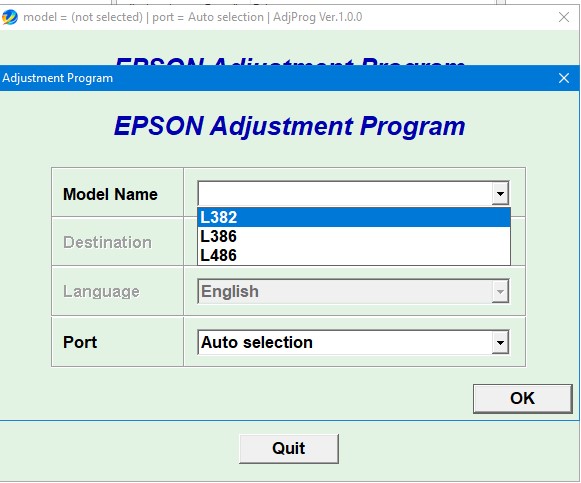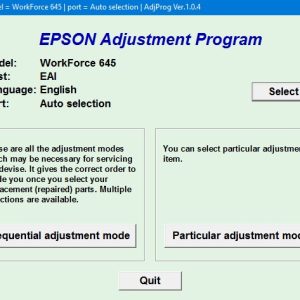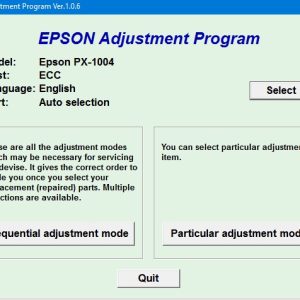Description
Download And Active Epson L382 Adjustment Program
– Free Download Epson L382 Adjustment Program: Download
– File Name: L382onePC.rar
– Epson L382 Adjustment Program Password Extract File: adjprogram.com
– Compatible Model: Epson L382, Epson L386, Epson L486
– Expiration Date: 30 Days.
– Request Lifetime Key –> Contact Admin: Click Here
– How to active and using Epson L382 Adjustment Program: Click Here
Epson L382 Adjustment Program: Everything You Need to Know
If you own an Epson L382 printer, you may have encountered some issues that require you to reset the printer or make adjustments to the settings. In this case, an Epson L382 Adjustment Program can be a lifesaver. In this article, we will discuss everything you need to know about the Epson L382 Adjustment Program, how it works, and where you can download it.
What is an Epson L382 Adjustment Program?
An Epson L382 Adjustment Program is a tool designed to help you reset the internal counters of your printer and make adjustments to the printer’s settings. This tool is especially useful when your printer is displaying error messages related to ink pad counters, waste ink pad, or other internal components.
How Does an Epson L382 Adjustment Program Work?
When you run the Epson L382 Adjustment Program on your computer, it communicates with your printer and allows you to reset the internal counters that track various components of the printer. This can help resolve issues such as the printer displaying an error message indicating that the ink pads are full.
Where Can You Download the Epson L382 Adjustment Program?
It is essential to download the Epson L382 Adjustment Program from a reputable source to ensure that it is safe and free of malware. You can typically find the program on the official Epson website or on third-party websites that specialize in printer utilities and tools.
How to Use the Epson L382 Adjustment Program
Using the Epson L382 Adjustment Program is relatively straightforward. After downloading the program, you will need to connect your printer to your computer and launch the program. Follow the on-screen instructions to reset the printer’s internal counters and make any necessary adjustments to the printer’s settings.
Conclusion
If you are experiencing issues with your Epson L382 printer, the Epson L382 Adjustment Program can be a useful tool to help you resolve them. By understanding how the program works and where to download it, you can easily reset your printer and make necessary adjustments to keep it running smoothly.
Contact Admin
– Telegram: https://t.me/nguyendangmien
– Facebook: https://www.facebook.com/nguyendangmien
– Whatsapp: https://wa.me/+84915589236
– Mobile/Zalo: 0915 589 236