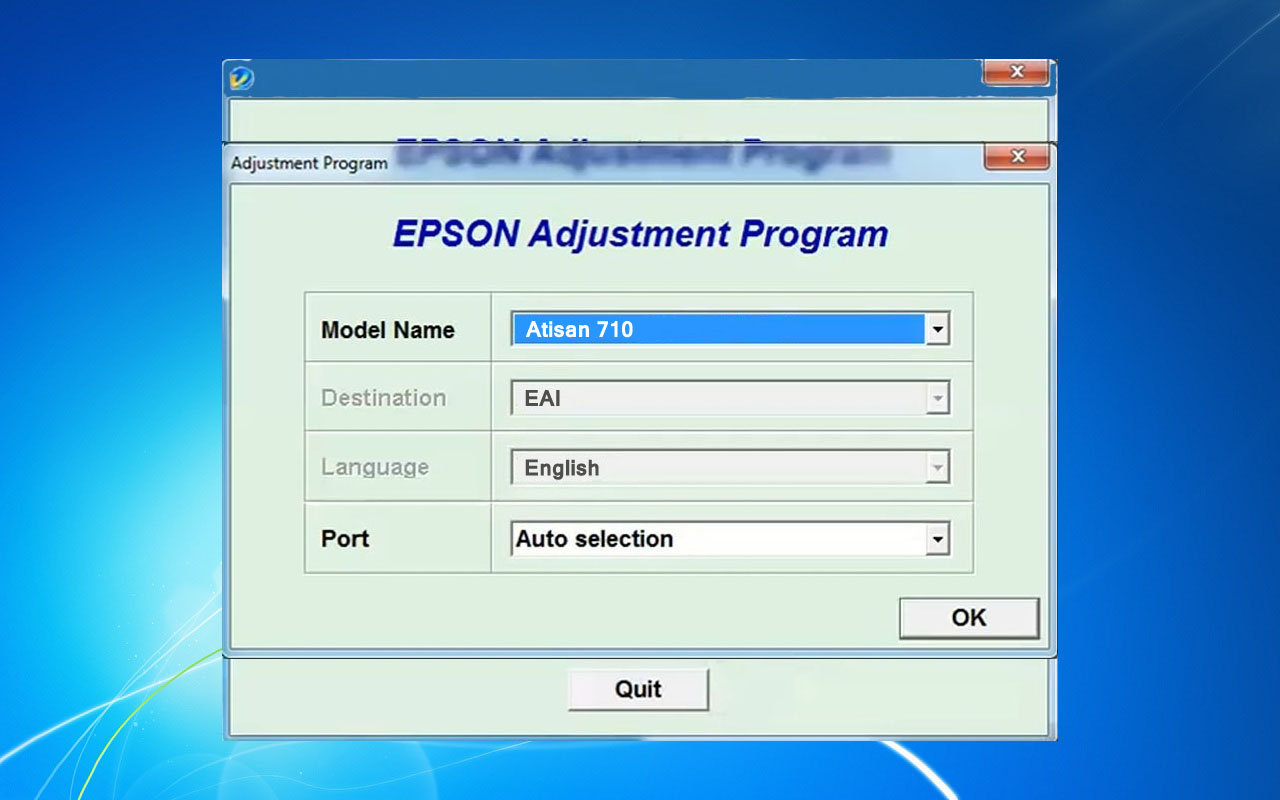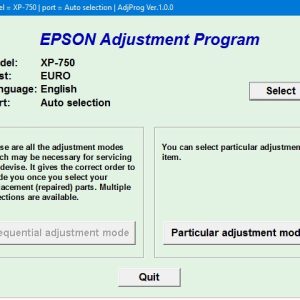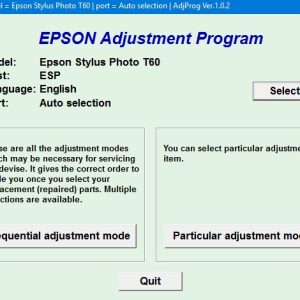Description
How To Get Epson Artisan 710 Adjustment Program Hardware ID
1. Free Download Epson Artisan 710 Adjustment Program: DOWNLOAD
2. Place the downloaded software into the safe zone of your antivirus.
3. Extract the downloaded file using WinRAR software (if not already installed, download and install WinRAR software from the link: CLICK HERE), the password to extract the file is adjprogram.com
4. Open adjprog.exe, then you will see the Hardware ID.
The Epson Artisan 710 Adjustment Program is a powerful tool designed for printer technicians and enthusiasts to reset various internal settings and perform maintenance tasks on the Epson Artisan 710 printer model. This program helps users to diagnose and fix printing issues such as ink pad errors, waste ink counter overflow, and other common problems. By obtaining a key to activate the trial version of the program, users can access all the features and functionalities needed to optimize the performance of their Epson Artisan 710 printer.
Epson Artisan 710 Adjustment Program: A Comprehensive Guide
Are you looking for a solution to reset the Epson Artisan 710 printer? If so, you are in the right place. In this guide, we will walk you through the process of using the Epson Artisan 710 Adjustment Program to reset your printer and resolve various issues.
What is the Epson Artisan 710 Adjustment Program?
The Epson Artisan 710 Adjustment Program is a utility tool designed by Epson to help users reset their printers when they encounter errors like waste ink pad full, printer ink pads at the end of their service life, or other similar issues. This program allows users to reset the printer’s internal counter, clearing the error messages and restoring the printer to its normal operation.
How to Use the Epson Artisan 710 Adjustment Program?
Using the Epson Artisan 710 Adjustment Program is a straightforward process. First, you need to download the program from a reliable source and install it on your computer. Once installed, follow these steps to reset your printer:
1. Open the Epson Artisan 710 Adjustment Program on your computer.
2. Select your printer model (Artisan 710) from the list of supported printers.
3. Click on the Check button to verify the printer status and determine the error code.
4. Click on the Initialization button to reset the printer’s internal counter.
5. Follow the on-screen instructions to complete the reset process.
6. Restart your printer to apply the changes.
Benefits of Using the Epson Artisan 710 Adjustment Program
By using the Epson Artisan 710 Adjustment Program, you can enjoy several benefits, including:
– Resolve common printer errors: The program allows you to quickly reset your printer and resolve errors related to the waste ink pad or service life.
– Save time and money: Instead of taking your printer to a service center or buying a new one, you can use this program to fix the issue yourself.
– Extend the life of your printer: By resetting the internal counter, you can continue using your printer without any interruptions.
Conclusion
In conclusion, the Epson Artisan 710 Adjustment Program is a useful tool for resetting your printer and resolving common errors. By following the steps outlined in this guide, you can effectively reset your Epson Artisan 710 printer and keep it running smoothly. If you encounter any issues during the process, feel free to reach out to Epson customer support for assistance.
Need help or looking for a discount as a returning customer? Reach out to us directly via the Contact section. We’re happy to assist you.
Telegram: https://t.me/nguyendangmien
Facebook: https://www.facebook.com/nguyendangmien
Whatsapp: https://wa.me/+84915589236