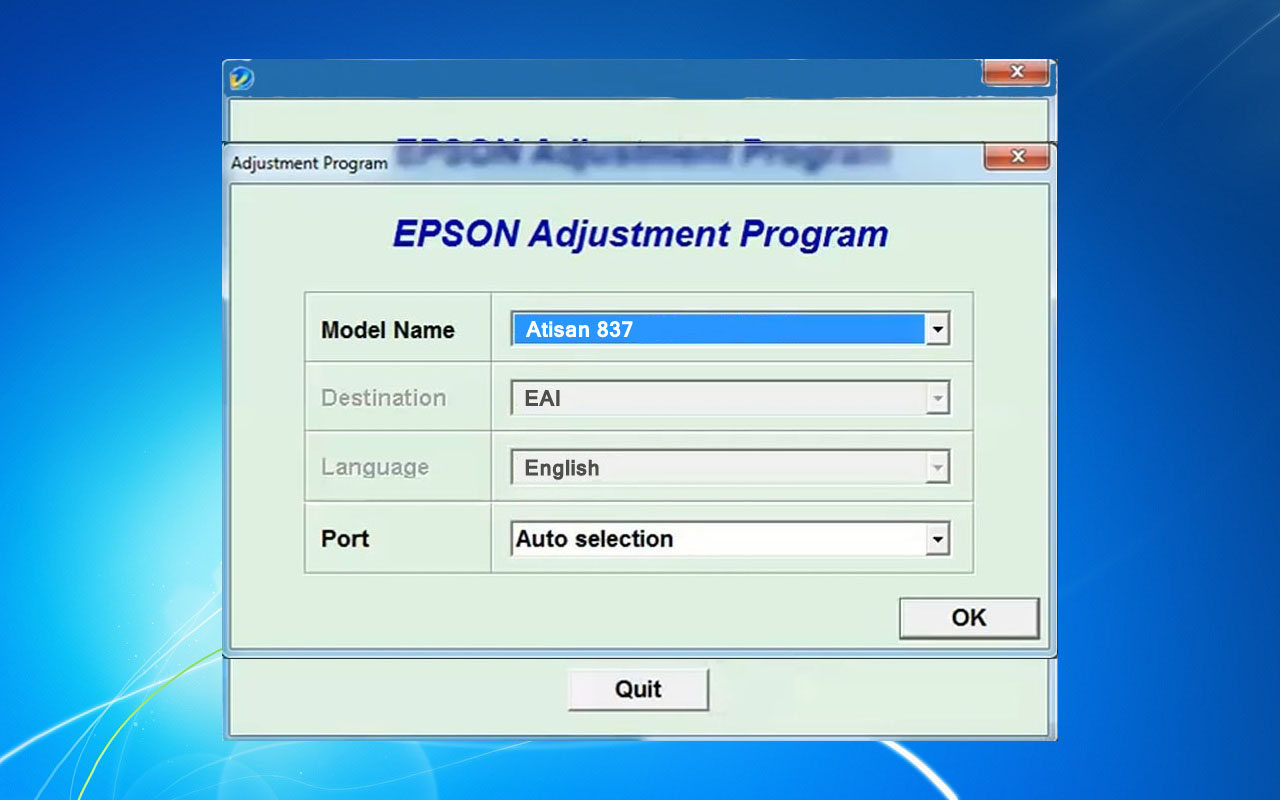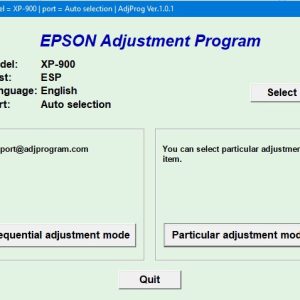Description
How To Get Epson Artisan 837 Adjustment Program Hardware ID
1. Free Download Epson Artisan 837 Adjustment Program: DOWNLOAD
2. Place the downloaded software into the safe zone of your antivirus.
3. Extract the downloaded file using WinRAR software (if not already installed, download and install WinRAR software from the link: CLICK HERE), the password to extract the file is adjprogram.com
4. Open adjprog.exe, then you will see the Hardware ID.
If you are an expert in the field of printers, you may know about the Epson Artisan 837 Adjustment Program. This program is used to reset the waste ink pad counter on the Epson Artisan 837 printer, allowing you to continue using the printer after the waste ink pads are full. To activate the trial version of the program, you will need a key code. This key code can be purchased online and is required to unlock the full functionality of the program. With the Epson Artisan 837 Adjustment Program and the activation key, you can easily reset the waste ink pad counter and keep your printer running smoothly.
The Benefits of Using the Epson Artisan 837 Adjustment Program
Introduction
In the world of printing, the Epson Artisan 837 is a popular choice for both home and office use. However, like any electronic device, it may encounter some issues that require adjustments. This is where the Epson Artisan 837 Adjustment Program comes in handy.
What is the Epson Artisan 837 Adjustment Program?
The Epson Artisan 837 Adjustment Program is a software tool designed to help users troubleshoot and fix various issues that may occur with the printer. It allows users to reset the internal counters, clean the print heads, and perform other maintenance tasks to ensure the printer functions smoothly.
Benefits of Using the Adjustment Program
1.
Resetting Internal Counters:
Over time, the printer’s internal counters may reach their limits, causing error messages and preventing the printer from functioning. The Adjustment Program allows users to reset these counters, extending the printer’s lifespan.
2.
Print Head Cleaning:
One common issue with printers is clogged print heads, which can result in poor print quality. The Adjustment Program provides an option to clean the print heads, improving the overall print output.
3.
Adjusting Printer Parameters:
Users can customize various printer parameters using the Adjustment Program, such as adjusting the paper feed settings or changing the print density. This allows for better control over the printing process.
4.
Cost-Effective Solution:
Instead of taking the printer to a repair shop or buying a new one, using the Adjustment Program can save money on repairs and replacements. It is a cost-effective solution for maintaining the printer’s performance.
How to Use the Epson Artisan 837 Adjustment Program
Using the Adjustment Program is simple and straightforward. Users can download the software from the official Epson website or trusted sources online. Once installed, follow the on-screen instructions to troubleshoot and fix any issues with the printer.
Conclusion
Overall, the Epson Artisan 837 Adjustment Program is a valuable tool for maintaining and troubleshooting the Epson Artisan 837 printer. By using this software, users can extend the printer’s lifespan, improve print quality, and save money on repairs. It is a must-have tool for anyone who owns an Epson Artisan 837 printer.
Need help or looking for a discount as a returning customer? Reach out to us directly via the Contact section. We’re happy to assist you.
Telegram: https://t.me/nguyendangmien
Facebook: https://www.facebook.com/nguyendangmien
Whatsapp: https://wa.me/+84915589236