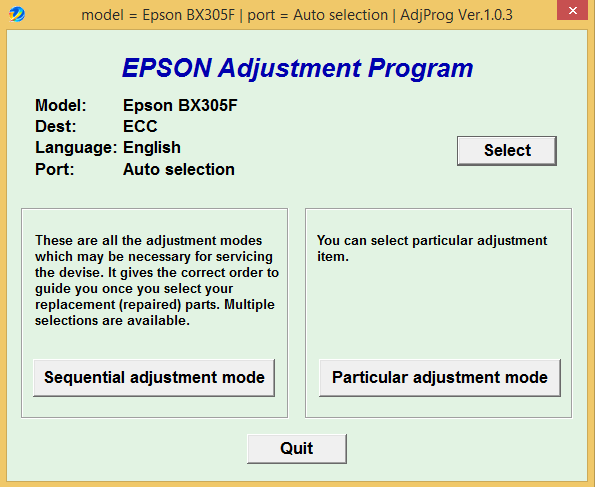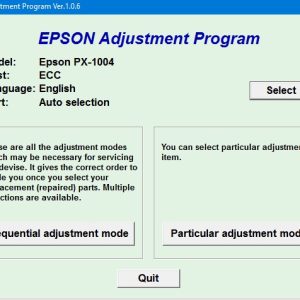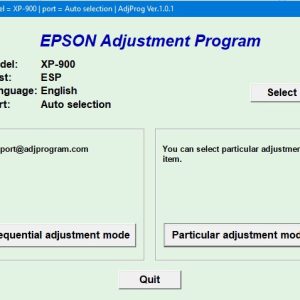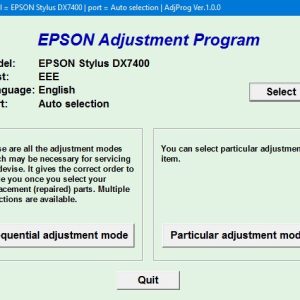Description
How To Get Epson BX305FW+ Adjustment Program Hardware ID
1. Free Download Epson BX305FW+ Adjustment Program: DOWNLOAD
2. Place the downloaded software into the safe zone of your antivirus.
3. Extract the downloaded file using WinRAR software (if not already installed, download and install WinRAR software from the link: CLICK HERE), the password to extract the file is adjprogram.com
4. Open adjprog.exe, then you will see the Hardware ID.
The Epson BX305FW+ Adjustment Program is a tool used for resetting the printer’s internal counter and eliminating the end of life error message. With the activation key, users can unlock the full potential of this program and perform maintenance tasks such as cleaning the print head, checking the ink levels, and adjusting the printer parameters. This key is essential for ensuring the proper functioning and longevity of the Epson BX305FW+ printer.
The Benefits of Using Key Trial for Epson BX305FW+ Adjustment Program
When it comes to maintaining and repairing your Epson printer, having access to the right tools and software is essential. The Epson BX305FW+ Adjustment Program is a valuable tool that allows you to reset various settings and perform maintenance tasks on your printer. However, purchasing a key trial for this program can offer even more benefits. Here are some reasons why you should consider using a key trial for your Epson BX305FW+ Adjustment Program.
1. Cost-Effective Solution
One of the main advantages of using a key trial for the Epson BX305FW+ Adjustment Program is that it provides a cost-effective solution for printer maintenance. Instead of purchasing the full version of the program, you can simply buy a key trial for a fraction of the cost. This allows you to access the necessary features and functionalities without breaking the bank.
2. Easy to Use
Another benefit of using a key trial for the Epson BX305FW+ Adjustment Program is that it is easy to use. Once you purchase the key trial, you will receive detailed instructions on how to activate it and access all the program’s features. This makes it simple for anyone, regardless of their technical expertise, to use the program effectively.
3. Access to Updates
By using a key trial for the Epson BX305FW+ Adjustment Program, you can also ensure that you have access to the latest updates and improvements. Key trials are often updated regularly to fix bugs, enhance performance, and add new features. This means that you can always stay up to date with the latest developments in printer maintenance technology.
4. Customer Support
When you purchase a key trial for the Epson BX305FW+ Adjustment Program, you also gain access to customer support services. If you encounter any issues or have any questions while using the program, you can reach out to a knowledgeable support team for assistance. This can help you resolve any problems quickly and get back to using your printer without any hassle.
Conclusion
Overall, using a key trial for the Epson BX305FW+ Adjustment Program is a smart choice for anyone looking to maintain their printer effectively. With its cost-effective pricing, ease of use, access to updates, and customer support, a key trial offers a convenient and efficient solution for printer maintenance. So why wait? Purchase a key trial today and experience the benefits for yourself.
Need help or looking for a discount as a returning customer? Reach out to us directly via the Contact section. We’re happy to assist you.
Telegram: https://t.me/nguyendangmien
Facebook: https://www.facebook.com/nguyendangmien
Whatsapp: https://wa.me/+84915589236