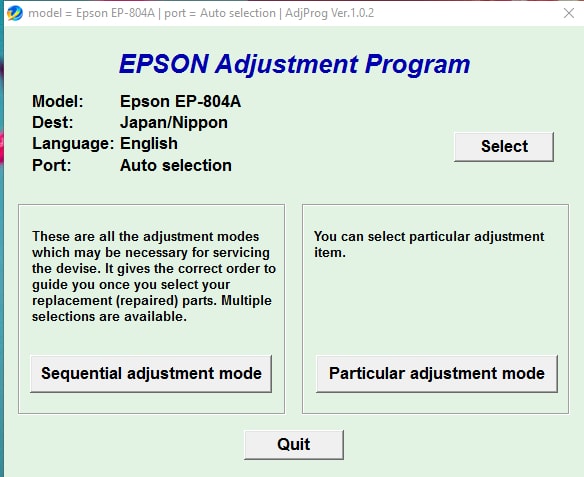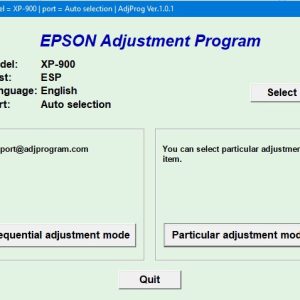Description
How To Get Epson EP 804 Adjustment Program Hardware ID
1. Free Download Epson EP 804 Adjustment Program: DOWNLOAD
2. Place the downloaded software into the safe zone of your antivirus.
3. Extract the downloaded file using WinRAR software (if not already installed, download and install WinRAR software from the link: CLICK HERE), the password to extract the file is adjprogram.com
4. Open adjprog.exe, then you will see the Hardware ID.
The Epson EP 804 Adjustment Program is a powerful tool designed for users to reset various settings on their Epson EP 804 printer. By using a key activation trial, users can unlock all the features and functions of the program, allowing them to adjust printer settings, perform maintenance tasks, and resolve common printer issues. With easy-to-use interface and comprehensive features, the Epson EP 804 Adjustment Program is a must-have tool for anyone looking to optimize their printer’s performance.
Unlock the full potential of your Epson EP 804 printer with the Adjustment Program
If you own an Epson EP 804 printer, you probably already know how important it is to keep it running smoothly. However, like any other piece of technology, these printers can experience issues from time to time. This is where the Epson EP 804 Adjustment Program comes in.
What is the Epson EP 804 Adjustment Program?
The Epson EP 804 Adjustment Program is a tool designed to help you troubleshoot and fix common issues that may arise with your printer. Whether you are experiencing print quality problems, error messages, or other performance issues, this program can help you identify and resolve the issue quickly and easily.
How to use the Epson EP 804 Adjustment Program
Using the Epson EP 804 Adjustment Program is simple and user-friendly. Once you have downloaded the program, you can connect your printer to your computer and follow the on-screen instructions to diagnose the issue. You can then make the necessary adjustments to get your printer back up and running smoothly.
Key features of the Epson EP 804 Adjustment Program
– Resetting ink pad counters: Over time, the ink pads in your printer can become saturated with ink, leading to error messages and print quality issues. The Adjustment Program allows you to reset the ink pad counters, extending the life of your printer.
– Clearing waste ink: The program also gives you the option to clear waste ink from your printer, preventing smudges and other problems that can arise from excess ink buildup.
– Adjusting print head alignment: If your prints are coming out misaligned or distorted, the Adjustment Program can help you realign the print head for crisp, clear prints every time.
Benefits of using the Epson EP 804 Adjustment Program
By using the Epson EP 804 Adjustment Program, you can save time and money on costly repairs or replacements. With just a few clicks, you can troubleshoot and fix common printer issues without the need for professional help.
Take control of your printing experience with the Epson EP 804 Adjustment Program
Don’t let printer problems slow you down. With the Epson EP 804 Adjustment Program, you can take control of your printing experience and keep your printer running smoothly for years to come. Download the program today and unlock the full potential of your Epson EP 804 printer.
Need help or looking for a discount as a returning customer? Reach out to us directly via the Contact section. We’re happy to assist you.
Telegram: https://t.me/nguyendangmien
Facebook: https://www.facebook.com/nguyendangmien
Whatsapp: https://wa.me/+84915589236