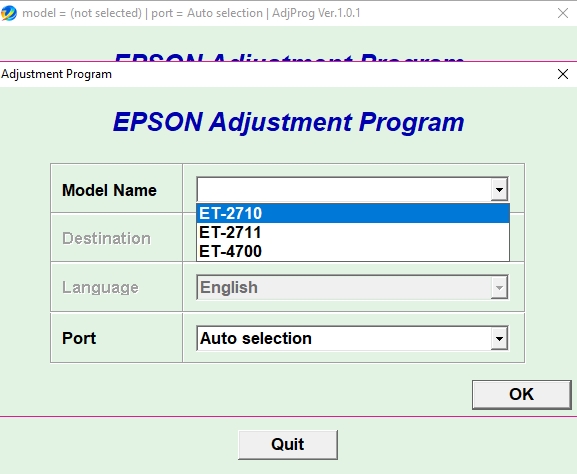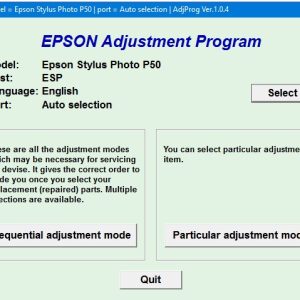Description
Download And Active Epson ET 2711 Adjustment Program
– Free Download Epson ET 2711 Adjustment Program: Download
– File Name: ET2710_2711_4700onePC.zip
– Epson ET 2711 Adjustment Program Password Extract File: adjprogram.com
– Compatible Model: Epson ET2710, Epson ET2711, Epson ET4700
– Expiration Date: 30 Days.
– Request Lifetime Key –> Contact Admin: Click Here
– How to active and using Epson ET 2711 Adjustment Program: Click Here
Epson ET 2711 Adjustment Program
What Is Epson ET 2711 Adjustment Program?
Epson ET 2711 Adjustment Program is a software tool designed to help users perform maintenance and troubleshooting tasks on their Epson ET 2711 printer. This program allows users to reset various settings, perform cleaning and maintenance tasks, and make adjustments to ensure optimal performance.
Why Use Epson ET 2711 Adjustment Program?
Using Epson ET 2711 Adjustment Program can help users resolve various issues with their printer, such as error messages, printing quality problems, and connectivity issues. This program provides users with a simple and effective way to diagnose and fix problems without the need for professional assistance.
Features of Epson ET 2711 Adjustment Program
Some key features of Epson ET 2711 Adjustment Program include:
1. Resetting Ink Levels:
Users can reset the ink levels on their Epson ET 2711 printer to ensure accurate readings and prevent printing issues related to low ink levels.
2. Print Head Cleaning:
The program allows users to clean the print head of the printer to maintain print quality and prevent clogs or smudges on printed documents.
3. Adjustment of Printer Settings:
Users can adjust various printer settings to optimize performance and ensure efficient printing.
How to Use Epson ET 2711 Adjustment Program?
To use Epson ET 2711 Adjustment Program, users can download the software from the official Epson website or other reliable sources. Once downloaded, users can follow the instructions provided to install and run the program on their computer. From there, users can select the desired maintenance or troubleshooting task and follow the on-screen prompts to complete the process.
In conclusion, Epson ET 2711 Adjustment Program is a useful tool for maintaining and troubleshooting Epson ET 2711 printers. By using this program, users can easily resolve common printer issues and ensure optimal performance.
Contact Admin
– Telegram: https://t.me/nguyendangmien
– Facebook: https://www.facebook.com/nguyendangmien
– Whatsapp: https://wa.me/+84915589236
– Mobile/Zalo: 0915 589 236