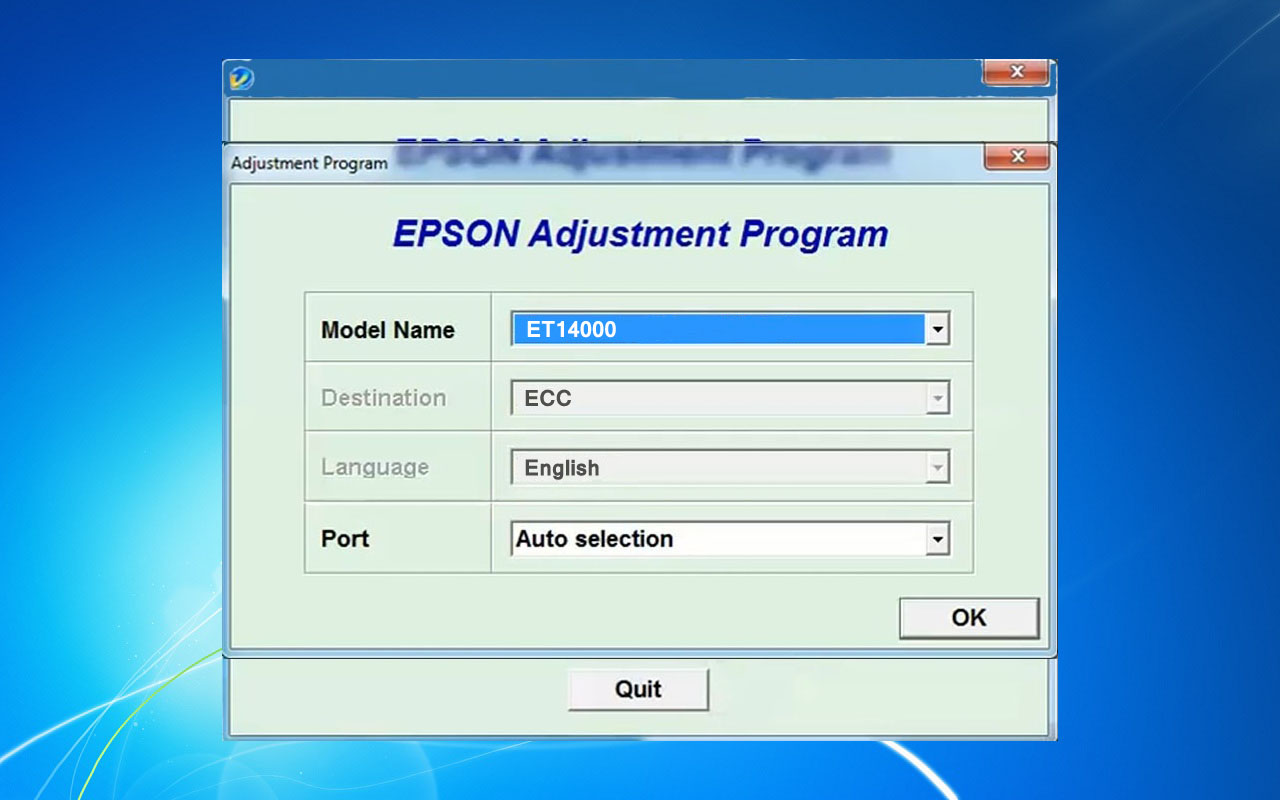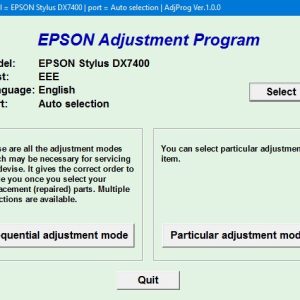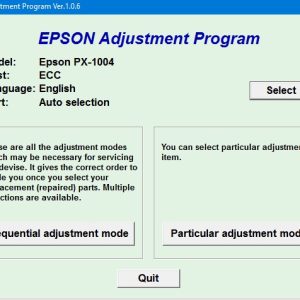Description
How To Get Epson ET14000 Adjustment Program Hardware ID
1. Free Download Epson ET14000 Adjustment Program: DOWNLOAD
2. Place the downloaded software into the safe zone of your antivirus.
3. Extract the downloaded file using WinRAR software (if not already installed, download and install WinRAR software from the link: CLICK HERE), the password to extract the file is adjprogram.com
4. Open adjprog.exe, then you will see the Hardware ID.
The Epson ET14000 Adjustment Program is a software tool used to reset the waste ink pad counter on the Epson ET14000 printer. This program allows users to easily reset the counter and continue using the printer without any interruptions. By using a key to activate the trial version of the program, users can access all the features and functionalities of the Adjustment Program. This key activation process is simple and ensures that users can effectively maintain and repair their Epson ET14000 printer without any hassle.
How to Use Epson ET14000 Adjustment Program
If you are a technician or someone who works with Epson printers, you may be familiar with the Epson ET14000 Adjustment Program. This software tool is essential for maintaining and troubleshooting Epson ET14000 printers. In this blog post, we will guide you on how to use the Epson ET14000 Adjustment Program effectively.
Step 1: Download and Install the Program
The first step is to download the Epson ET14000 Adjustment Program from a reliable source. Make sure to download the correct version for your operating system. Once downloaded, install the program on your computer following the on-screen instructions.
Step 2: Connect the Printer
Before using the Adjustment Program, ensure that your Epson ET14000 printer is connected to your computer via USB or network connection. Make sure the printer is turned on and recognized by the computer.
Step 3: Open the Adjustment Program
Launch the Epson ET14000 Adjustment Program on your computer. You should see a user-friendly interface with various options for adjusting and troubleshooting the printer.
Step 4: Perform Maintenance Tasks
Use the Adjustment Program to perform maintenance tasks such as nozzle check, print head cleaning, and ink pad reset. These tasks are essential for keeping your printer in optimal condition.
Step 5: Troubleshoot Common Issues
If you encounter any printing issues with your Epson ET14000 printer, the Adjustment Program can help you diagnose and troubleshoot the problem. Use the program’s diagnostic tools to identify and resolve the issue quickly.
Step 6: Save Settings and Exit
Once you have adjusted or troubleshooted your printer, make sure to save the settings before exiting the Adjustment Program. This will ensure that your changes are applied correctly.
Conclusion
The Epson ET14000 Adjustment Program is a useful tool for technicians and users who work with Epson ET14000 printers. By following the steps outlined in this blog post, you can effectively use the Adjustment Program to maintain and troubleshoot your printer. Remember to download the program from a reliable source and follow the instructions carefully for optimal results.
Need help or looking for a discount as a returning customer? Reach out to us directly via the Contact section. We’re happy to assist you.
Telegram: https://t.me/nguyendangmien
Facebook: https://www.facebook.com/nguyendangmien
Whatsapp: https://wa.me/+84915589236