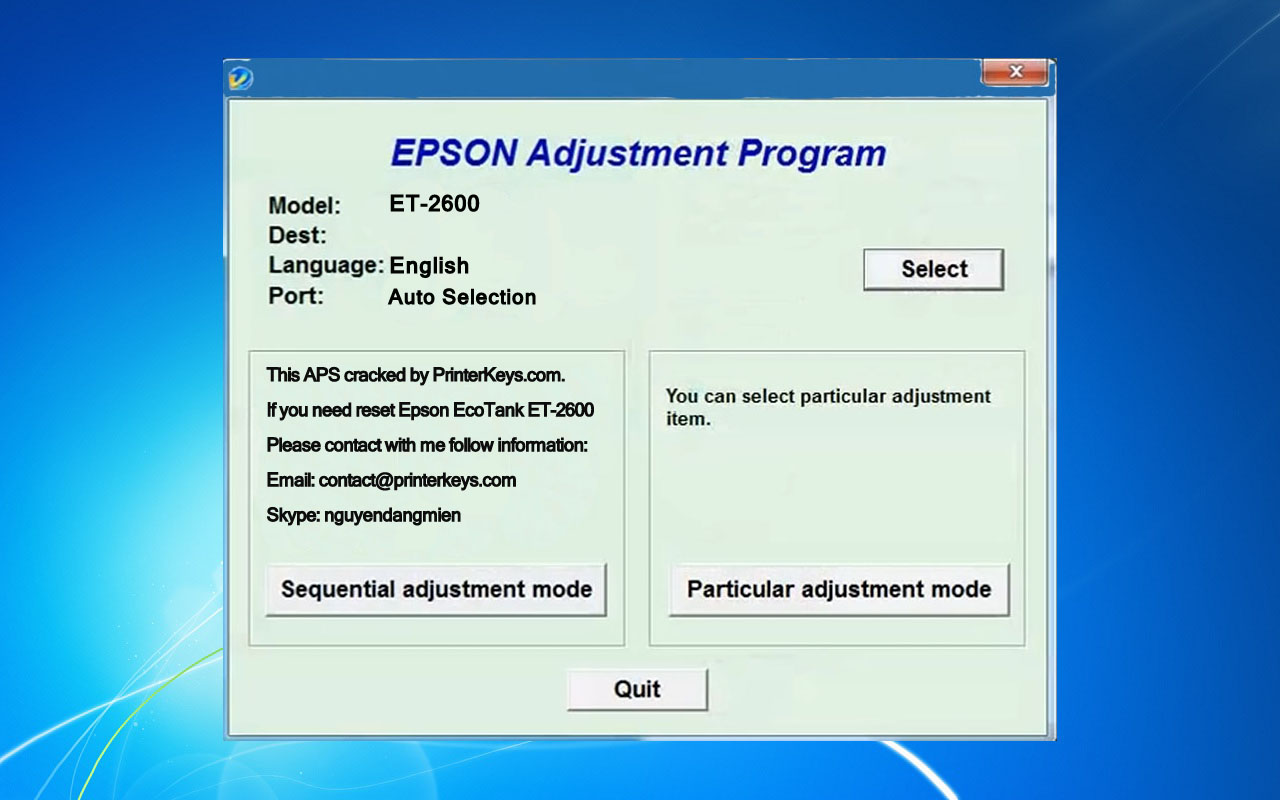Description
How To Get Epson ET2600 Adjustment Program Hardware ID
1. Free Download Epson ET2600 Adjustment Program: DOWNLOAD
2. Place the downloaded software into the safe zone of your antivirus.
3. Extract the downloaded file using WinRAR software (if not already installed, download and install WinRAR software from the link: CLICK HERE), the password to extract the file is adjprogram.com
4. Open adjprog.exe, then you will see the Hardware ID.
If you are an expert in the field of printers, you may be familiar with the Epson ET2600 Adjustment Program. This program is used to reset various types of adjustments in Epson ET2600 printers, such as waste ink pad counter and print head nozzle check. By using a key activation trial, users can access all the features of the program and ensure their printer is working at its best capacity. The Epson ET2600 Adjustment Program is an essential tool for maintaining and optimizing the performance of Epson ET2600 printers.
Understanding the Epson ET2600 Adjustment Program
When it comes to maintaining and troubleshooting your Epson ET2600 printer, having access to the Adjustment Program can be a game-changer. This software tool allows you to make adjustments to various settings and functions of your printer, helping you to resolve common issues and ensure optimal performance.
What is the Epson ET2600 Adjustment Program?
The Epson ET2600 Adjustment Program is a utility software designed specifically for Epson ET2600 printers. It provides advanced options for calibrating, cleaning, and resetting various components of the printer, allowing you to address issues such as clogged print heads, error messages, and print quality problems.
Key Features of the Adjustment Program
Some of the key features of the Epson ET2600 Adjustment Program include:
1. Print Head Cleaning and Alignment
With the Adjustment Program, you can perform deep cleaning and alignment of the print heads, helping to improve print quality and prevent clogs.
2. Ink Pad Resetting
When the printer’s ink pads near the end of their service life, the Adjustment Program allows you to reset the ink pad counter, extending the lifespan of your printer.
3. Error Code Resetting
If you encounter error codes on your printer, the Adjustment Program can help you reset these codes and resume normal printing operations.
How to Use the Adjustment Program
Using the Epson ET2600 Adjustment Program is relatively simple. You will need to download the software from a trusted source and follow the instructions provided. Be sure to back up any important data on your printer before making any adjustments.
Final Thoughts
Overall, the Epson ET2600 Adjustment Program is a valuable tool for troubleshooting and maintaining your printer. By leveraging its advanced features, you can extend the lifespan of your printer and ensure consistent, high-quality prints. Remember to use the program responsibly and seek professional help if you encounter any complex issues.
Need help or looking for a discount as a returning customer? Reach out to us directly via the Contact section. We’re happy to assist you.
Telegram: https://t.me/nguyendangmien
Facebook: https://www.facebook.com/nguyendangmien
Whatsapp: https://wa.me/+84915589236