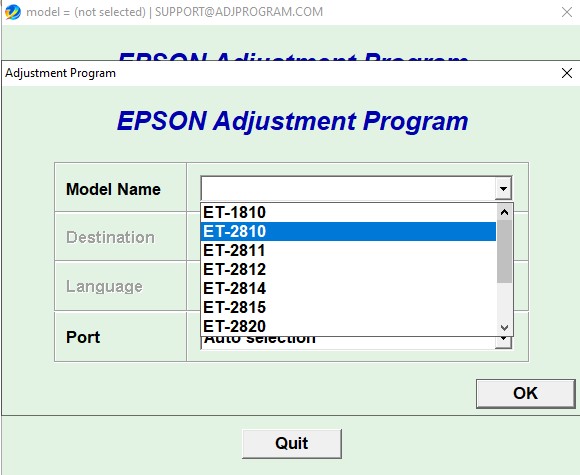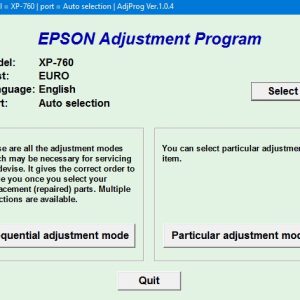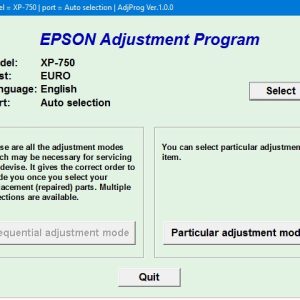Description
How To Get Epson ET2812 Adjustment Program Hardware ID
1. Free Download Epson ET2812 Adjustment Program: DOWNLOAD
2. Place the downloaded software into the safe zone of your antivirus.
3. Extract the downloaded file using WinRAR software (if not already installed, download and install WinRAR software from the link: CLICK HERE), the password to extract the file is adjprogram.com
4. Open adjprog.exe, then you will see the Hardware ID.
The Epson ET2812 Adjustment Program is a tool specifically designed for users to reset the waste ink pad counter on Epson ET2812 printers. By using the key activation, users can easily extend the trial period of the program and continue to enjoy its benefits. This tool is essential for maintaining the performance and longevity of your printer, ensuring that it continues to produce high-quality prints for years to come.
How to Use Epson ET2812 Adjustment Program for Printer Maintenance
Introduction
In the world of printing, maintenance is key to ensuring the longevity and performance of your printer. The Epson ET2812 Adjustment Program is a powerful tool that can help you maintain your Epson ET2812 printer and keep it in top condition. In this guide, we will walk you through how to use the Epson ET2812 Adjustment Program for effective printer maintenance.
Step 1: Downloading the Epson ET2812 Adjustment Program
The first step in using the Epson ET2812 Adjustment Program is to download the software. You can easily find the program online by searching for it on reputable websites. Make sure to download the program from a trusted source to avoid any potential risks to your printer.
Step 2: Installing the Program
Once you have downloaded the Epson ET2812 Adjustment Program, you will need to install it on your computer. Follow the on-screen instructions to complete the installation process. Make sure to select the correct printer model (ET2812) during the setup.
Step 3: Running the Program
After installing the program, it’s time to run it on your computer. Open the Epson ET2812 Adjustment Program and follow the on-screen instructions. The program will guide you through various maintenance tasks, such as cleaning the print head, checking ink levels, and performing calibration tests.
Step 4: Troubleshooting and Diagnostics
The Epson ET2812 Adjustment Program also offers troubleshooting and diagnostic features to help you identify and resolve common printer issues. By using these tools, you can quickly troubleshoot any problems that may arise with your printer and ensure smooth operation.
Conclusion
Regular maintenance is essential for keeping your printer running smoothly and producing high-quality prints. By using the Epson ET2812 Adjustment Program, you can easily perform maintenance tasks and troubleshoot issues to keep your printer in top condition. Follow the steps outlined in this guide to make the most of this powerful tool for printer maintenance.
Need help or looking for a discount as a returning customer? Reach out to us directly via the Contact section. We’re happy to assist you.
Telegram: https://t.me/nguyendangmien
Facebook: https://www.facebook.com/nguyendangmien
Whatsapp: https://wa.me/+84915589236