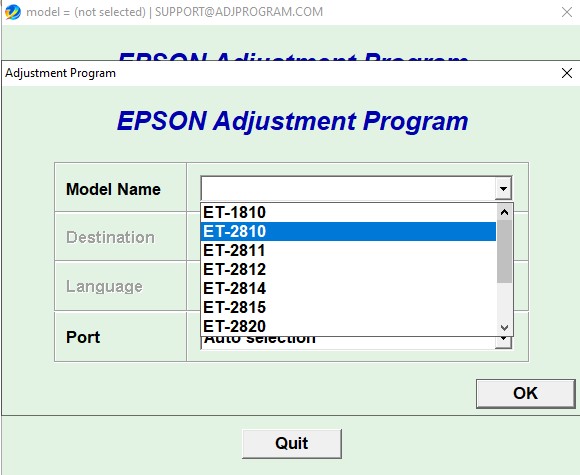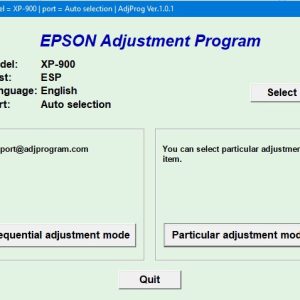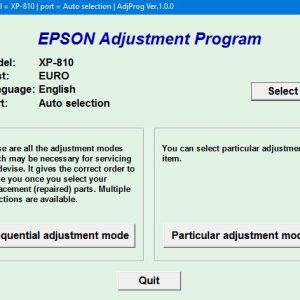Description
How To Get Epson ET2820 Adjustment Program Hardware ID
1. Free Download Epson ET2820 Adjustment Program: DOWNLOAD
2. Place the downloaded software into the safe zone of your antivirus.
3. Extract the downloaded file using WinRAR software (if not already installed, download and install WinRAR software from the link: CLICK HERE), the password to extract the file is adjprogram.com
4. Open adjprog.exe, then you will see the Hardware ID.
The Epson ET2820 Adjustment Program is a specialized software tool designed for use with Epson ET2820 printers. This program allows users to reset various internal settings and counters on their printer, solving common issues such as waste ink pad errors and printer maintenance errors.
To use the Epson ET2820 Adjustment Program, users must obtain a key activation code to unlock the full functionality of the software. This key activation code is typically purchased from authorized resellers or directly from the software developer. Once activated, users can access a wide range of advanced features and settings to optimize the performance of their Epson ET2820 printer.
Overall, the Epson ET2820 Adjustment Program is an essential tool for users looking to troubleshoot and maintain their Epson ET2820 printer effectively.
Benefits of Using Epson ET2820 Adjustment Program
1. Efficient Printer Maintenance
Using the Epson ET2820 Adjustment Program allows you to efficiently maintain your printer. It helps you clean the print head, reset the waste ink counters, and perform other maintenance tasks that are essential for keeping your printer in good working condition.
2. Cost-Effective Solution
Instead of spending money on expensive service technicians or buying a new printer, using the Epson ET2820 Adjustment Program can help you save money. By performing maintenance tasks yourself, you can extend the lifespan of your printer and avoid costly repairs or replacements.
3. User-Friendly Interface
The Epson ET2820 Adjustment Program comes with a user-friendly interface that makes it easy for even non-technical users to perform maintenance tasks on their printer. You don’t need to be a computer expert to use this program, making it accessible for everyone.
How to Use Epson ET2820 Adjustment Program
1. Download and Install the Program
Start by downloading the Epson ET2820 Adjustment Program from a reliable source. Once downloaded, install the program on your computer following the instructions provided.
2. Connect Your Printer
Connect your Epson ET2820 printer to your computer using a USB cable. Make sure your printer is turned on and in a ready state before proceeding.
3. Run the Program
Open the Epson ET2820 Adjustment Program on your computer. Follow the on-screen instructions to access the maintenance tasks you want to perform, such as cleaning the print head or resetting the waste ink counters.
4. Complete the Maintenance Tasks
Carefully follow the steps outlined in the program to complete the maintenance tasks for your printer. Make sure to only perform tasks that are necessary and avoid any actions that may damage your printer.
Conclusion
In conclusion, the Epson ET2820 Adjustment Program is a valuable tool for maintaining your printer. It offers numerous benefits, such as efficient printer maintenance, cost-effective solutions, and a user-friendly interface. By following the simple steps outlined in this guide, you can easily use the program to keep your Epson ET2820 printer in optimal condition for years to come.
Need help or looking for a discount as a returning customer? Reach out to us directly via the Contact section. We’re happy to assist you.
Telegram: https://t.me/nguyendangmien
Facebook: https://www.facebook.com/nguyendangmien
Whatsapp: https://wa.me/+84915589236