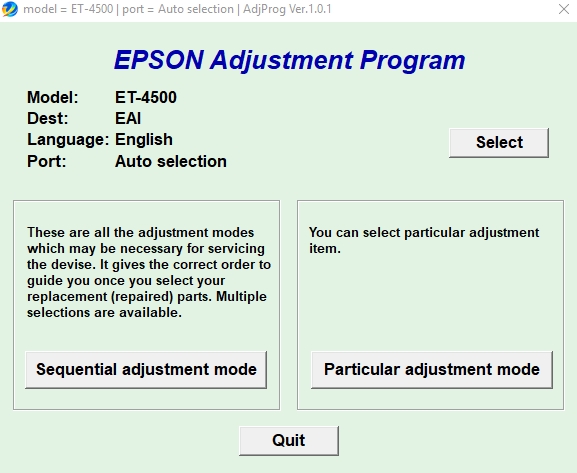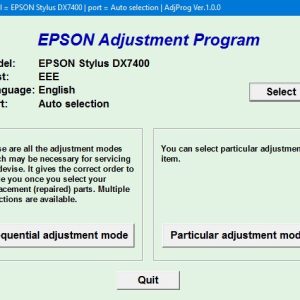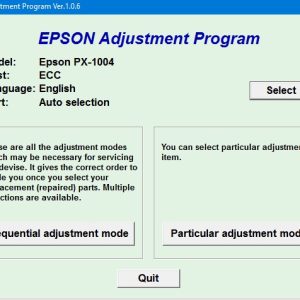Description
How To Get Epson Et4500 Adjustment Program Hardware ID
1. Free Download Epson Et4500 Adjustment Program: DOWNLOAD
2. Place the downloaded software into the safe zone of your antivirus.
3. Extract the downloaded file using WinRAR software (if not already installed, download and install WinRAR software from the link: CLICK HERE), the password to extract the file is adjprogram.com
4. Open adjprog.exe, then you will see the Hardware ID.
The Epson ET4500 Adjustment Program is a key activation tool that allows users to unlock the full functionality of their printer. With this program, users can reset various printer settings, clear error messages, and perform maintenance tasks to ensure optimal performance. By using the key activation, users can extend the trial period and access advanced features that are otherwise restricted. This program is an essential tool for users looking to maximize the capabilities of their Epson ET4500 printer and keep it running smoothly.
Unlocking the Potential of Your Epson ET-4500 Printer with Adjustment Program
What is the Epson ET-4500 Adjustment Program?
The Epson ET-4500 Adjustment Program is a powerful tool that allows users to adjust various settings and parameters of their Epson ET-4500 printer. This program is especially useful for those who want to customize their printing experience and optimize the performance of their printer.
Key Features of the Epson ET-4500 Adjustment Program
– Resetting the waste ink pad counter: This feature allows users to reset the waste ink pad counter on their printer, preventing printing errors and ensuring smooth operation.
– Adjusting print head alignment: The program enables users to adjust the print head alignment, ensuring precise and accurate printing results.
– Cleaning the print head nozzles: Users can use the adjustment program to clean the print head nozzles, reducing clogs and improving print quality.
– Performing a nozzle check: The program allows users to perform a nozzle check to identify and resolve any issues with the print head nozzles.
– Resetting printer settings: Users can reset the printer settings to default, optimizing the performance of the printer.
How to Use the Epson ET-4500 Adjustment Program
Using the Epson ET-4500 Adjustment Program is easy and straightforward. Simply download the program from the official Epson website and install it on your computer. Connect your Epson ET-4500 printer to the computer and open the adjustment program. Follow the on-screen instructions to access and adjust the various settings and parameters of your printer.
Benefits of Using the Epson ET-4500 Adjustment Program
– Customization: The adjustment program allows users to customize their printing experience and optimize the performance of their printer.
– Maintenance: By using the program to reset the waste ink pad counter and clean the print head nozzles, users can prolong the life of their printer and prevent costly repairs.
– Efficiency: The program enables users to adjust printer settings and parameters, improving print quality and maximizing efficiency.
Conclusion
In conclusion, the Epson ET-4500 Adjustment Program is a valuable tool for users who want to unlock the full potential of their Epson ET-4500 printer. By using this program, users can customize their printing experience, maintain their printer, and improve efficiency. Unlock the true power of your Epson ET-4500 printer with the Adjustment Program today!
Need help or looking for a discount as a returning customer? Reach out to us directly via the Contact section. We’re happy to assist you.
Telegram: https://t.me/nguyendangmien
Facebook: https://www.facebook.com/nguyendangmien
Whatsapp: https://wa.me/+84915589236