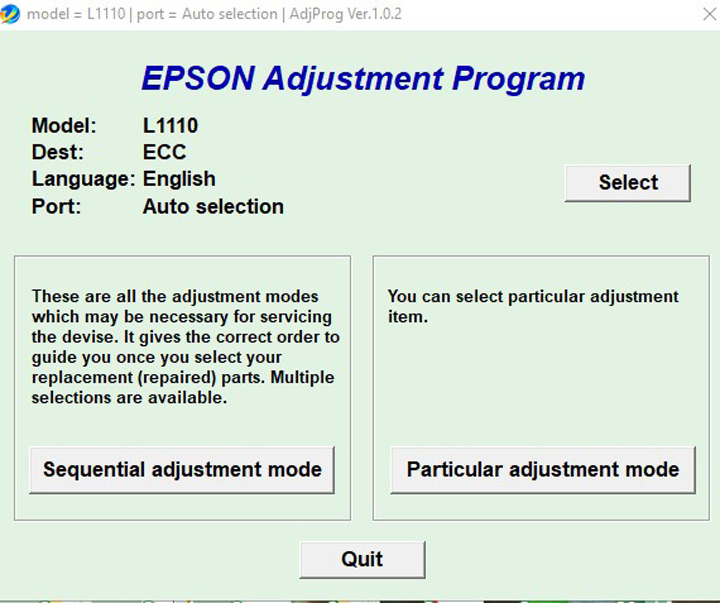Description
How To Get Epson L1110 Adjustment Program Hardware ID
1. Free Download Epson L1110 Adjustment Program: DOWNLOAD
2. Place the downloaded software into the safe zone of your antivirus.
3. Extract the downloaded file using WinRAR software (if not already installed, download and install WinRAR software from the link: CLICK HERE), the password to extract the file is adjprogram.com
4. Open adjprog.exe, then you will see the Hardware ID.
The Epson L1110 Adjustment Program is a tool used to activate the trial version of the Epson L1110 printer. This program allows users to access advanced features and settings that are not available in the standard version of the printer software. By using a key to activate the trial version, users can test out these features before deciding to purchase the full version of the software. The Epson L1110 Adjustment Program is a valuable tool for those looking to optimize their printing experience and make the most out of their Epson L1110 printer.
How to Use Epson L1110 Adjustment Program
Introduction
If you are facing issues with your Epson L1110 printer, such as print quality problems or error messages, using the Epson L1110 Adjustment Program can help you troubleshoot and fix these issues. This software tool allows you to reset various settings in your printer, calibrate the print head, and perform maintenance tasks to ensure optimal performance.
Downloading the Epson L1110 Adjustment Program
To get started, you will need to download the Epson L1110 Adjustment Program from a reputable source. Make sure to download the correct software version that is compatible with your printer model and operating system. After downloading the program, extract the files and follow the setup instructions to install it on your computer.
Using the Adjustment Program
Once the program is installed, you can launch it and connect your Epson L1110 printer to your computer. The software interface will display various options and settings that you can adjust to optimize your printer’s performance.
Resetting Ink Levels
One of the key features of the Adjustment Program is the ability to reset ink levels in your printer. If you are getting low ink warnings or experiencing issues with print quality due to low ink levels, you can use this feature to reset the ink level counters and continue printing without any interruptions.
Calibrating the Print Head
Another important task you can perform using the Adjustment Program is calibrating the print head. This will help ensure that your printer is printing with the correct color balance and alignment, resulting in crisp and accurate prints every time.
Performing Maintenance Tasks
In addition to ink level resets and print head calibration, the Adjustment Program also allows you to perform other maintenance tasks such as cleaning the print head nozzles, adjusting paper feed settings, and checking for any firmware updates for your printer. By regularly performing these maintenance tasks, you can prolong the lifespan of your printer and prevent potential issues in the future.
Conclusion
In conclusion, using the Epson L1110 Adjustment Program is a helpful solution for troubleshooting and maintaining your Epson L1110 printer. By following the steps outlined in this guide, you can effectively use this software tool to keep your printer in optimal working condition. Remember to download the program from a reliable source and always follow the instructions carefully to avoid causing any damage to your printer.
Need help or looking for a discount as a returning customer? Reach out to us directly via the Contact section. We’re happy to assist you.
Telegram: https://t.me/nguyendangmien
Facebook: https://www.facebook.com/nguyendangmien
Whatsapp: https://wa.me/+84915589236