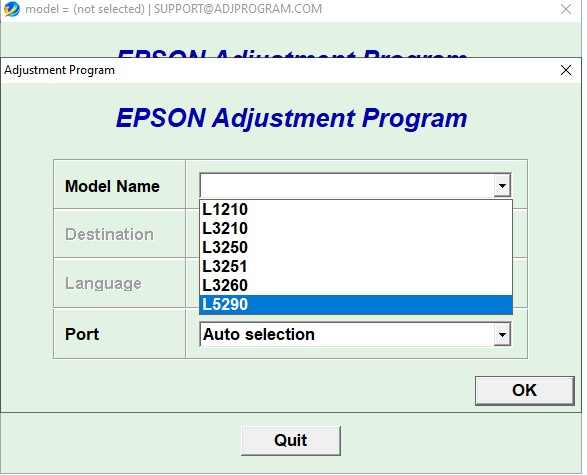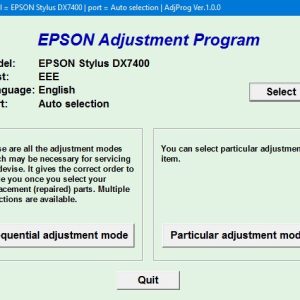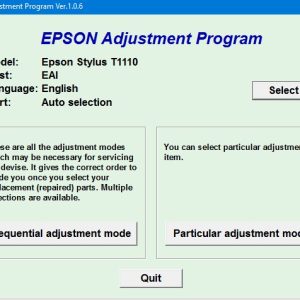Description
How To Get Epson L1215 Adjustment Program Hardware ID
1. Free Download Epson L1215 Adjustment Program: DOWNLOAD
2. Place the downloaded software into the safe zone of your antivirus.
3. Extract the downloaded file using WinRAR software (if not already installed, download and install WinRAR software from the link: CLICK HERE), the password to extract the file is adjprogram.com
4. Open adjprog.exe, then you will see the Hardware ID.
The Epson L1215 Adjustment Program is a powerful tool designed for experts in the field of printers. It allows users to activate trial versions with a unique key, giving them access to a range of advanced features and settings. By using this program, users can optimize the performance of their Epson L1215 printer and ensure high-quality printing results. With its user-friendly interface and efficient functionality, the Epson L1215 Adjustment Program is a must-have tool for professionals in the printing industry.
Epson L1215 Adjustment Program: A Comprehensive Guide
When it comes to maintaining and troubleshooting your Epson L1215 printer, having access to the right tools is crucial. One such tool that can be incredibly helpful is the Epson L1215 Adjustment Program. This program is designed to help you reset various settings on your printer, allowing you to fix common issues and ensure optimal performance.
What is the Epson L1215 Adjustment Program?
The Epson L1215 Adjustment Program is a software utility that is specifically designed for Epson L1215 printers. It is used to reset the printer’s internal memory, clear error codes, and adjust various settings that can affect the printer’s performance. This program is essential for any Epson L1215 printer owner who wants to ensure that their printer is running smoothly.
How to Use the Epson L1215 Adjustment Program
Using the Epson L1215 Adjustment Program is relatively straightforward. Simply download the program from a reliable source and install it on your computer. Connect your Epson L1215 printer to your computer and open the program. Follow the on-screen instructions to access the various adjustment settings and make the necessary changes. Be sure to follow the instructions carefully to avoid causing any damage to your printer.
Benefits of Using the Epson L1215 Adjustment Program
There are several benefits to using the Epson L1215 Adjustment Program. Some of the key benefits include:
1. Fixing Common Printer Issues
The Epson L1215 Adjustment Program allows you to reset various settings on your printer, which can help fix common issues such as error codes, paper jams, and printing quality problems.
2. Extending the Life of Your Printer
By regularly using the Epson L1215 Adjustment Program to maintain your printer, you can extend its lifespan and ensure that it continues to perform at its best for years to come.
3. Cost-Effective Solution
Instead of calling a technician or buying a new printer when issues arise, using the Epson L1215 Adjustment Program can be a cost-effective solution to fixing problems and keeping your printer in top condition.
Conclusion
The Epson L1215 Adjustment Program is a valuable tool for any Epson L1215 printer owner. By using this program, you can troubleshoot and maintain your printer with ease, ensuring optimal performance and longevity. Make sure to download the program from a reputable source and follow the instructions carefully to get the most out of this useful tool.
Need help or looking for a discount as a returning customer? Reach out to us directly via the Contact section. We’re happy to assist you.
Telegram: https://t.me/nguyendangmien
Facebook: https://www.facebook.com/nguyendangmien
Whatsapp: https://wa.me/+84915589236