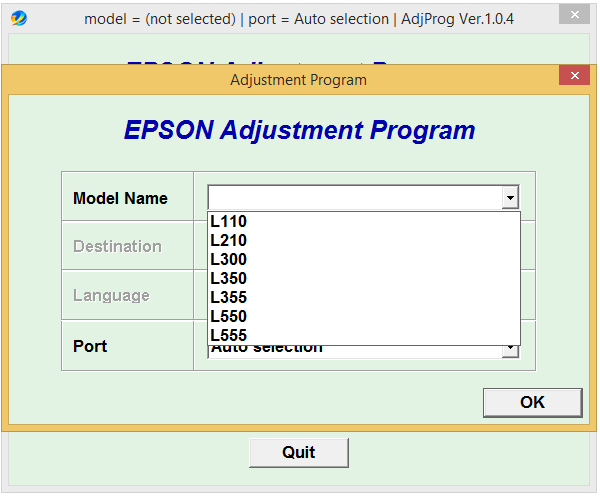Description
How To Get Epson L210 Adjustment Program Hardware ID
1. Free Download Epson L210 Adjustment Program: DOWNLOAD
2. Place the downloaded software into the safe zone of your antivirus.
3. Extract the downloaded file using WinRAR software (if not already installed, download and install WinRAR software from the link: CLICK HERE), the password to extract the file is adjprogram.com
4. Open adjprog.exe, then you will see the Hardware ID.
The Epson L210 Adjustment Program is a tool designed for resetting the waste ink pad counter on Epson L210 printers. This program allows users to bypass the printer’s error messages and continue using the printer after reaching the maximum print limit. By using a key activation, users can easily unlock the full potential of their printer and avoid costly repairs or replacements.
The Importance of Using Key Trial for Epson L210 Adjustment Program
What is Epson L210 Adjustment Program?
The Epson L210 adjustment program is a utility tool designed to help users reset the waste ink pad counter on their Epson L210 printer. This program is especially useful when the printer displays an error message indicating that the printer’s ink pads are at the end of their service life.
Why Use Key Trial for Epson L210 Adjustment Program?
Using a key trial for the Epson L210 adjustment program allows users to unlock the full potential of the utility tool without having to purchase a full license. This means that users can reset the waste ink pad counter on their printer without incurring any additional costs.
Benefits of Using Key Trial for Epson L210 Adjustment Program
– Cost-effective solution: By using a key trial, users can save money on purchasing a full license for the adjustment program.
– Easy to use: The key trial simplifies the process of resetting the waste ink pad counter on the Epson L210 printer, making it accessible to users of all skill levels.
– Convenient: With a key trial, users can quickly and easily reset the waste ink pad counter without having to wait for a physical license to be delivered.
How to Use Key Trial for Epson L210 Adjustment Program
To use the key trial for the Epson L210 adjustment program, simply download the trial version of the utility tool and follow the instructions provided. Once the key trial is activated, users can reset the waste ink pad counter on their printer with ease.
In conclusion, using a key trial for the Epson L210 adjustment program is a cost-effective and convenient solution for resetting the waste ink pad counter on the printer. By following the steps outlined above, users can unlock the full potential of the utility tool and keep their printer running smoothly.
Need help or looking for a discount as a returning customer? Reach out to us directly via the Contact section. We’re happy to assist you.
Telegram: https://t.me/nguyendangmien
Facebook: https://www.facebook.com/nguyendangmien
Whatsapp: https://wa.me/+84915589236