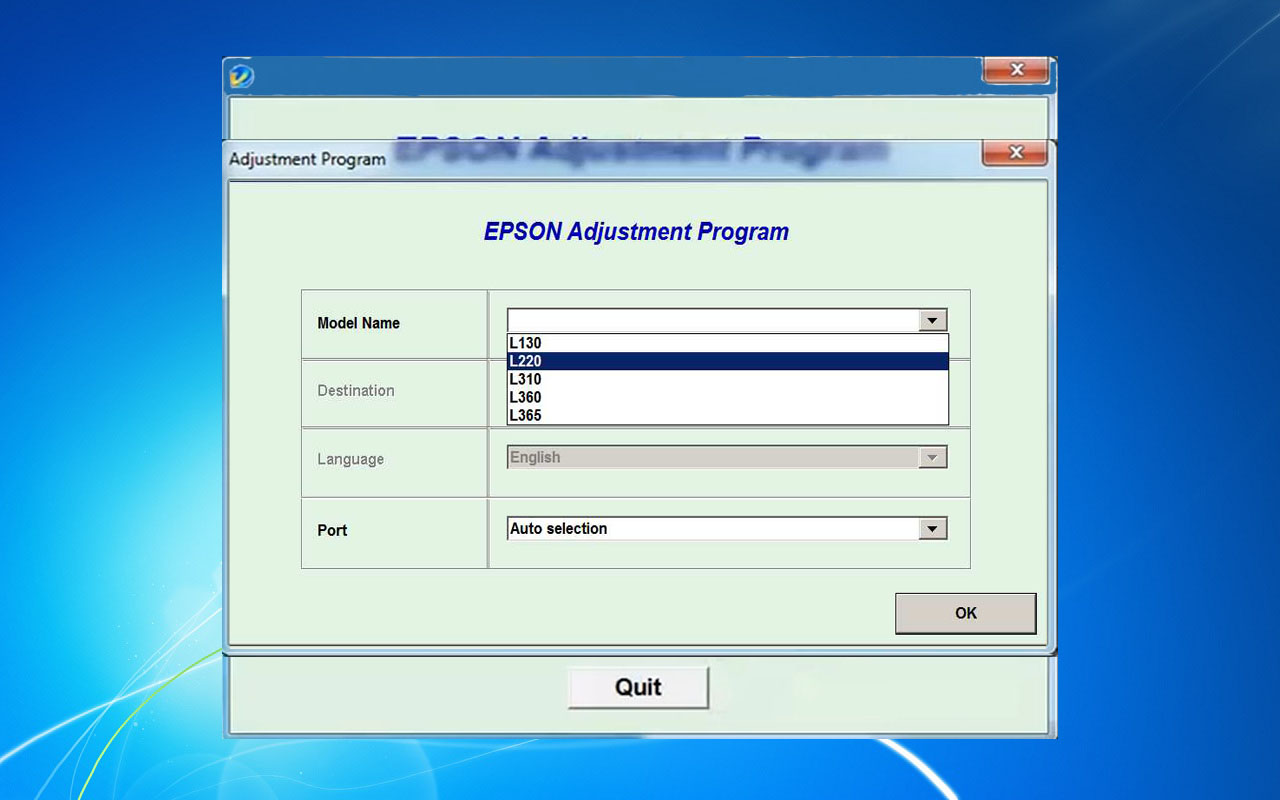Description
Download And Active Epson L310 Adjustment Program
– Free Download Epson L310 Adjustment Program: Download
– File Name: L130_L220_L360_L365onePC_CFT.rar
– Epson L310 Adjustment Program Password Extract File: adjprogram.com
– Compatible Model: Epson L130, Epson L220, Epson L310, Epson L360, Epson L365
– Expiration Date: 30 Days.
– Request Lifetime Key –> Contact Admin: Click Here
– How to active and using Epson L310 Adjustment Program: Click Here
Introduction to Epson L310 Adjustment Program
Epson L310 Adjustment Program is a tool that allows users to reset the printer’s waste ink pad counter. This software is designed for Epson L310 printers, which are known for their high-quality printing and reliability. By using the Adjustment Program, users can easily reset the waste ink pad counter and continue using their printer without any interruption.
Features of Epson L310 Adjustment Program
The Epson L310 Adjustment Program comes with a variety of features that make it easy to use and effective in resetting the waste ink pad counter. Some of the key features include:
- Reset waste ink pad counter
- Adjust printer parameters
- Check printer status
- Reset printer settings
How to Use Epson L310 Adjustment Program
Using the Epson L310 Adjustment Program is a simple and straightforward process. Users can follow these steps to reset the waste ink pad counter:
- Download and install the Epson L310 Adjustment Program on your computer
- Open the program and select the printer model (Epson L310)
- Click on the Reset Waste Ink Pad Counter button
- Follow the on-screen instructions to complete the reset process
- Restart the printer to apply the changes
Benefits of Using Epson L310 Adjustment Program
There are several benefits to using the Epson L310 Adjustment Program, including:
- Extend the lifespan of your printer
- Improve print quality
- Save money on printer maintenance
- Reduce waste and environmental impact
Conclusion
Overall, the Epson L310 Adjustment Program is a valuable tool for Epson L310 printer users who want to maintain their printer’s performance and prolong its lifespan. By using this program, users can easily reset the waste ink pad counter and continue using their printer without any issues.
Contact Admin
– Telegram: https://t.me/nguyendangmien
– Facebook: https://www.facebook.com/nguyendangmien
– Whatsapp: https://wa.me/+84915589236
– Mobile/Zalo: 0915 589 236