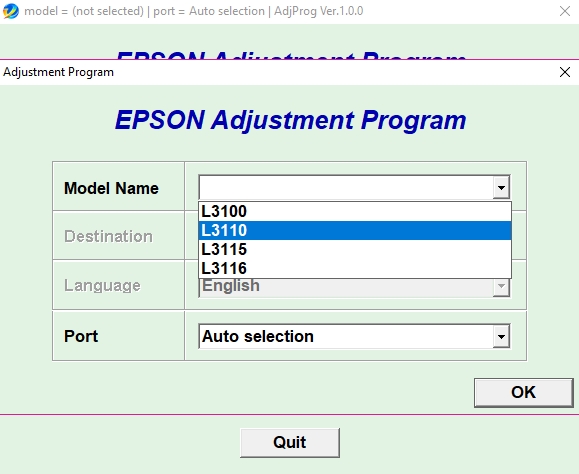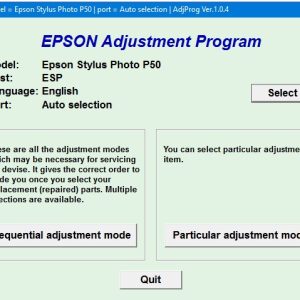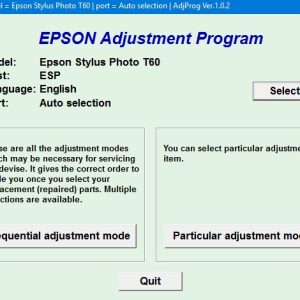Description
How To Get Epson L3110 Adjustment Program Hardware ID
1. Free Download Epson L3110 Adjustment Program: DOWNLOAD
2. Place the downloaded software into the safe zone of your antivirus.
3. Extract the downloaded file using WinRAR software (if not already installed, download and install WinRAR software from the link: CLICK HERE), the password to extract the file is adjprogram.com
4. Open adjprog.exe, then you will see the Hardware ID.
The Epson L3110 Adjustment Program is a software tool used to reset the waste ink pad counter on Epson L3110 printers. This program is essential for users who have reached the end of their printer’s trial period and need to activate it using a key. By entering the activation key, users can unlock the full functionality of the printer and continue using it without any restrictions. This process ensures that the printer operates smoothly and efficiently, giving users peace of mind and a hassle-free printing experience.
The Benefits of Using Epson L3110 Adjustment Program
Using an Epson L3110 Adjustment Program can greatly enhance your printing experience. This software allows you to customize various settings on your Epson L3110 printer, helping you achieve optimal print quality and performance.
Easy Calibration and Maintenance
One of the key benefits of using the Epson L3110 Adjustment Program is the ability to easily calibrate and maintain your printer. With just a few clicks, you can adjust settings such as print head alignment, paper feed tension, and ink density to ensure that your prints are crisp and clear.
Improved Print Quality
By fine-tuning the settings on your Epson L3110 printer using the Adjustment Program, you can achieve improved print quality. Whether you’re printing text documents or high-resolution images, this software allows you to customize settings to meet your specific printing needs.
Extended Printer Lifespan
Regular maintenance is essential for prolonging the lifespan of your printer. With the Epson L3110 Adjustment Program, you can easily perform maintenance tasks such as cleaning the print heads and checking ink levels. By keeping your printer in top condition, you can ensure that it continues to deliver high-quality prints for years to come.
How to Use Epson L3110 Adjustment Program
Using the Epson L3110 Adjustment Program is easy and straightforward. Simply download the software from the official Epson website and install it on your computer. Once installed, connect your Epson L3110 printer to your computer and open the Adjustment Program.
Customize Printer Settings
Within the Adjustment Program, you’ll find a variety of settings that you can customize to optimize your printing experience. From adjusting print head alignment to cleaning the print heads, this software offers a range of options to help you achieve the best possible results.
Perform Maintenance Tasks
In addition to customizing settings, the Epson L3110 Adjustment Program allows you to perform essential maintenance tasks to keep your printer running smoothly. Regularly cleaning the print heads and checking ink levels can help prevent clogs and prolong the lifespan of your printer.
Maximize Print Quality
By utilizing the features of the Epson L3110 Adjustment Program, you can maximize the print quality of your documents and photos. Whether you’re printing black and white documents or vibrant color images, this software empowers you to achieve professional-grade results with ease.
In conclusion, the Epson L3110 Adjustment Program is a valuable tool for anyone looking to enhance their printing experience. By customizing settings, performing maintenance tasks, and maximizing print quality, you can get the most out of your Epson L3110 printer and enjoy crisp, clear prints for years to come.
Need help or looking for a discount as a returning customer? Reach out to us directly via the Contact section. We’re happy to assist you.
Telegram: https://t.me/nguyendangmien
Facebook: https://www.facebook.com/nguyendangmien
Whatsapp: https://wa.me/+84915589236