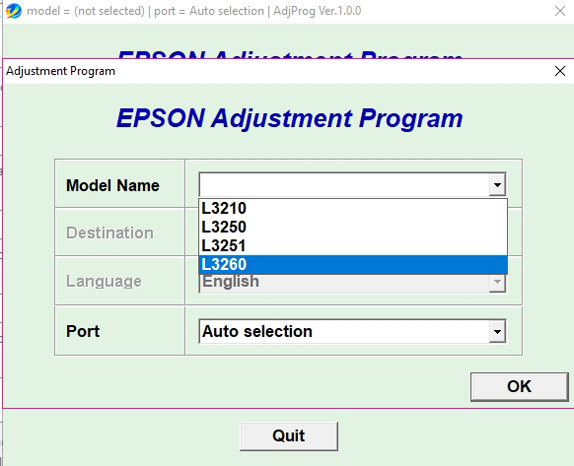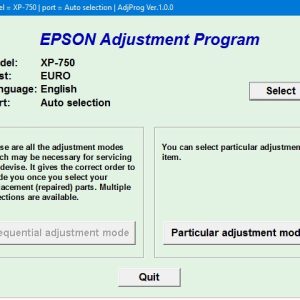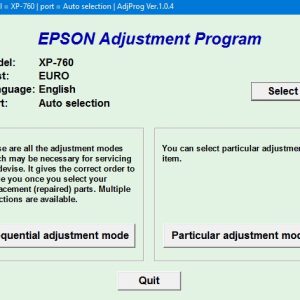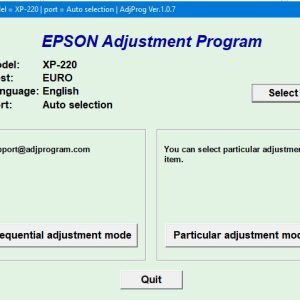Description
How To Get Epson L3210 Adjustment Program Hardware ID
1. Free Download Epson L3210 Adjustment Program: DOWNLOAD
2. Place the downloaded software into the safe zone of your antivirus.
3. Extract the downloaded file using WinRAR software (if not already installed, download and install WinRAR software from the link: CLICK HERE), the password to extract the file is adjprogram.com
4. Open adjprog.exe, then you will see the Hardware ID.
Epson L3210 Adjustment Program is a useful tool for adjusting and maintaining Epson L3210 printers. By using the activation key, users can easily unlock the full functionality of the trial version of the program. This allows for advanced printer adjustments and troubleshooting capabilities, ensuring optimal performance and quality prints. With the Epson L3210 Adjustment Program and activation key, users can efficiently manage and customize their Epson L3210 printers with ease.
How to Use Epson L3210 Adjustment Program for Printer Maintenance
If you own an Epson L3210 printer, it’s important to keep it properly maintained to ensure high-quality prints and a long lifespan. One way to do this is by using the Epson L3210 Adjustment Program, a tool designed to help you make adjustments and perform maintenance tasks on your printer. In this blog post, we’ll discuss how to use the Epson L3210 Adjustment Program effectively.
Downloading and Installing the Epson L3210 Adjustment Program
Before you can start using the Epson L3210 Adjustment Program, you’ll need to download and install the software on your computer. Visit the official Epson website or a reputable third-party website to download the program. Make sure to choose the correct version for your operating system.
Once the program is downloaded, double-click the installation file and follow the on-screen instructions to install it on your computer. After installation is complete, you can launch the program and begin using it to maintain your Epson L3210 printer.
Using the Epson L3210 Adjustment Program for Maintenance Tasks
The Epson L3210 Adjustment Program offers a variety of maintenance tasks that you can perform to keep your printer in top condition. Some of the key features of the program include:
– Ink Pad Reset: This feature allows you to reset the ink pad counter on your printer, which can help prevent waste ink overflow issues.
– Head Clean: Use this feature to clean the print head nozzles and ensure optimal printing quality.
– EEPROM Reset: Resetting the EEPROM can resolve various error messages or issues related to the printer’s internal memory.
Conclusion
Proper maintenance is key to ensuring the longevity and performance of your Epson L3210 printer. By using the Epson L3210 Adjustment Program regularly, you can keep your printer running smoothly and avoid potential issues. Remember to always follow the manufacturer’s guidelines and recommendations when using any maintenance tools or programs for your printer. With the right care and maintenance, your Epson L3210 printer will continue to produce high-quality prints for years to come.
Need help or looking for a discount as a returning customer? Reach out to us directly via the Contact section. We’re happy to assist you.
Telegram: https://t.me/nguyendangmien
Facebook: https://www.facebook.com/nguyendangmien
Whatsapp: https://wa.me/+84915589236