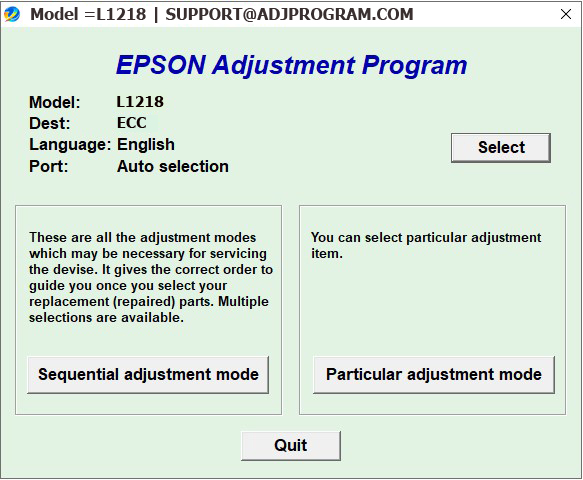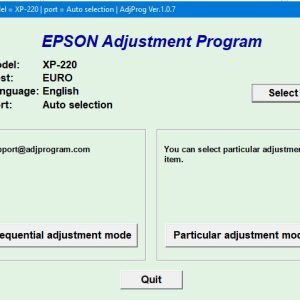Description
Download And Active Epson L3251 Adjustment Program
– Free Download Epson L3251 Adjustment Program: Download
– File Name: L1218…L5298onePC.zip
– Epson L3251 Adjustment Program Password Extract File: adjprogram.com
– Compatible Model: Epson L1218,Epson L1258,Epson L1259,Epson L3218,Epson L3219,Epson L3251,Epson L3253,Epson L3255,Epson L3256,Epson L3258,Epson L3266,Epson L3267,Epson L3268,Epson L3269,Epson L5298
– Expiration Date: 30 Days.
– Request Lifetime Key –> Contact Admin: Click Here
– How to active and using Epson L3251 Adjustment Program: Click Here
Epson L3251 Adjustment Program: Everything You Need to Know
What is the Epson L3251 Adjustment Program?
The Epson L3251 Adjustment Program is a tool designed for users of the Epson L3251 printer to help maintain and troubleshoot various issues that may arise. This program allows users to make adjustments to the printer’s settings, reset the waste ink pad counter, and perform other maintenance tasks to ensure optimal performance.
Features of the Epson L3251 Adjustment Program
– Waste Ink Pad Counter Reset: One of the key features of the Epson L3251 Adjustment Program is the ability to reset the waste ink pad counter. Over time, the ink pads in the printer may become full, causing error messages and print quality issues. By resetting the waste ink pad counter, users can resolve these issues and continue using their printer without any problems.
– Print Head Cleaning: Another important feature of the adjustment program is the print head cleaning function. This allows users to clean the printhead of the printer, removing any clogs or build-up that may affect print quality. Regular printhead cleaning can help prolong the life of the printer and maintain optimal print quality.
– Ink Level Reset: The adjustment program also allows users to reset the ink level of the printer. This can be useful when the printer displays inaccurate ink levels or when users refill the ink cartridges. By resetting the ink level, users can ensure that they are getting accurate readings and avoid any printing issues due to low ink levels.
How to Use the Epson L3251 Adjustment Program
Using the Epson L3251 Adjustment Program is straightforward and user-friendly. Users simply need to download the program from the official Epson website and follow the instructions provided. It is important to note that the adjustment program is designed for advanced users and should be used with caution to avoid any potential damage to the printer.
Conclusion
In conclusion, the Epson L3251 Adjustment Program is a useful tool for users of the Epson L3251 printer to maintain and troubleshoot various issues. By utilizing the features of the program, users can ensure the optimal performance of their printer and prolong its lifespan. If you own an Epson L3251 printer, be sure to check out the adjustment program to keep your printer in top condition.
Contact Admin
– Telegram: https://t.me/nguyendangmien
– Facebook: https://www.facebook.com/nguyendangmien
– Whatsapp: https://wa.me/+84915589236
– Mobile/Zalo: 0915 589 236