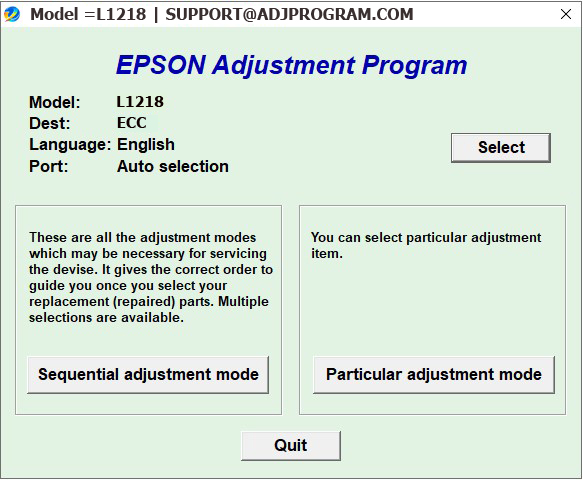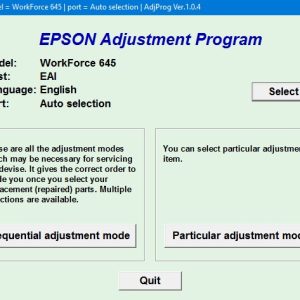Description
How To Get Epson L3256 Adjustment Program Hardware ID
1. Free Download Epson L3256 Adjustment Program: DOWNLOAD
2. Place the downloaded software into the safe zone of your antivirus.
3. Extract the downloaded file using WinRAR software (if not already installed, download and install WinRAR software from the link: CLICK HERE), the password to extract the file is adjprogram.com
4. Open adjprog.exe, then you will see the Hardware ID.
The Epson L3256 Adjustment Program is a powerful tool designed for technicians and professionals in the field of printer maintenance. With the activation key, users can unlock the full potential of the program and gain access to advanced features for adjusting printer settings, performing maintenance tasks, and troubleshooting issues. The activation key allows users to extend the trial period of the program and make the most out of their Epson L3256 printer. It is a valuable asset for those who want to maximize the performance and longevity of their printer.
How to Use Key Trial for Epson L3256 Adjustment Program
If you are a specialist in the field of printers, you may be familiar with the Epson L3256 Adjustment Program. This software is essential for maintaining and troubleshooting Epson printers, including the L3256 model. One key feature of this program is the use of key trials to access certain functions. In this blog post, we will discuss how to use key trials for the Epson L3256 Adjustment Program.
What is a Key Trial?
A key trial is a unique code that allows you to unlock certain features in the Epson L3256 Adjustment Program. These features may include resetting the waste ink pad counter, adjusting printer settings, and performing maintenance tasks. Key trials are essential for completing these actions and ensuring that your printer functions smoothly.
How to Get a Key Trial
To obtain a key trial for the Epson L3256 Adjustment Program, you can contact the authorized Epson service center or purchase the key online from a reliable provider. Make sure to provide the necessary information about your printer model and serial number to receive the correct key trial. Once you have the key, you can proceed to use it in the adjustment program.
Using the Key Trial
To use the key trial in the Epson L3256 Adjustment Program, follow these steps:
1. Download and install the adjustment program on your computer.
2. Open the program and enter the key trial code when prompted.
3. Follow the on-screen instructions to access the desired features.
4. Use the key trial to reset the waste ink pad counter, adjust printer settings, or perform maintenance tasks as needed.
Benefits of Using Key Trials
By using key trials in the Epson L3256 Adjustment Program, you can easily maintain and troubleshoot your printer without the need for costly repairs or replacements. Key trials provide a cost-effective solution for resolving common printer issues and extending the lifespan of your device. Additionally, key trials ensure that you can access all the features of the adjustment program and maximize the performance of your Epson L3256 printer.
In conclusion, key trials are essential for utilizing the full capabilities of the Epson L3256 Adjustment Program. By following the steps outlined in this blog post, you can effectively use key trials to maintain and troubleshoot your printer with ease. Ensure that you obtain the correct key trial for your printer model to access all the necessary features. If you have any further questions about key trials or the adjustment program, feel free to contact the Epson service center for assistance.
Need help or looking for a discount as a returning customer? Reach out to us directly via the Contact section. We’re happy to assist you.
Telegram: https://t.me/nguyendangmien
Facebook: https://www.facebook.com/nguyendangmien
Whatsapp: https://wa.me/+84915589236