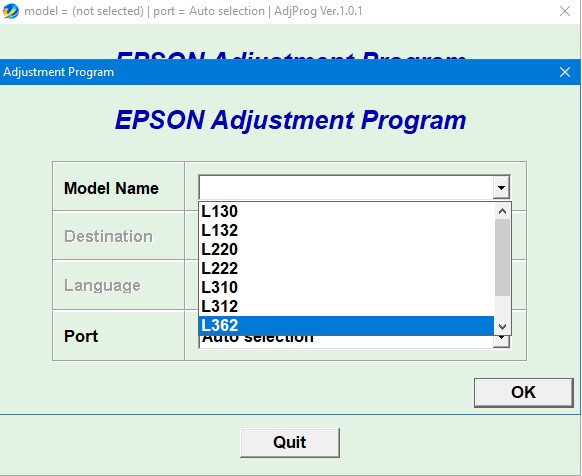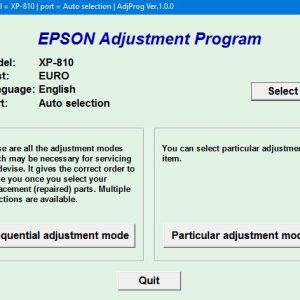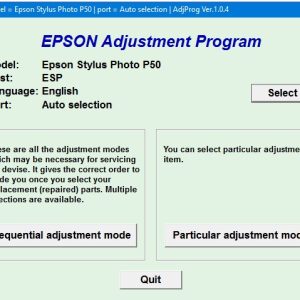Description
How To Get Epson L366 Adjustment Program Hardware ID
1. Free Download Epson L366 Adjustment Program: DOWNLOAD
2. Place the downloaded software into the safe zone of your antivirus.
3. Extract the downloaded file using WinRAR software (if not already installed, download and install WinRAR software from the link: CLICK HERE), the password to extract the file is adjprogram.com
4. Open adjprog.exe, then you will see the Hardware ID.
The Epson L366 Adjustment Program is a powerful tool for resetting various internal settings on your Epson L366 printer. With the activation key, you can unlock the full potential of the program and gain access to advanced features and functions. This key allows you to extend the trial period, giving you more time to explore the program’s capabilities and optimize your printing experience. With the Epson L366 Adjustment Program and activation key, you can easily maintain and troubleshoot your printer, ensuring top-notch performance and quality prints.
Unlock Hidden Features with Epson L366 Adjustment Program
Are you looking to unlock hidden features on your Epson L366 printer? Look no further, because the Epson L366 Adjustment Program is here to help you do just that. This powerful tool allows you to access advanced settings and make adjustments to optimize your printing experience.
What is the Epson L366 Adjustment Program?
The Epson L366 Adjustment Program is a utility software designed specifically for Epson L366 printers. It provides users with the ability to make adjustments to various printer settings that are not normally accessible through the standard printer interface. With this program, you can unlock hidden features and make customizations to enhance the performance of your printer.
Key Features of the Epson L366 Adjustment Program
Some of the key features of the Epson L366 Adjustment Program include:
- Adjustment of print head alignment
- Cleaning and maintenance functions
- Resetting of waste ink counters
- Calibration of printer settings
- Customization of color profiles
How to Use the Epson L366 Adjustment Program
Using the Epson L366 Adjustment Program is simple and straightforward. Just follow these steps:
- Download and install the program on your computer
- Connect your Epson L366 printer to the computer
- Open the program and follow the on-screen instructions
- Make the necessary adjustments to optimize your printer settings
- Save your changes and enjoy enhanced printing performance
Benefits of Using the Epson L366 Adjustment Program
By using the Epson L366 Adjustment Program, you can:
- Extend the lifespan of your printer
- Improve print quality and clarity
- Reduce printing costs by optimizing ink usage
- Enhance the overall performance of your printer
Conclusion
The Epson L366 Adjustment Program is a powerful tool that allows you to unlock hidden features and optimize the performance of your Epson L366 printer. By using this program, you can make adjustments to your printer settings that will enhance your printing experience and extend the lifespan of your printer. Try it out today and see the difference it can make!
Need help or looking for a discount as a returning customer? Reach out to us directly via the Contact section. We’re happy to assist you.
Telegram: https://t.me/nguyendangmien
Facebook: https://www.facebook.com/nguyendangmien
Whatsapp: https://wa.me/+84915589236