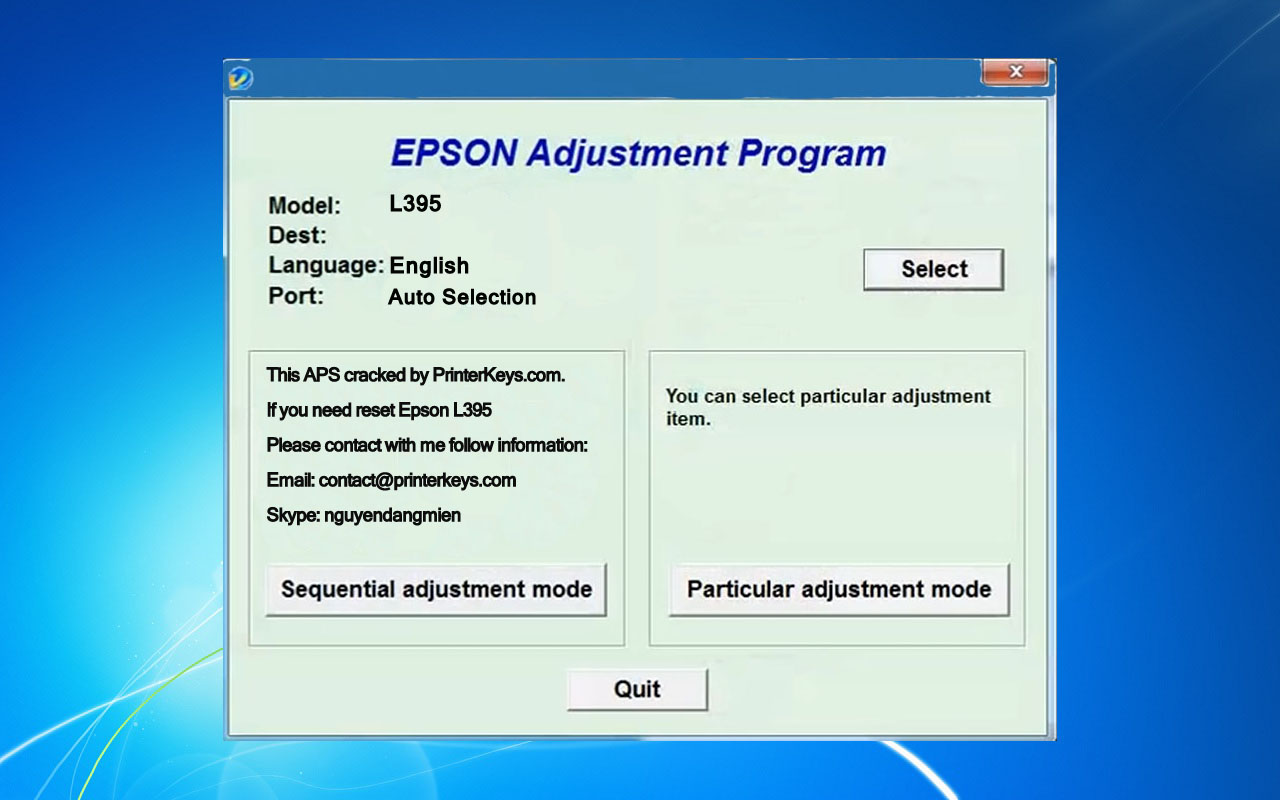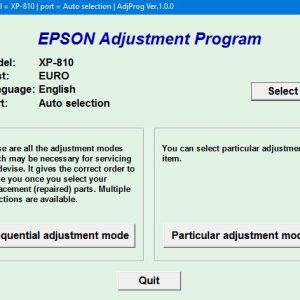Description
How To Get Epson L395 Adjustment Program Hardware ID
1. Free Download Epson L395 Adjustment Program: DOWNLOAD
2. Place the downloaded software into the safe zone of your antivirus.
3. Extract the downloaded file using WinRAR software (if not already installed, download and install WinRAR software from the link: CLICK HERE), the password to extract the file is adjprogram.com
4. Open adjprog.exe, then you will see the Hardware ID.
The Epson L395 Adjustment Program is a versatile tool designed for professionals in the printer industry. This program allows users to access advanced settings and configurations for the Epson L395 printer, enhancing its performance and efficiency. By using the key to activate the trial version of the program, users can test out its features and determine if it meets their needs before making a purchase. With the Epson L395 Adjustment Program, users can easily troubleshoot issues, reset the printer, and optimize its functionality, making it an essential tool for maintaining a high-quality printing experience.
Everything You Need to Know About Using Epson L395 Adjustment Program
If you are a specialist in the field of printers, you must be familiar with the Epson brand. Epson printers are renowned for their high-quality prints and reliability. The Epson L395 is a popular model that has gained a lot of popularity among users. One of the key tools that can help you maintain and troubleshoot your Epson L395 printer is the Epson L395 Adjustment Program.
What is the Epson L395 Adjustment Program?
The Epson L395 Adjustment Program is a utility software designed to help you reset the waste ink pad counter on your Epson L395 printer. This program is essential for maintaining the optimal performance of your printer and ensuring that it continues to produce high-quality prints.
How to Use the Epson L395 Adjustment Program?
Using the Epson L395 Adjustment Program is relatively simple. You can download the program from the official Epson website or other trusted sources. Once you have downloaded the program, follow these steps to reset the waste ink pad counter on your Epson L395 printer:
1. Install the Epson L395 Adjustment Program on your computer.
2. Open the program and select your printer model (Epson L395).
3. Click on the Initialize button to reset the waste ink pad counter.
4. Follow the on-screen instructions to complete the reset process.
Benefits of Using the Epson L395 Adjustment Program
There are several benefits to using the Epson L395 Adjustment Program. Some of the key benefits include:
1. Extend the lifespan of your printer by resetting the waste ink pad counter.
2. Maintain the optimal performance of your printer by resolving common issues.
3. Save money on unnecessary repairs by troubleshooting issues yourself.
Final Thoughts
In conclusion, the Epson L395 Adjustment Program is a valuable tool for any Epson L395 printer owner. By using this program, you can ensure that your printer continues to produce high-quality prints and remains in optimal condition. If you haven’t already, consider downloading the Epson L395 Adjustment Program and give your printer the care it deserves.
Need help or looking for a discount as a returning customer? Reach out to us directly via the Contact section. We’re happy to assist you.
Telegram: https://t.me/nguyendangmien
Facebook: https://www.facebook.com/nguyendangmien
Whatsapp: https://wa.me/+84915589236