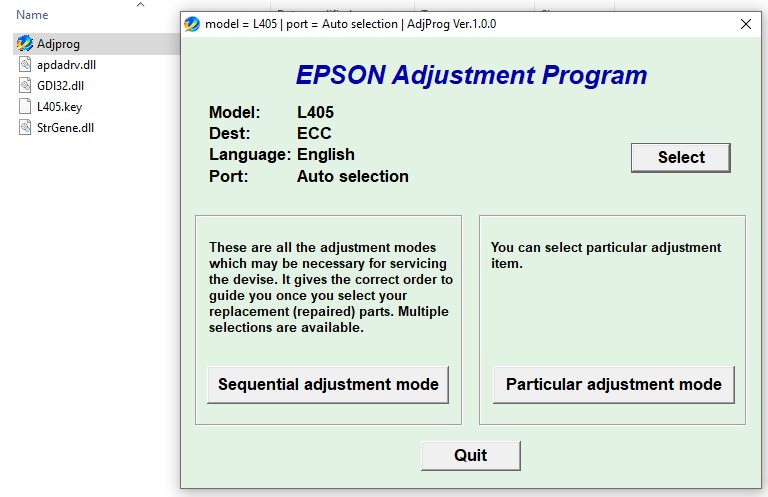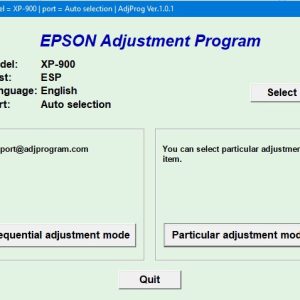Description
How To Get Epson L405 Adjustment Program Hardware ID
1. Free Download Epson L405 Adjustment Program: DOWNLOAD
2. Place the downloaded software into the safe zone of your antivirus.
3. Extract the downloaded file using WinRAR software (if not already installed, download and install WinRAR software from the link: CLICK HERE), the password to extract the file is adjprogram.com
4. Open adjprog.exe, then you will see the Hardware ID.
Epson L405 Adjustment Program is a powerful tool designed for users who need to reset their printer’s internal counter, clean the printhead, or make other adjustments to keep their printer performing at its best. By using the activation key, users can unlock the full potential of the program and access its advanced features for maintaining and optimizing their Epson L405 printer. With this tool, users can ensure their printer stays in top condition and delivers high-quality prints for years to come.
Epson L405 Adjustment Program: A Complete Guide
If you own an Epson L405 printer, you may be familiar with the need for an adjustment program at some point. An adjustment program is a tool that allows you to reset various settings on your printer, such as the waste ink pad counter. In this blog post, we will discuss everything you need to know about the Epson L405 adjustment program.
What is an Epson L405 Adjustment Program?
An Epson L405 adjustment program is a utility tool designed specifically for Epson L405 printers. It allows you to reset certain settings on your printer that may have become corrupted or are no longer functioning properly. One of the main functions of the adjustment program is to reset the waste ink pad counter, which can prevent your printer from printing if it reaches its maximum limit.
How to Use the Epson L405 Adjustment Program
Using the Epson L405 adjustment program is a relatively simple process. First, you will need to download the program from a reputable source. Once downloaded, you can open the program and connect your printer to your computer using a USB cable.
Next, you will need to select the specific settings you would like to adjust, such as resetting the waste ink pad counter. Once you have made your selections, you can click Apply to save the changes to your printer.
It is important to note that using an adjustment program may void your printer’s warranty, so proceed with caution.
Benefits of Using an Epson L405 Adjustment Program
There are several benefits to using an Epson L405 adjustment program. One of the main advantages is that it can help extend the life of your printer by resetting certain settings that may cause it to malfunction. Additionally, using an adjustment program can save you money on costly repairs or replacement parts.
Conclusion
In conclusion, an Epson L405 adjustment program is a useful tool for maintaining and prolonging the life of your printer. By using this tool, you can easily reset settings and prevent potential issues that may arise. If you are in need of an adjustment program for your Epson L405 printer, be sure to do your research and choose a reputable source.
Need help or looking for a discount as a returning customer? Reach out to us directly via the Contact section. We’re happy to assist you.
Telegram: https://t.me/nguyendangmien
Facebook: https://www.facebook.com/nguyendangmien
Whatsapp: https://wa.me/+84915589236