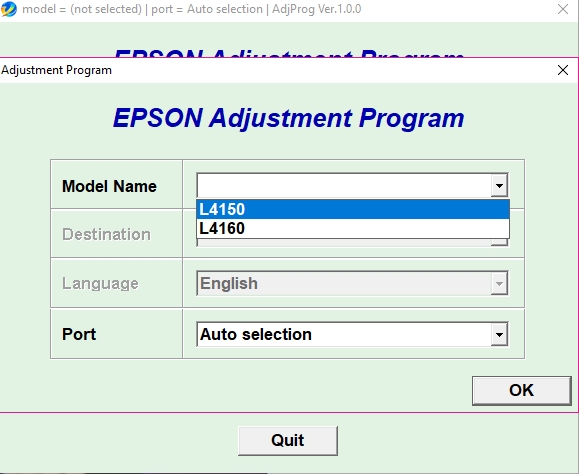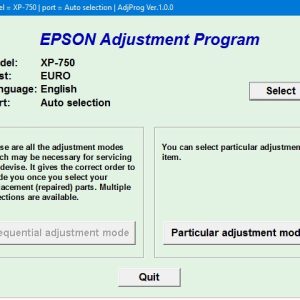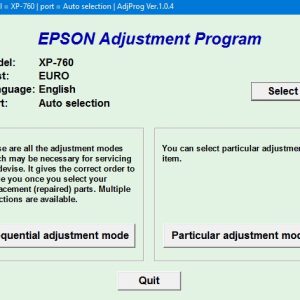Description
How To Get Epson L4160 Adjustment Program Hardware ID
1. Free Download Epson L4160 Adjustment Program: DOWNLOAD
2. Place the downloaded software into the safe zone of your antivirus.
3. Extract the downloaded file using WinRAR software (if not already installed, download and install WinRAR software from the link: CLICK HERE), the password to extract the file is adjprogram.com
4. Open adjprog.exe, then you will see the Hardware ID.
The Epson L4160 Adjustment Program is a key activation tool that allows users to unlock the full potential of their Epson L4160 printer. By using this program, users can access advanced features and functionalities that are typically restricted in the trial version. With the key activation, users can enjoy seamless printing experiences and maximize the performance of their Epson L4160 printer. Unlock the power of your printer with the Epson L4160 Adjustment Program key activation today.
Epson L4160 Adjustment Program: A Complete Guide
If you are a printer specialist, you must be familiar with the Epson L4160 printer model. This all-in-one printer is known for its high-quality prints and efficient performance. However, like any other electronic device, the Epson L4160 printer may encounter some technical issues over time. One of the ways to address these issues is by using the Epson L4160 adjustment program.
What is the Epson L4160 Adjustment Program?
The Epson L4160 adjustment program is a utility tool designed to help users troubleshoot and reset various internal settings of the printer. It can be used to reset the printer’s waste ink pad counter, clean the printhead, and perform other maintenance tasks.
How to Use the Epson L4160 Adjustment Program
Using the Epson L4160 adjustment program is relatively easy, but it requires some technical knowledge. Here are the steps to follow:
Step 1: Download the Adjustment Program
The first step is to download the Epson L4160 adjustment program from a reliable source. Make sure to download the correct version that is compatible with your operating system.
Step 2: Install the Program
Once you have downloaded the adjustment program, install it on your computer following the on-screen instructions.
Step 3: Connect the Printer
Connect your Epson L4160 printer to your computer using a USB cable.
Step 4: Run the Adjustment Program
Open the adjustment program and follow the prompts to reset the printer’s settings or perform maintenance tasks.
Benefits of Using the Epson L4160 Adjustment Program
– Reset the waste ink pad counter: Over time, the waste ink pad in the printer may become full, leading to error messages and poor print quality. The adjustment program can reset the waste ink pad counter, allowing you to continue using the printer.
– Clean the printhead: The adjustment program can also be used to clean the printhead, improving print quality and preventing clogs.
– Maintain printer performance: Regularly using the adjustment program can help prolong the life of your Epson L4160 printer and ensure optimal performance.
Conclusion
In conclusion, the Epson L4160 adjustment program is a valuable tool for maintaining and troubleshooting your Epson L4160 printer. By following the steps outlined in this guide, you can keep your printer in top condition and ensure high-quality prints for years to come.
Need help or looking for a discount as a returning customer? Reach out to us directly via the Contact section. We’re happy to assist you.
Telegram: https://t.me/nguyendangmien
Facebook: https://www.facebook.com/nguyendangmien
Whatsapp: https://wa.me/+84915589236