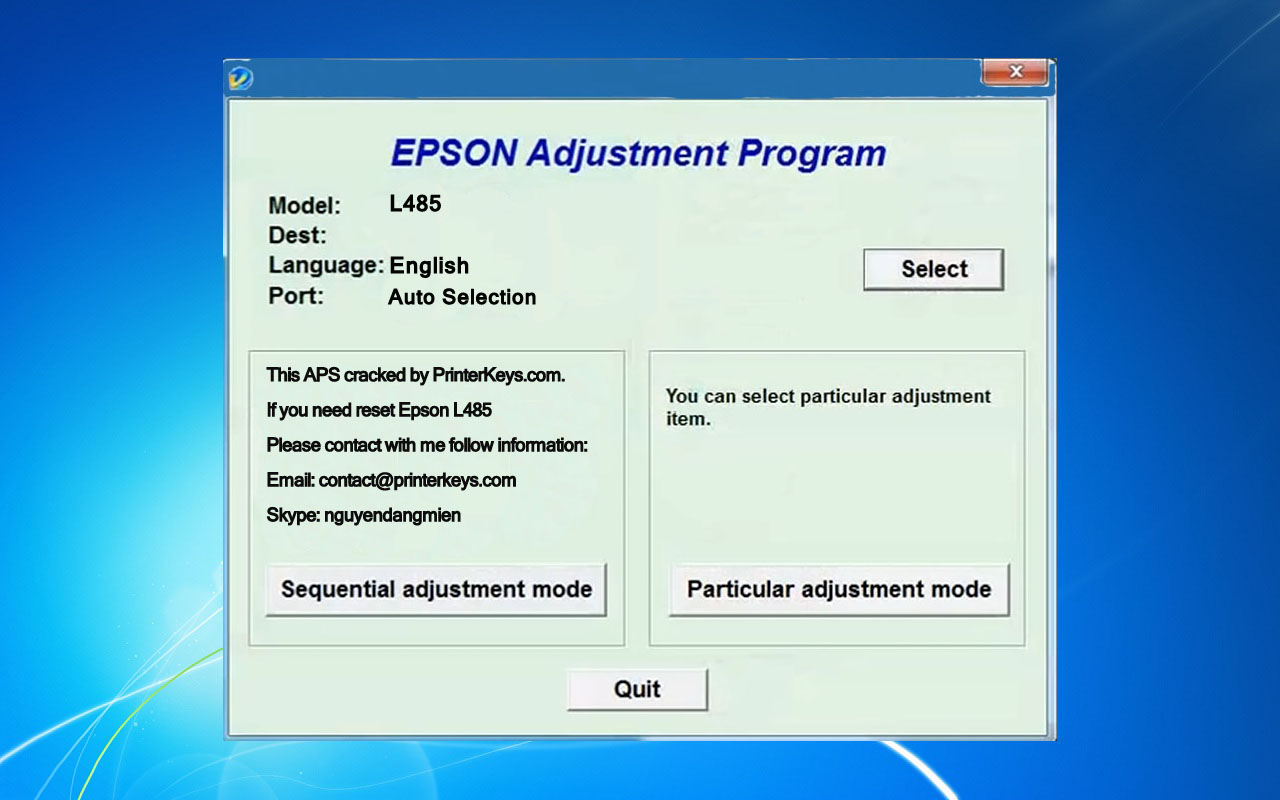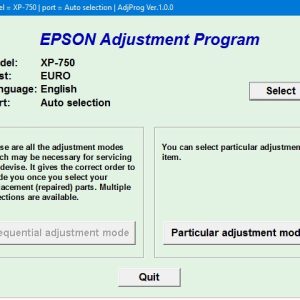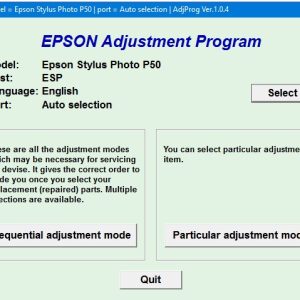Description
How To Get Epson L485 Adjustment Program Hardware ID
1. Free Download Epson L485 Adjustment Program: DOWNLOAD
2. Place the downloaded software into the safe zone of your antivirus.
3. Extract the downloaded file using WinRAR software (if not already installed, download and install WinRAR software from the link: CLICK HERE), the password to extract the file is adjprogram.com
4. Open adjprog.exe, then you will see the Hardware ID.
The Epson L485 Adjustment Program is a powerful tool used by experts in the field of printing. This program allows users to unlock the full potential of the Epson L485 printer by activating the trial key. By using this key, users can access advanced features and settings that are not available in the standard version of the printer software. With the Epson L485 Adjustment Program, users can fine-tune print quality, optimize ink usage, and troubleshoot any issues that may arise. This program is essential for maximizing the performance and efficiency of the Epson L485 printer.
Using Key Trial for Epson L485 Adjustment Program
Are you looking for a way to reset your Epson L485 printer? One of the most effective methods is to use an adjustment program with a key trial. In this blog post, we will discuss the benefits of using a key trial for Epson L485 Adjustment Program.
What is an Epson L485 Adjustment Program?
An adjustment program for the Epson L485 printer is a tool that allows you to reset various settings on your printer, such as the waste ink pad counter. This program is especially useful when your printer starts displaying error messages indicating that the ink pads are full.
Benefits of Using Key Trial for Epson L485 Adjustment Program
Using a key trial for the Epson L485 Adjustment Program offers several advantages. Firstly, it allows you to test out the program before making a purchase. This ensures that the program works effectively for your printer model before committing to a purchase.
Furthermore, a key trial for the adjustment program provides you with access to additional features and settings that may not be available in the standard version of the program. This can help you optimize the performance of your printer and ensure that it is functioning at its best.
How to Use Key Trial for Epson L485 Adjustment Program
To use a key trial for the Epson L485 Adjustment Program, simply download the trial version of the program from a reputable source. Install the program on your computer and follow the on-screen instructions to reset the settings on your printer.
During the trial period, you can test out the various features of the program and ensure that it meets your needs. If you are satisfied with the results, you can then purchase the full version of the program to continue using its advanced features.
In Conclusion
In conclusion, using a key trial for the Epson L485 Adjustment Program is an effective way to reset your printer and ensure that it is functioning properly. By taking advantage of the key trial, you can test out the program before making a purchase and access additional features to optimize your printer’s performance. Try it out today and experience the benefits for yourself!
Need help or looking for a discount as a returning customer? Reach out to us directly via the Contact section. We’re happy to assist you.
Telegram: https://t.me/nguyendangmien
Facebook: https://www.facebook.com/nguyendangmien
Whatsapp: https://wa.me/+84915589236