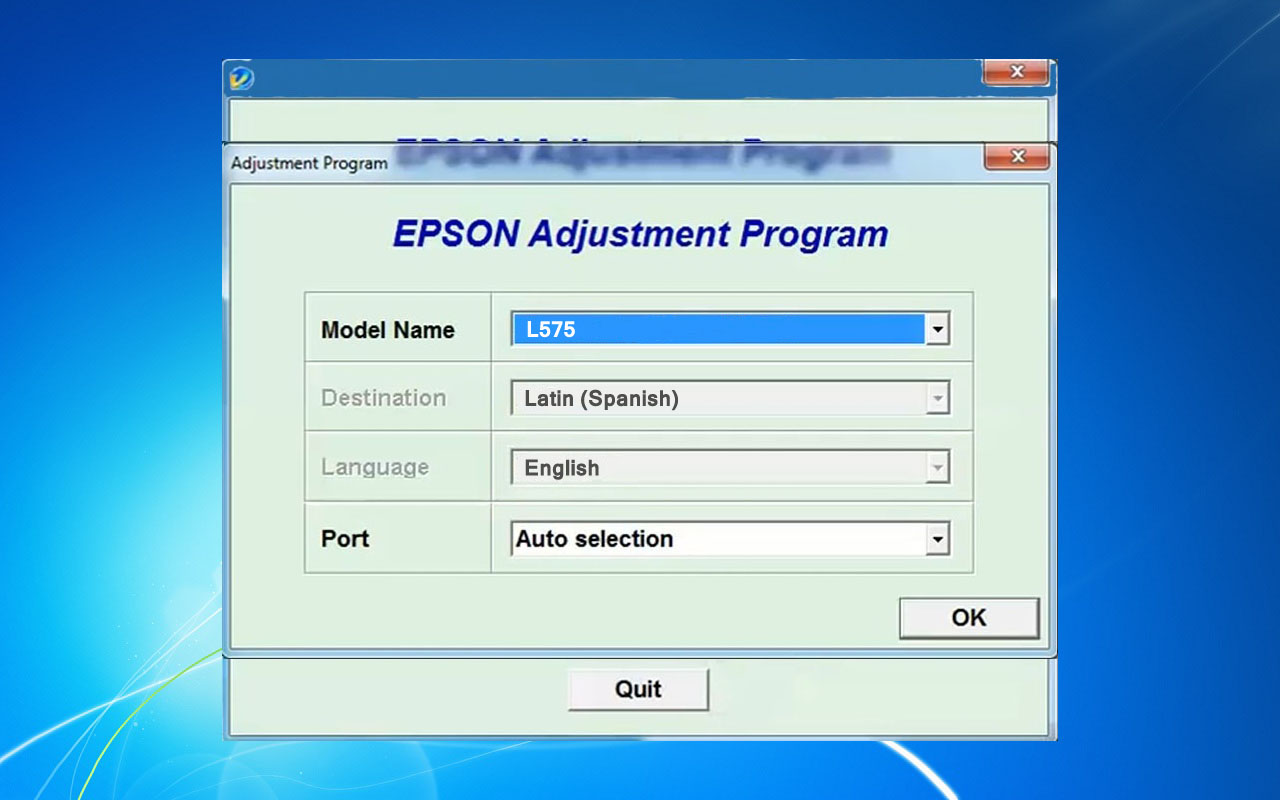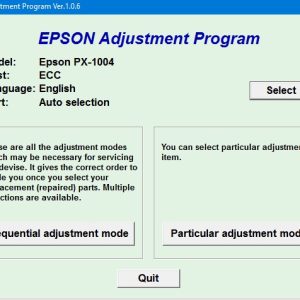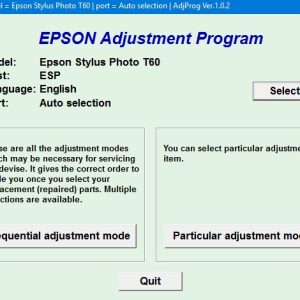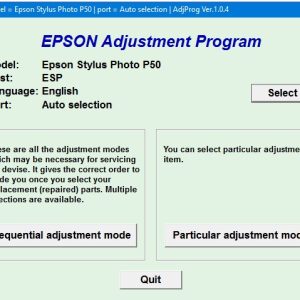Description
Download And Active Epson L575 Adjustment Program
– Free Download Epson L575 Adjustment Program: Download
– File Name: L575onePC.rar
– Epson L575 Adjustment Program Password Extract File: adjprogram.com
– Compatible Model: Epson L575
– Expiration Date: 30 Days.
– Request Lifetime Key –> Contact Admin: Click Here
– How to active and using Epson L575 Adjustment Program: Click Here
Epson L575 Adjustment Program: Everything You Need to Know
If you own an Epson L575 printer, you may have encountered the need for an adjustment program at some point. This software is essential for maintaining and troubleshooting your printer, ensuring that it continues to function properly. In this article, we will discuss everything you need to know about the Epson L575 adjustment program.
What is an Epson L575 Adjustment Program?
An Epson L575 adjustment program is a utility software designed specifically for Epson L575 printers. It allows users to reset various settings and counters within the printer, such as the waste ink counter, printhead alignment, and print head cleaning. This program is crucial for resolving common printer issues and maintaining optimal print quality.
How to Use the Epson L575 Adjustment Program
Using the Epson L575 adjustment program is relatively straightforward. Simply download the software from a reliable source and run it on your computer. Connect your printer to the computer via USB cable, and follow the on-screen instructions to reset the necessary settings. It is important to note that using the adjustment program requires some technical knowledge, so make sure to read the user manual carefully before proceeding.
Benefits of Using the Epson L575 Adjustment Program
There are several benefits to using the Epson L575 adjustment program. Firstly, it can help you resolve common printer issues, such as clogged nozzles or blurry prints, without the need for professional assistance. Additionally, resetting the waste ink counter can extend the life of your printer and prevent costly repairs in the future. Overall, the adjustment program is a valuable tool for maintaining the performance of your Epson L575 printer.
Where to Find the Epson L575 Adjustment Program
You can easily find the Epson L575 adjustment program online through various websites and forums. It is important to download the software from a reputable source to avoid any potential risks or malware. Additionally, make sure to check for compatibility with your operating system before downloading the program.
Conclusion
In conclusion, the Epson L575 adjustment program is an essential tool for maintaining and troubleshooting your Epson L575 printer. By using this software, you can reset various settings and counters within the printer, ensuring optimal performance and print quality. If you encounter any issues with your Epson L575 printer, consider using the adjustment program to resolve them quickly and effectively.
Contact Admin
– Telegram: https://t.me/nguyendangmien
– Facebook: https://www.facebook.com/nguyendangmien
– Whatsapp: https://wa.me/+84915589236
– Mobile/Zalo: 0915 589 236