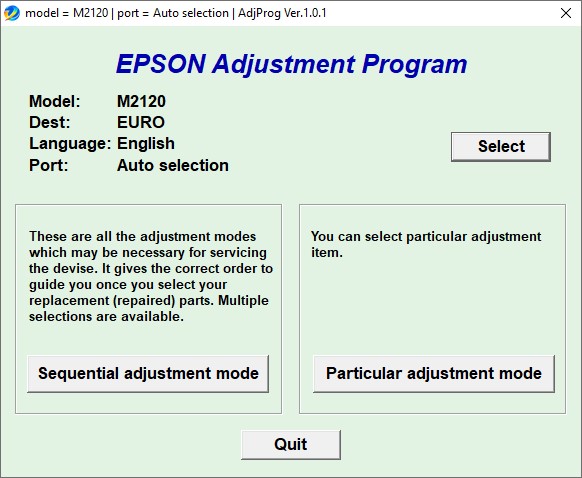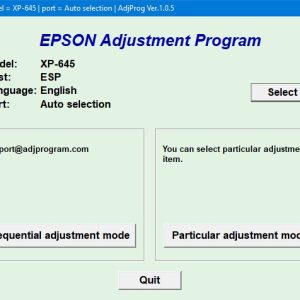Description
How To Get Epson M2110, M2120 Adjustment Program Hardware ID
1. Free Download Epson M2110, M2120 Adjustment Program: DOWNLOAD
2. Place the downloaded software into the safe zone of your antivirus.
3. Extract the downloaded file using WinRAR software (if not already installed, download and install WinRAR software from the link: CLICK HERE), the password to extract the file is adjprogram.com
4. Open adjprog.exe, then you will see the Hardware ID.
The Epson M2110 and M2120 Adjustment Program is a key activation tool designed for users to unlock the full functionality of their Epson printers. By using the key activation, users can access advanced features and settings that are not available in the trial version. This adjustment program allows users to reset various settings, perform maintenance tasks, and troubleshoot common issues with their printers. With the key activation, users can maximize the performance and lifespan of their Epson printers, ensuring high-quality prints and efficient operation.
The Benefits of Using Epson M2110, M2120 Adjustment Program
In the world of printing, having the right tools and software is essential to ensure high-quality results. One such tool that can greatly benefit Epson M2110 and M2120 printer users is the Adjustment Program. This software allows users to make adjustments to their printer settings, maintain optimal performance, and troubleshoot any issues that may arise.
Optimizing Printer Performance
With the Epson M2110, M2120 Adjustment Program, users can easily optimize their printer’s performance by adjusting settings such as print density, paper type, and ink levels. This ensures that prints are clear, crisp, and of the highest quality. The software also allows users to troubleshoot common printing issues such as paper jams, poor print quality, and error messages.
Cost Savings
By using the Adjustment Program, users can also save money on costly printer repairs and maintenance. The software enables users to easily identify and fix problems with their printer before they escalate into more serious issues. This not only saves money on repairs but also helps to prolong the lifespan of the printer.
User-Friendly Interface
One of the key benefits of the Epson M2110, M2120 Adjustment Program is its user-friendly interface. Even those with limited technical knowledge can easily navigate the software and make necessary adjustments to their printer settings. This makes it an ideal tool for both beginners and experienced users.
Conclusion
In conclusion, the Epson M2110, M2120 Adjustment Program is a valuable tool for users looking to optimize their printer’s performance, save money on repairs, and troubleshoot common printing issues. With its user-friendly interface and comprehensive features, this software is a must-have for Epson printer users.
Need help or looking for a discount as a returning customer? Reach out to us directly via the Contact section. We’re happy to assist you.
Telegram: https://t.me/nguyendangmien
Facebook: https://www.facebook.com/nguyendangmien
Whatsapp: https://wa.me/+84915589236