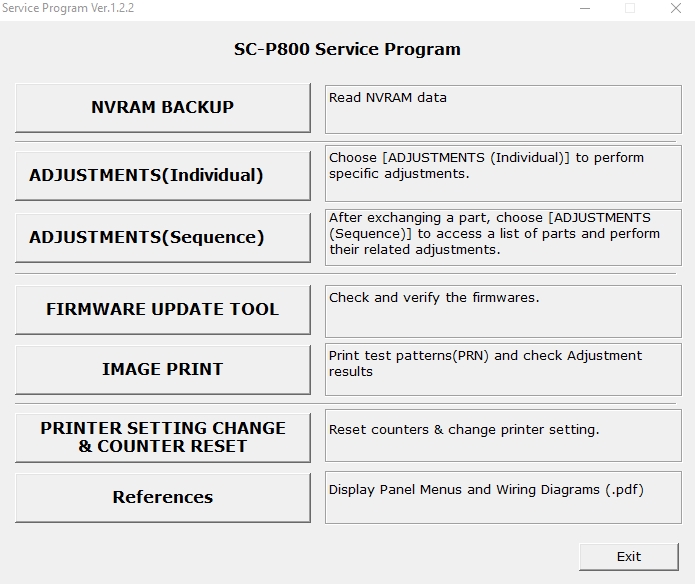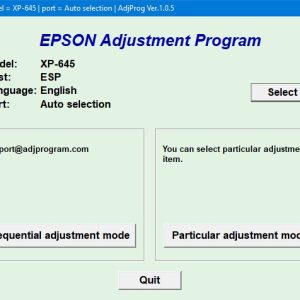Description
Download And Active Epson P800 Adjustment Program
– Free Download Epson P800 Adjustment Program: Download
– File Name: SCP800onePC.rar
– Epson P800 Adjustment Program Password Extract File: adjprogram.com
– Compatible Model: Epson P800
– Expiration Date: 30 Days.
– Request Lifetime Key –> Contact Admin: Click Here
– How to active and using Epson P800 Adjustment Program: Click Here
When it comes to maintaining your Epson P800 printer, having access to the Epson P800 Adjustment Program is crucial. This software tool allows you to make various adjustments and perform maintenance tasks to ensure that your printer is functioning at its best. In this blog post, we will explore the features and benefits of the Epson P800 Adjustment Program and how it can help you optimize the performance of your printer.
What is the Epson P800 Adjustment Program?
The Epson P800 Adjustment Program is a utility software tool designed specifically for the Epson SureColor P800 printer. It allows you to make adjustments to various printer settings, perform maintenance tasks, and troubleshoot common issues that may arise during use. With this program, you can easily recalibrate print heads, clean the printer’s internal components, and reset various counters and firmware settings to keep your printer running smoothly.
Features of the Epson P800 Adjustment Program
Some key features of the Epson P800 Adjustment Program include:
1. Print Head Alignment: The program allows you to easily adjust the alignment of the print heads for optimal print quality.
2. Ink Density Adjustment: You can adjust the density of the ink for different types of media and printing purposes.
3. Waste Ink Pad Reset: The program allows you to reset the waste ink pad counter, preventing potential overflow issues.
4. Firmware Reset: You can reset the printer’s firmware to resolve various error messages and performance issues.
5. Maintenance Tasks: The program provides tools for cleaning the print heads, rollers, and other internal components to keep your printer in top condition.
Benefits of Using the Epson P800 Adjustment Program
There are several benefits to using the Epson P800 Adjustment Program, including:
1. Improved Print Quality: By calibrating the print heads and adjusting ink density, you can achieve higher quality prints with accurate colors and sharp details.
2. Extended Printer Life: Regular maintenance tasks such as cleaning and waste ink pad resets can help prolong the lifespan of your printer.
3. Cost Savings: By performing routine maintenance and troubleshooting tasks yourself, you can save money on professional repairs and avoid downtime due to printer issues.
4. User-Friendly Interface: The program is designed to be easy to use, even for those with limited technical knowledge, making it accessible to a wide range of users.
In conclusion, the Epson P800 Adjustment Program is a valuable tool for maintaining and optimizing the performance of your Epson SureColor P800 printer. With its various features and benefits, this software program can help you achieve consistent, high-quality prints and ensure the longevity of your printer. If you own an Epson P800 printer, investing in the Epson P800 Adjustment Program is a wise choice to keep your printer in top condition.
Contact Admin
– Telegram: https://t.me/nguyendangmien
– Facebook: https://www.facebook.com/nguyendangmien
– Whatsapp: https://wa.me/+84915589236
– Mobile/Zalo: 0915 589 236