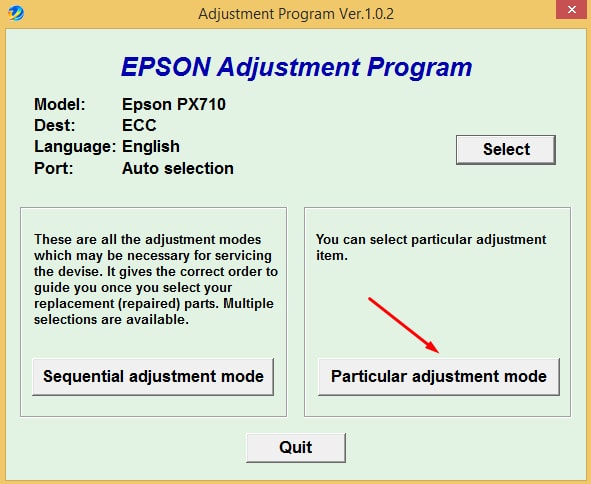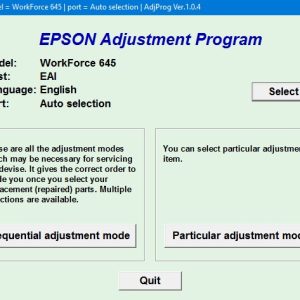Description
How To Get Epson PX 710 Adjustment Program Hardware ID
1. Free Download Epson PX 710 Adjustment Program: DOWNLOAD
2. Place the downloaded software into the safe zone of your antivirus.
3. Extract the downloaded file using WinRAR software (if not already installed, download and install WinRAR software from the link: CLICK HERE), the password to extract the file is adjprogram.com
4. Open adjprog.exe, then you will see the Hardware ID.
The Epson PX 710 Adjustment Program is a software tool designed for use with Epson printers. This program allows users to adjust various settings and parameters on their printer to ensure optimal performance.
One key feature of the Epson PX 710 Adjustment Program is the ability to reset the printer’s internal counter, which tracks the number of pages printed. By resetting this counter, users can extend the life of their printer and avoid costly maintenance fees.
In order to fully utilize the features of the Epson PX 710 Adjustment Program, users will need to obtain a key to activate the trial version of the software. This key can be purchased from authorized resellers or directly from Epson. Once the key is entered into the program, users will have full access to all of the program’s features and functionality.
Overall, the Epson PX 710 Adjustment Program is an essential tool for anyone looking to maximize the performance and lifespan of their Epson printer. With the proper key activation, users can unlock the full potential of this powerful software tool.
How to Use Key Trial for Epson PX 710 Adjustment Program
What is the Epson PX 710 Adjustment Program?
The Epson PX 710 Adjustment Program is a software tool designed to help you reset the waste ink pad counter on your Epson PX 710 printer. This counter keeps track of the amount of ink that is wasted during various cleaning and maintenance procedures. When the waste ink pad counter reaches a certain threshold, your printer will stop working and display an error message. The Adjustment Program allows you to reset this counter and continue using your printer without any issues.
Why use a Key Trial for the Adjustment Program?
When you download the Epson PX 710 Adjustment Program, you will need a unique key to activate the software. This key is provided by the manufacturer and is typically only valid for a limited number of uses. Once you have reached the limit of activations with your key, you will need to purchase a new one in order to continue using the program. However, with a key trial, you can try out the Adjustment Program before committing to purchasing a full key.
How to Use Key Trial for the Epson PX 710 Adjustment Program
1. Download the Adjustment Program from a reputable source.
2. Install the software on your computer.
3. Launch the program and look for the option to enter a key.
4. Enter the key trial code that you have received.
5. Follow the on-screen instructions to reset the waste ink pad counter on your printer.
6. If you are satisfied with the program and its performance, you can choose to purchase a full key for continued use.
Benefits of Using Key Trial for the Adjustment Program
– Allows you to test the software before making a purchase.
– Helps you determine if the program meets your needs and expectations.
– Saves you money by avoiding unnecessary purchases of full keys.
In Conclusion
Using a key trial for the Epson PX 710 Adjustment Program can be a smart way to test out the software before committing to a full purchase. By following the steps outlined above, you can easily reset the waste ink pad counter on your printer and continue using it without any interruptions. Give the key trial a try today and see how it can benefit you!
Need help or looking for a discount as a returning customer? Reach out to us directly via the Contact section. We’re happy to assist you.
Telegram: https://t.me/nguyendangmien
Facebook: https://www.facebook.com/nguyendangmien
Whatsapp: https://wa.me/+84915589236