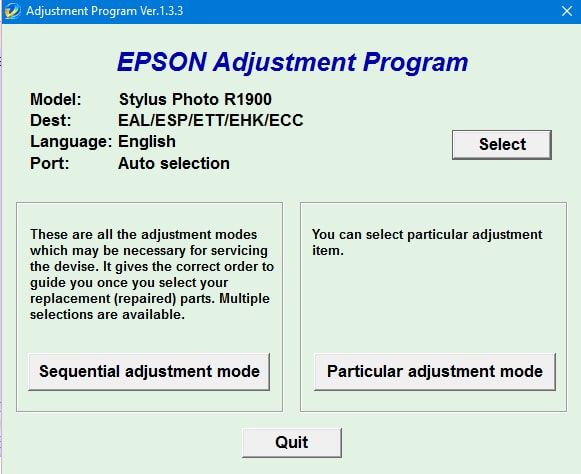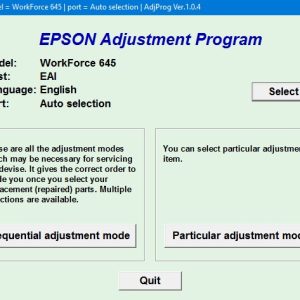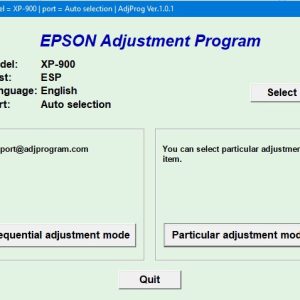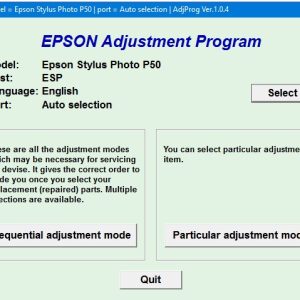Description
How To Get Epson R1900 Adjustment Program Hardware ID
1. Free Download Epson R1900 Adjustment Program: DOWNLOAD
2. Place the downloaded software into the safe zone of your antivirus.
3. Extract the downloaded file using WinRAR software (if not already installed, download and install WinRAR software from the link: CLICK HERE), the password to extract the file is adjprogram.com
4. Open adjprog.exe, then you will see the Hardware ID.
Are you looking for a way to unlock the full potential of your Epson R1900 printer? Look no further! Our Epson R1900 Adjustment Program allows you to activate the trial version with a key, giving you access to all the advanced features and settings that this printer has to offer. Say goodbye to limitations and unlock your printer’s true capabilities with our easy-to-use key activation process. Experience the power of the Epson R1900 like never before and take your printing to the next level.
The Benefits of Using Epson R1900 Adjustment Program
When it comes to printing, having the right tools and software is essential to ensure high-quality results. One such tool that can greatly benefit users of the Epson R1900 printer is the Epson R1900 Adjustment Program.
What is the Epson R1900 Adjustment Program?
The Epson R1900 Adjustment Program is a software tool specifically designed for users of the Epson R1900 printer. It allows users to make adjustments and calibrations to their printer settings, ensuring optimal performance and print quality.
Key Features of the Epson R1900 Adjustment Program
– Resetting waste ink counters: The program allows users to reset waste ink counters, preventing the printer from showing error messages related to ink waste.
– Print head alignment: Users can easily align the print head for precise and accurate printing results.
– Ink charge: The program enables users to perform ink charging to ensure smooth ink flow and prevent clogged nozzles.
– Paper feed calibration: Users can calibrate the paper feed settings to prevent paper jams and ensure smooth printing.
How to Use the Epson R1900 Adjustment Program
Using the Epson R1900 Adjustment Program is simple. Users can download the program from the official Epson website and install it on their computer. Once installed, users can connect their Epson R1900 printer to the computer and follow the on-screen instructions to make adjustments to the printer settings.
The Benefits of Using the Epson R1900 Adjustment Program
– Improved print quality: By making adjustments to the printer settings, users can achieve higher print quality and sharper images.
– Extended printer lifespan: Regular maintenance and adjustments using the program can help extend the lifespan of the Epson R1900 printer.
– Cost-effective: Instead of replacing the printer or seeking professional help for minor issues, users can use the Epson R1900 Adjustment Program to make adjustments themselves.
Conclusion
In conclusion, the Epson R1900 Adjustment Program is a valuable tool for users of the Epson R1900 printer. By using this program, users can ensure optimal performance, high print quality, and extended printer lifespan. It is a cost-effective solution for maintaining and calibrating the Epson R1900 printer.
Need help or looking for a discount as a returning customer? Reach out to us directly via the Contact section. We’re happy to assist you.
Telegram: https://t.me/nguyendangmien
Facebook: https://www.facebook.com/nguyendangmien
Whatsapp: https://wa.me/+84915589236