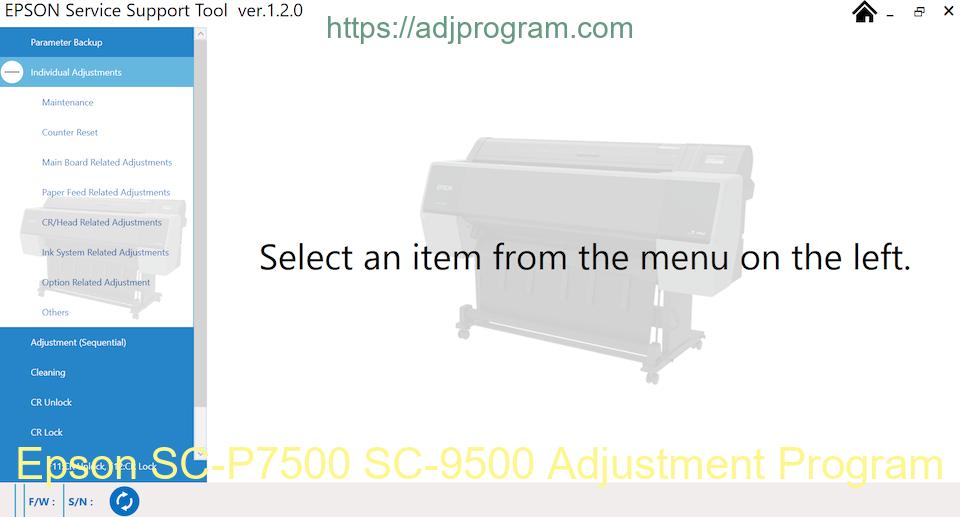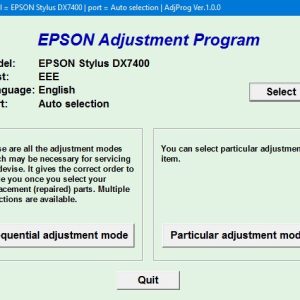Description
How To Get Epson SC-P7500, SC-9500 Series Adjustment Program Hardware ID
1. Free Download Epson SC-P7500, SC-9500 Series Adjustment Program: DOWNLOAD
2. Place the downloaded software into the safe zone of your antivirus.
3. Extract the downloaded file using WinRAR software (if not already installed, download and install WinRAR software from the link: CLICK HERE), the password to extract the file is adjprogram.com
4. Open adjprog.exe, then you will see the Hardware ID.
The Epson SC-P7500 and SC-9500 Series Adjustment Program is a powerful tool for maintaining and optimizing your Epson printers. By using a key to activate the trial version of the program, users can access advanced features and settings that are not available in the standard software. This allows for more precise control over printing parameters, resulting in higher quality prints and increased efficiency. With the Adjustment Program, users can calibrate printhead alignment, adjust ink flow rates, clean print heads, and perform other maintenance tasks to ensure optimal performance from their Epson printers.
The Importance of Using Key Trial for Epson SC-P7500, SC-9500 Series Adjustment Program
In the world of printing, having a reliable and efficient printer is essential for producing high-quality prints. Epson is a well-known brand that offers a wide range of printers, including the SC-P7500 and SC-9500 series. These printers are popular choices for professionals who require precision and accuracy in their prints.
What is an Adjustment Program?
An adjustment program is a tool that allows users to make adjustments and calibrations to their printer settings. This program is essential for maintaining the performance and longevity of the printer. By using an adjustment program, users can ensure that their printer is always running at its optimal level.
The Benefits of Using Key Trial
Key trial is a feature that allows users to test out the adjustment program before purchasing a full license. This is a great way for users to see if the program is suitable for their needs and if it provides the necessary features and functionalities. By using key trial, users can make an informed decision before committing to a purchase.
Key Features of Epson SC-P7500, SC-9500 Series Adjustment Program
– Calibration: The adjustment program allows users to calibrate their printer settings to ensure accurate and consistent prints.
– Ink Management: Users can monitor and manage their ink levels to prevent wastage and ensure optimal usage.
– Maintenance: The program provides maintenance tools to keep the printer running smoothly and prevent any issues.
– Print Quality: Users can adjust print settings to achieve the desired print quality for their projects.
By utilizing key trial for the Epson SC-P7500, SC-9500 series adjustment program, users can experience firsthand the benefits and features of the program. This can help them make an informed decision on whether the program is suitable for their printing needs. So, take advantage of key trial to optimize your printing experience with Epson printers.
Need help or looking for a discount as a returning customer? Reach out to us directly via the Contact section. We’re happy to assist you.
Telegram: https://t.me/nguyendangmien
Facebook: https://www.facebook.com/nguyendangmien
Whatsapp: https://wa.me/+84915589236