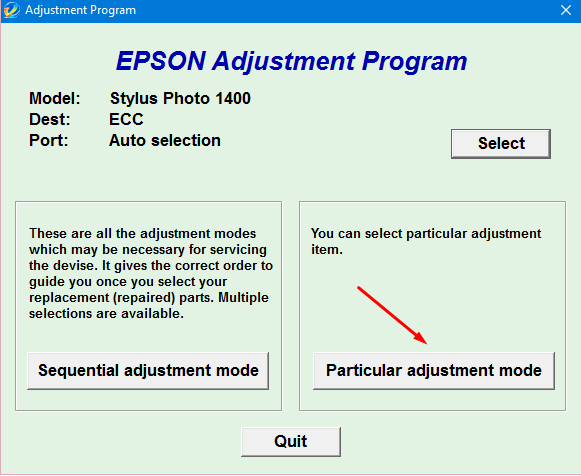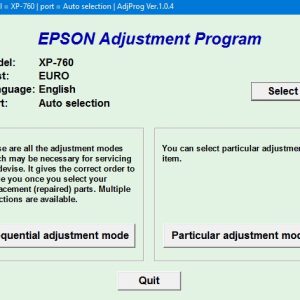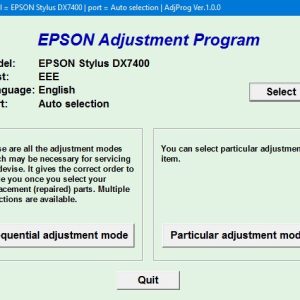Description
How To Get Epson SP 1400 Adjustment Program Hardware ID
1. Free Download Epson SP 1400 Adjustment Program: DOWNLOAD
2. Place the downloaded software into the safe zone of your antivirus.
3. Extract the downloaded file using WinRAR software (if not already installed, download and install WinRAR software from the link: CLICK HERE), the password to extract the file is adjprogram.com
4. Open adjprog.exe, then you will see the Hardware ID.
The Epson SP 1400 Adjustment Program is a key activation tool used to reset the waste ink pad counter on Epson Stylus Photo 1400 printers. This program allows users to maintain their printer’s performance by eliminating the need to replace costly parts or take it to a service center. By entering the activation key, users can easily access the program’s features and keep their printer running smoothly for an extended period of time.
Using Key Trial for Epson SP 1400 Adjustment Program
Introduction
When it comes to maintaining your Epson SP 1400 printer, having access to the adjustment program is crucial. This program allows you to perform various tasks such as resetting the waste ink counter, adjusting the print head, and cleaning the printer’s nozzles. However, in order to fully unlock the program’s features, you will need a key trial.
What is Key Trial?
Key trial is a unique code that enables you to access the full functionality of the adjustment program for a limited time. It is usually provided by third-party vendors who specialize in printer maintenance tools. By using the key trial, you can perform advanced tasks that are not available in the standard version of the adjustment program.
How to Use Key Trial for Epson SP 1400 Adjustment Program
1. Purchase the key trial code from a reputable vendor. Ensure that the code is specifically designed for the Epson SP 1400 model.
2. Download and install the adjustment program on your computer.
3. Launch the program and navigate to the activation section.
4. Enter the key trial code when prompted and follow the on-screen instructions to activate the program.
5. Once activated, you will have full access to the program’s features for a limited time.
Benefits of Using Key Trial
– Unlock advanced features: With the key trial, you can access advanced settings and functions that are not available in the standard version of the adjustment program.
– Extend the lifespan of your printer: By using the adjustment program with key trial, you can perform maintenance tasks that will prolong the lifespan of your Epson SP 1400 printer.
– Save money on repairs: Instead of taking your printer to a service center, you can use the adjustment program with key trial to troubleshoot and fix issues on your own.
Conclusion
In conclusion, using key trial for the Epson SP 1400 adjustment program is essential for maintaining your printer and ensuring optimal performance. By following the steps outlined in this guide, you can make the most of the program’s features and keep your printer running smoothly. Don’t hesitate to invest in a key trial code to unlock the full potential of your Epson SP 1400 printer.
Need help or looking for a discount as a returning customer? Reach out to us directly via the Contact section. We’re happy to assist you.
Telegram: https://t.me/nguyendangmien
Facebook: https://www.facebook.com/nguyendangmien
Whatsapp: https://wa.me/+84915589236