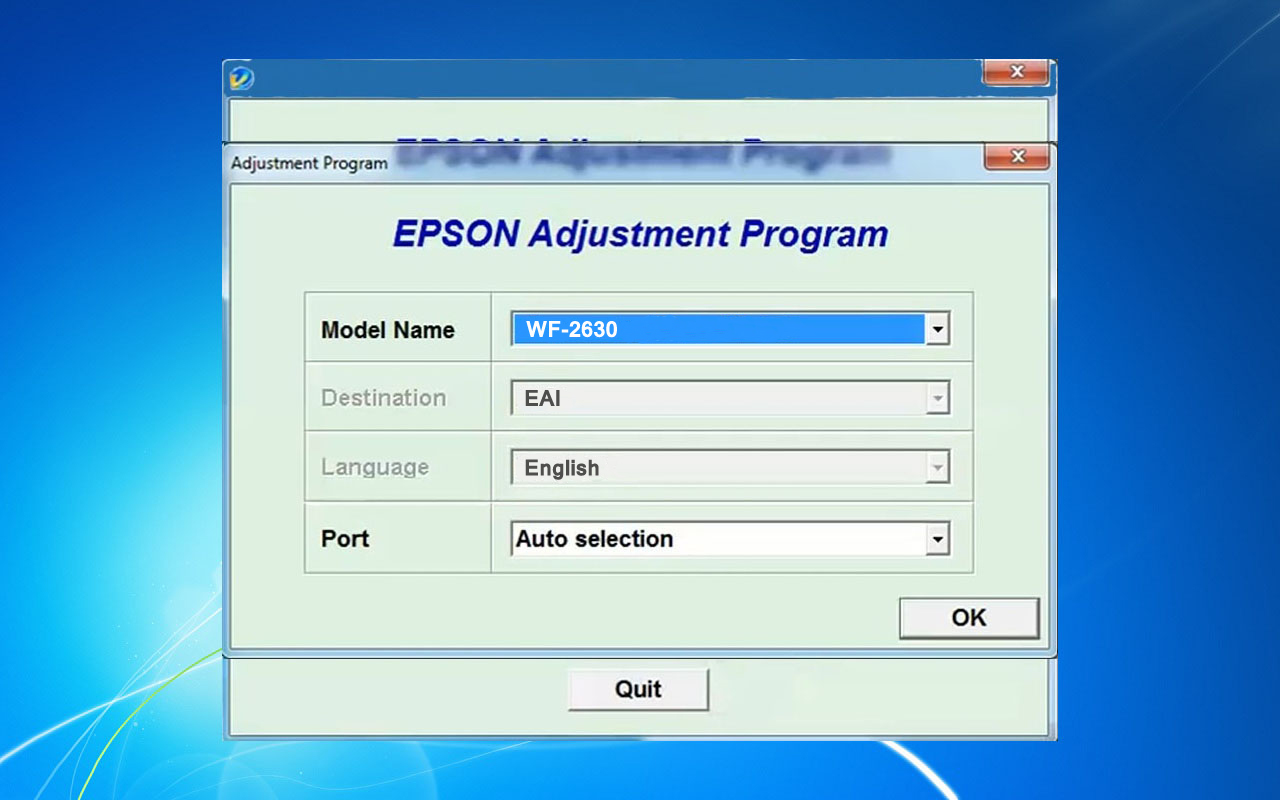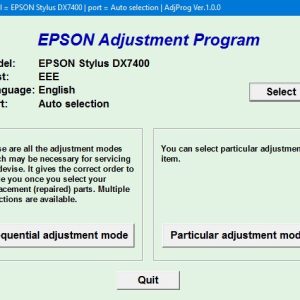Description
Download And Active Epson Workforce2630 Adjustment Program
– Free Download Epson Workforce2630 Adjustment Program: Download
– File Name: WF2630onePC.rar
– Epson Workforce2630 Adjustment Program Password Extract File: adjprogram.com
– Compatible Model: Epson Workforce-2630
– Expiration Date: 30 Days.
– Request Lifetime Key –> Contact Admin: Click Here
– How to active and using Epson Workforce2630 Adjustment Program: Click Here
Epson Workforce 2630 Adjustment Program: A Complete Guide
If you are experiencing issues with your Epson Workforce 2630 printer, you may need to use the Epson Workforce 2630 Adjustment Program. This program is designed to help you reset various settings in your printer to ensure it continues to function properly. In this guide, we will walk you through the process of using the Epson Workforce 2630 Adjustment Program to fix common printer issues.
What is the Epson Workforce 2630 Adjustment Program?
The Epson Workforce 2630 Adjustment Program is a utility tool provided by Epson to help users troubleshoot and fix common printer problems. This program allows you to reset various settings in your printer, such as the waste ink pad counter and the print head alignment. By using the Adjustment Program, you can often resolve issues that may be causing your printer to malfunction.
How to Use the Epson Workforce 2630 Adjustment Program
Using the Epson Workforce 2630 Adjustment Program is a relatively simple process. Here is a step-by-step guide to help you navigate the program:
Step 1: Download the Epson Workforce 2630 Adjustment Program
The first step to using the Epson Workforce 2630 Adjustment Program is to download the software from the Epson website. Make sure to download the correct version of the program that is compatible with your operating system.
Step 2: Install the Program
Once you have downloaded the program, run the installation wizard to install it on your computer. Follow the on-screen instructions to complete the installation process.
Step 3: Open the Program
After the program is installed, open it on your computer. You may need to run the program as an administrator to access all of its features.
Step 4: Connect Your Printer
Connect your Epson Workforce 2630 printer to your computer using a USB cable.
Step 5: Reset the Printer Settings
Follow the on-screen instructions in the Epson Workforce 2630 Adjustment Program to reset the printer settings. This may include resetting the waste ink pad counter or calibrating the print head alignment.
Common Issues Resolved by the Epson Workforce 2630 Adjustment Program
Some common issues that can be resolved using the Epson Workforce 2630 Adjustment Program include:
– Error messages indicating a problem with the waste ink pad counter
– Print head alignment issues
– Poor print quality
– Printer not responding to print commands
By using the Adjustment Program, you may be able to fix these problems and get your Epson Workforce 2630 printer back up and running smoothly.
Conclusion
The Epson Workforce 2630 Adjustment Program is a helpful tool for troubleshooting and fixing common printer issues. By following the steps outlined in this guide, you can use the Adjustment Program to reset various settings in your printer and resolve issues that may be causing it to malfunction. If you are experiencing problems with your Epson Workforce 2630 printer, consider using the Adjustment Program to help resolve them.
Contact Admin
– Telegram: https://t.me/nguyendangmien
– Facebook: https://www.facebook.com/nguyendangmien
– Whatsapp: https://wa.me/+84915589236
– Mobile/Zalo: 0915 589 236