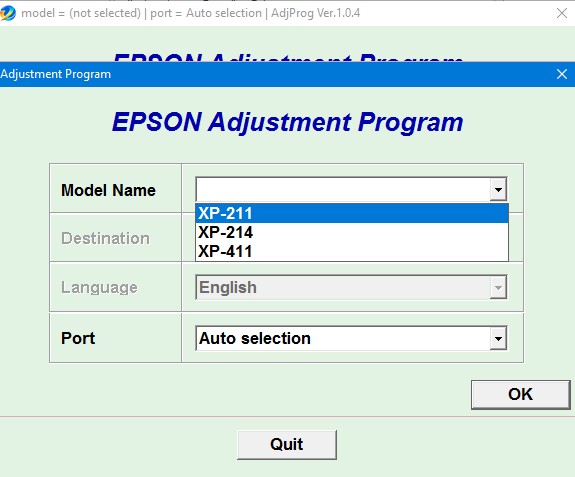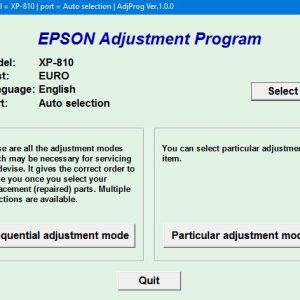Description
Download And Active Epson XP 211 Adjustment Program
– Free Download Epson XP 211 Adjustment Program: Download
– File Name: XP211onePC.rar
– Epson XP 211 Adjustment Program Password Extract File: adjprogram.com
– Compatible Model: Epson XP211, Epson XP214, Epson XP411
– Expiration Date: 30 Days.
– Request Lifetime Key –> Contact Admin: Click Here
– How to active and using Epson XP 211 Adjustment Program: Click Here
Epson XP 211 Adjustment Program: How to Reset Waste Ink Pad Counter
What is Epson XP 211 Adjustment Program?
The Epson XP 211 Adjustment Program is a utility tool designed for resetting the waste ink pad counter on Epson XP 211 printers. When the waste ink pad counter reaches its limit, the printer will stop working and will require a reset using this program.
Steps to Reset Waste Ink Pad Counter using Epson XP 211 Adjustment Program
Follow these steps to reset the waste ink pad counter on your Epson XP 211 printer:
- Download the Epson XP 211 Adjustment Program from the official Epson website.
- Extract the downloaded file and run the Adjustment Program.
- Select your printer model (Epson XP 211) from the list of supported printers.
- Click on the Reset Waste Ink Pad Counter button.
- Follow the on-screen instructions to complete the reset process.
Important Note:
Resetting the waste ink pad counter using the Epson XP 211 Adjustment Program is a technical process and should only be performed by experienced users. Improper use of the program can cause damage to your printer.
Benefits of Resetting Waste Ink Pad Counter
Resetting the waste ink pad counter on your Epson XP 211 printer can help prolong the life of your printer and prevent unnecessary downtime. It also helps in maintaining the print quality and overall performance of the printer.
Conclusion
By using the Epson XP 211 Adjustment Program to reset the waste ink pad counter, you can ensure that your printer continues to work efficiently and produce high-quality prints. Remember to follow the instructions carefully and use the program responsibly to avoid any potential issues with your printer.
Contact Admin
– Telegram: https://t.me/nguyendangmien
– Facebook: https://www.facebook.com/nguyendangmien
– Whatsapp: https://wa.me/+84915589236
– Mobile/Zalo: 0915 589 236