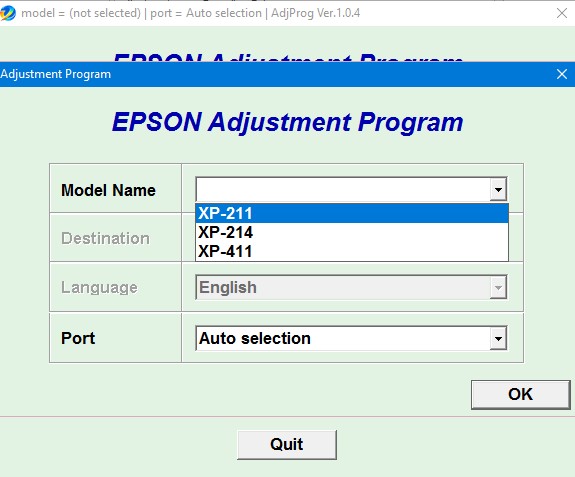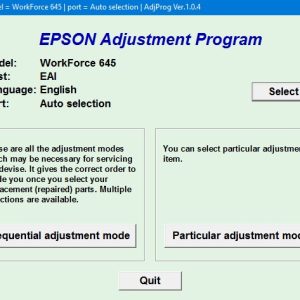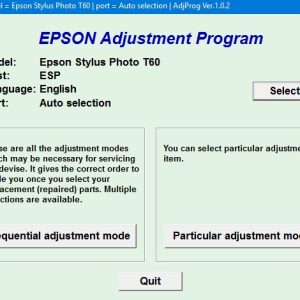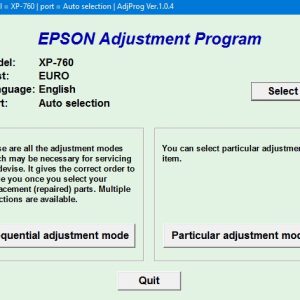Description
How To Get Epson XP 214 Adjustment Program Hardware ID
1. Free Download Epson XP 214 Adjustment Program: DOWNLOAD
2. Place the downloaded software into the safe zone of your antivirus.
3. Extract the downloaded file using WinRAR software (if not already installed, download and install WinRAR software from the link: CLICK HERE), the password to extract the file is adjprogram.com
4. Open adjprog.exe, then you will see the Hardware ID.
The Epson XP 214 Adjustment Program is a key activation tool designed for users to unlock the full potential of their Epson XP 214 printer. By using this program, users can access advanced features and settings that are typically restricted in the trial version. With the key activation, users can customize their printing preferences, perform maintenance tasks, and optimize the performance of their printer. Unlock the full capabilities of your Epson XP 214 printer with the Adjustment Program key activation.
The Benefits of Using the Epson XP 214 Adjustment Program
Introduction
When it comes to maintaining and troubleshooting your Epson XP 214 printer, having the right tools can make all the difference. One essential tool that every Epson XP 214 owner should have in their arsenal is the Epson XP 214 Adjustment Program. This powerful software program allows you to reset various aspects of your printer, including the waste ink pad counter, which can help extend the life of your printer and prevent costly repairs.
What is the Epson XP 214 Adjustment Program?
The Epson XP 214 Adjustment Program is a utility tool designed to help you reset various settings on your Epson XP 214 printer. It can be used to reset the waste ink pad counter, which is a common issue that can prevent your printer from functioning properly. By using the Adjustment Program, you can reset the counter and avoid error messages that can disrupt your printing workflow.
Key Features of the Epson XP 214 Adjustment Program
– Waste Ink Pad Counter Reset: One of the main features of the Adjustment Program is the ability to reset the waste ink pad counter. This counter keeps track of the ink that is wasted during the cleaning process, and when it reaches its limit, your printer may stop working. With the Adjustment Program, you can reset the counter and continue using your printer without any issues.
– Maintenance Mode Activation: The Adjustment Program also allows you to access the maintenance mode of your Epson XP 214 printer. This mode gives you more control over the various settings and functions of your printer, allowing you to perform maintenance tasks and troubleshoot any issues that may arise.
– Ink Level Reset: In addition to resetting the waste ink pad counter, the Adjustment Program also allows you to reset the ink levels on your printer. This can be useful if you are experiencing inaccurate ink level readings or if your printer is not recognizing the ink cartridges.
– Easy to Use: The Adjustment Program is user-friendly and easy to navigate, making it suitable for both beginners and advanced users. With a few simple clicks, you can reset various settings on your Epson XP 214 printer and keep it running smoothly.
Conclusion
Overall, the Epson XP 214 Adjustment Program is a must-have tool for any Epson XP 214 owner. By using this powerful software program, you can reset the waste ink pad counter, access maintenance mode, reset ink levels, and keep your printer in top working condition. Don’t let minor issues disrupt your printing workflow – invest in the Epson XP 214 Adjustment Program today.
Need help or looking for a discount as a returning customer? Reach out to us directly via the Contact section. We’re happy to assist you.
Telegram: https://t.me/nguyendangmien
Facebook: https://www.facebook.com/nguyendangmien
Whatsapp: https://wa.me/+84915589236