Description
How To Get Epson XP-340, XP-440, XP-446 Adjustment Program Hardware ID
1. Free Download Epson XP-340, XP-440, XP-446 Adjustment Program: DOWNLOAD
2. Place the downloaded software into the safe zone of your antivirus.
3. Extract the downloaded file using WinRAR software (if not already installed, download and install WinRAR software from the link: CLICK HERE), the password to extract the file is adjprogram.com
4. Open adjprog.exe, then you will see the Hardware ID.
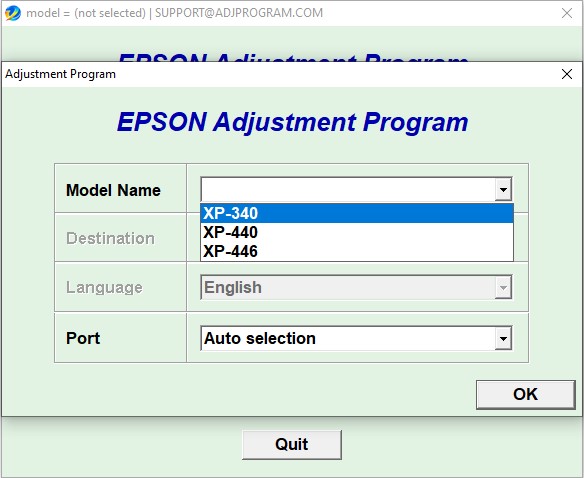
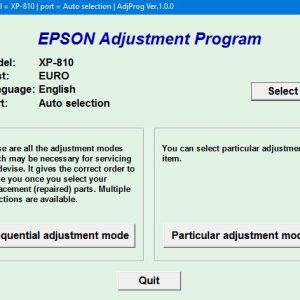
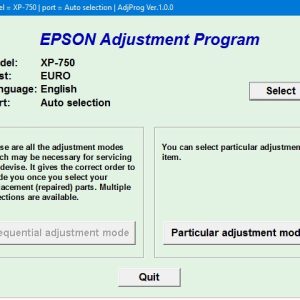
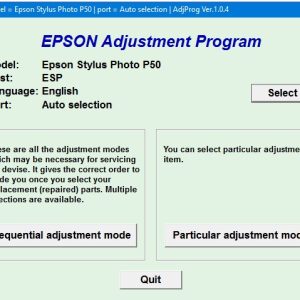
Reviews
There are no reviews yet.